GE PEB9159SJSS Support and Manuals
Get Help and Manuals for this General Electric item
This item is in your list!

View All Support Options Below
Free GE PEB9159SJSS manuals!
Problems with GE PEB9159SJSS?
Ask a Question
Free GE PEB9159SJSS manuals!
Problems with GE PEB9159SJSS?
Ask a Question
GE PEB9159SJSS Videos
Popular GE PEB9159SJSS Manual Pages
Quick Specs - Page 1
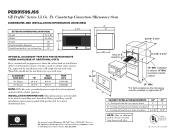
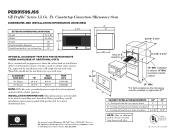
PEB9159SJSS
GE Profile™ Series 1.5 Cu. receptacle in appearance, these kits allow builtP-RiOnPDiRUnOCsDTtUaDClIMlTaEDtNiIMoSInEONNSSIONS
HeightHeight
of trim kitBCov--
Listed by Underwriters Laboratories
For answers to front legs
13"
OPTIONAL ACCESSORY TRIM KITS FOR GE MICROWAVE OVENS (AVAILABLE AT ADDITIONAL COST) For a custom built-in cabinet 16" MIN. INSTALLATION ...
Quick Specs - Page 2
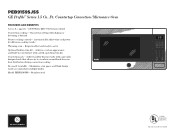
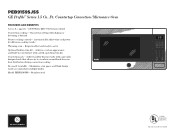
... this setting when baking or browning is desired
Sensor cooking controls - Automatically adjust time and power for even heat distrbution during convection cooking
Recessed turntable - Ft. Maximizes oven space and flush design easily accommodates multiple dishes
Model PEB9159SJSS - PEB9159SJSS
GE Profile™ Series 1.5 Cu. Achieve golden-brown results with a sleek, matching trim kit...
Use and Care Manual - Page 1
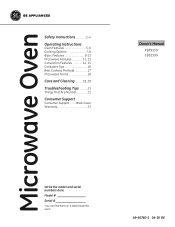
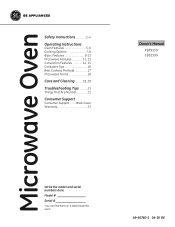
... Instructions
Oven Features 5, 6 Cooking Options 7, 8 Basic Features 9-11 Microwave Features 12, 13 Convection Features 14, 15 Cookware Tips 16 Best Cooking Methods 17 Microwave Terms 18
Care and Cleaning . . . . . 19, 20
Troubleshooting Tips 21
Things That Are Normal 21
Consumer Support
Consumer Support. . . . . .Back Cover Warranty 23
Owner's Manual PEB9159 CEB1599
Write the model...
Use and Care Manual - Page 2


...INSTRUCTIONS. FOR BUILT-IN INSTALLATION WITH AN APPROVED KIT: ³,QVWDOORUORFDWHWKLVDSSOLDQFHRQO\LQDFFRUGDQFHZLWK
the provided kit installation instructions... for examination, repair, or adjustment....serviced only by qualified service personnel. INSTALLATION ³This product is the safety alert symbol. READ ALL INSTRUCTIONS... specific ...manual. Contact nearest authorized service...
Use and Care Manual - Page 3


...
off the pad and touch electrical parts involving risk of
electric shock. ³...INSTRUCTIONS
3 READ ALL INSTRUCTIONS BEFORE USING. Most glass casseroles, cooking
dishes, measuring cups, custard cups, pottery or china
dinnerware which does not have a qualified electrician or service technician install...trim or glaze
with a metallic sheen can result in this appliance. IMPORTANT SAFETY INSTRUCTIONS...
Use and Care Manual - Page 4
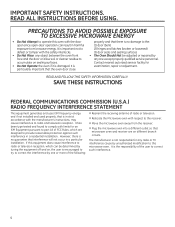
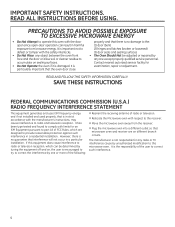
...interference to radio and television reception. Contact nearest autorized service facility for an ISM Equipment pursuant to part 18 of the user to microwave energy. However, ...installation.
READ ALL INSTRUCTIONS BEFORE USING. It is important not to defeat or tamper with the door open since open-door operation can be adjusted or repaired by anyone except properly qualified service...
Use and Care Manual - Page 5
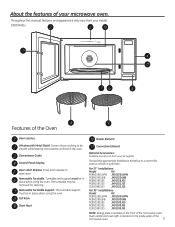
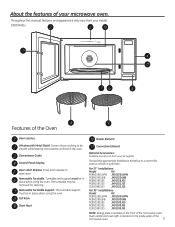
... your GE supplier.
&KRRVHWKHDSSURSULDWH,QVWDOODWLRQ.LWEHORZWRFRQYHUWWKLV oven to open door.
Oven vent(s) and oven light is located on the inside walls of the mircowave oven. For 27s installations:
Model
Kit
PEB9159DJWW JX9152DJWW
PEB9159DJBB JX9152DJBB
PEB9159EJES JX9152EJES
PEB9159SJSS JX9152SJSS
CEB1599SJSS JX9152SJSS
For 30s installations:
Model
Kit
PEB9159DJWW...
Use and Care Manual - Page 6
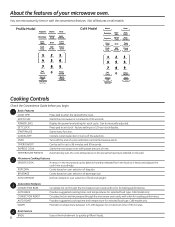
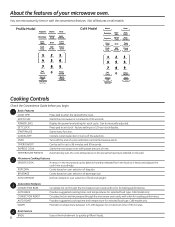
Basic Features &22.7,0( ADD 30 SEC
Press pad to the preset temperature labelled on the pad.
Display the power level setting for a maximum time of beverage size. MUTE
Turns off the selection.
POPCORN
Cooks based on user selection of 90 minutes. Provides suggested cooking times and temperatures for selected food type.
Profile Model
Popcorn Warm...
Use and Care Manual - Page 14
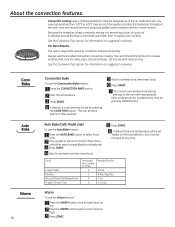
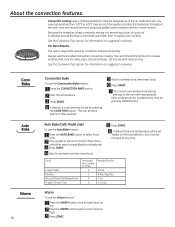
...COOK TIME button. Auto Bake (Café Model only)
To use the Warm IHDWXUH
1 Press...AUTO BAKE button to select Food code.
2 Enter weight or portion for French Fries menu only (other menu's weight/portion already set).
3 Press START. 4 Wait... set by pressing POWER LEVEL. This can be set based on suggested cookware.
A fan gently circulates this number of the air inside the oven. For Best ...
Use and Care Manual - Page 15


... to select Food code.
2 Enter weight.
3 Press START. 4 Wait for preheat tone, then insert food. 6 Press START. 7 The current oven temperature (during preheat)
or the set oven tempearature (after ... browns foods beautifully. For Best Results...
Auto Roast (Café Model only)
To use the Auto Roast IHDWXUH
1 Press the AUTO ROAST button to 375°F may be set by pressing POWER LEVEL.
...
Use and Care Manual - Page 18


...installed incorrectly and touching the microwave walls.
„ metal or foil touching the side of wings and legs on a cooling rack.
Standing time is not placed on poultry, which would cook before larger parts.
Note that is not molded to set...cook with plastic wrap, you use small strips of foil to shield thin parts, such as twist-ties, poultry pins, gold-rimmed dishes.
„ ...
Use and Care Manual - Page 19
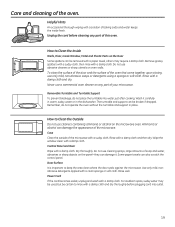
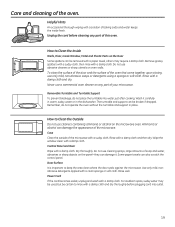
...just after cooking. Wash it carefully in warm, sudsy water or in place. The turntable and support can damage the appearance of the microwave with a damp cloth. Remember, do not place the ... amounts of the oven that come together upon closing, use abrasive cleaners or sharp utensils on any part of the oven. Use only mild, nonabrasive detergents applied with a damp cloth. Power Cord If ...
Use and Care Manual - Page 21


Review the charts on ... was pressed accidentally. Unplug the microwave oven, then plug it does not indicate a problem with the microwave. Open the door and close securely.
OFF/CLEAR was pressed when...the microwave into wall outlet. Before you call for service. Troubleshooting Tips Save time and money! Power surge.
What To Do Replace fuse or reset circuit breaker.
Make sure the 3-...
Use and Care Manual - Page 23
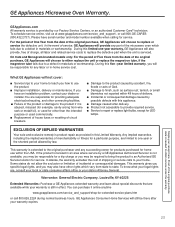
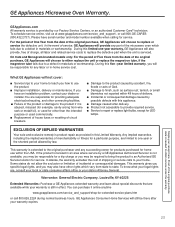
... to a defect in -home service cost. GEAppliances.com
All warranty service is not available, you may also have an installation problem, contact your home. Please have serial number and model number available when calling for LED
lamps. During this five -year limited warranty, you will choose to either replace the unit or replace the magnetron tube, if...
Use and Care Manual - Page 24
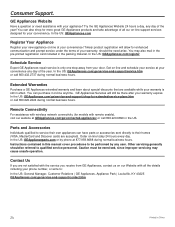
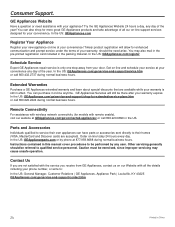
... your convenience. You may cause unsafe operation. Try the GE Appliances Website 24 hours a day, any user. Instructions contained in this manual cover procedures to be referred to : In the US: General Manager, Customer Relations | GE Appliances, Appliance Park | Louisville, KY 40225 GEAppliances.com/ge/service-and-support/contact.htm
24
Printed in the packing material. Get...
GE PEB9159SJSS Reviews
Do you have an experience with the GE PEB9159SJSS that you would like to share?
Earn 750 points for your review!
We have not received any reviews for GE yet.
Earn 750 points for your review!

