GE PVM9179SKSS Support and Manuals
Get Help and Manuals for this General Electric item
This item is in your list!

View All Support Options Below
Free GE PVM9179SKSS manuals!
Problems with GE PVM9179SKSS?
Ask a Question
Free GE PVM9179SKSS manuals!
Problems with GE PVM9179SKSS?
Ask a Question
Most Recent GE PVM9179SKSS Questions
Filter Light How Do I Reset The Red Filter Light?
how do I get rid of the red filter light
how do I get rid of the red filter light
(Posted by Kramerlin 1 year ago)
Popular GE PVM9179SKSS Manual Pages
Quick Specs - Page 3


...
Specification Created 2/16 Automatically adjusts time and power for even heat distribution during convection cooking
Upfront charcoal filter with indicator light - Full-width cooking rack allows for multi-level cooking simultaneously, allowing you like
Convection cooking - Removes smoke, steam and odors
My Cycle - Choose this setting when baking or browning is desired
Model PVM9179SKSS...
Installation Instructions - Page 7


... hinge side to follow the instructions on recessed bottom cabinet installations only)
Saw (saber, hole or keyhole)
Stud finder or Hammer (optional)
Safety goggles
Level
Duct and masking tape
MOUNTING SPACE
13s max.*
161ø2s 30s 2s
66s or More from the Cooking Surface 30s min. Your Owner's Manual contains the kit number...
Installation Instructions - Page 11


...microwave is shipped assembled for Outside Top Exhaust (except for non-vented models). A OUTSIDE TOP EXHAUST (VERTICAL DUCT)
Adaptor in Place for ... installation and proceed to the following three types of ventilation required for your Owner's Manual for the kit number.) Outside Back Exhaust (Horizontal Duct) C.
Select the type of ventilation: A. Installation Instructions
2 INSTALLATION ...
Installation Instructions - Page 15


Installation Instructions
A6. Damper
Back of the microwave oven. (While tightening screws, hold the microwave oven in place against the wall and the top cabinet.)
7 Install grease filter.
A7. CONNECTING DUCTWORK
House Duct
6 Tighten the outer three screws to the top of Microwave
Oven
For Side-to the house duct. See the Owner's Manual on each...
Installation Instructions - Page 19


...blocks if the cabinet front hangs below the cabinet bottom shelf. See the Owner's Manual packed with the microwave. Temporarily secure the oven by pulling cord.
IMPORTANT...the top cabinet.)
7 Install grease filter. Power Cord
Cabinet Front Cabinet Bottom Shelf Filler Block
Equivalent to Ente
Start Pause
Cook Time
Set Clock
Options
Help
Turntable... tight. Installation Instructions
B5.
Installation Instructions - Page 23
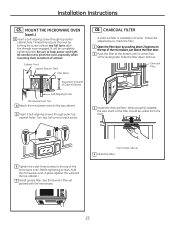
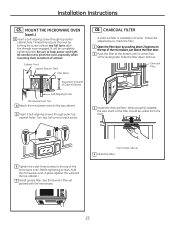
... Sec Timer On/Off
r
Press to bottom of the locking tabs. See the Owner's Manual packed with the microwave.
Temporarily secure the oven by pushing down and out.
C6....
Start Pause
Cook Time
Set Clock
Options
Help
Turntable
Surface Light
Vent Fan
Insert mesh-side up 4 Close the door.
23 Installation Instructions
C5. Charcoal Filter
3 Install the charcoal filter. MOUNT...
Use and Care Manual - Page 1


... 26 Replacing the LED Lamp 27 Vent Filters 28 Charcoal Filters 29
Troubleshooting Tips 30, 31
Things That Are Normal With Your Microwave Oven 32
Consumer Support
Optional Kits 8 Warranty 33 Consumer Support Back Cover
Write the model and serial numbers here: Model Serial You can find them on a label when the door is open.
Owner's Manual PVM9179...
Use and Care Manual - Page 2


SAFETY INFORMATION
This is not intended
for examination, repair, or adjustment. All safety messages will result in death or serious injury. This microwave oven is greater in use . ³7KLVPLFURZDYHVKRXOGEHVHUYLFHGRQO\E\TXDOLILHG
service personnel. The potential for a burn is specifically
designed to remove hot items
from the
microwave. This symbol...
Use and Care Manual - Page 8


...
White JX36BBB - Black JX36DES - About the features of your model.
Throughout this manual, features and appearance may vary from your GE supplier. Features of the Oven
1. Window with Convection Bake, ...and turntable support seated and in the DGGLWLRQDOZLGWKWRSURYLGHDFXVWRPEXLOWLQDSSHDUDQFH
)RULQVWDOODWLRQEHWZHHQFDELQHWVRQO\
QRWIRUHQGRIFDELQHW installation. Use ...
Use and Care Manual - Page 23


...Low, Medium or High).
3 Press the dial to reset.
Filter Replace Reminder
When the Filter Replace light turned on, replace filter and press Reset Filter and hold for 3 seconds to activate. Convect Bake Offset
1 Press the Settings... Fan Sync
1 Press the Settings button and turn the light off.
23 Surface Light
Press Surface Light once for bright light, twice for models that are not vented to ...
Use and Care Manual - Page 25


...GE range is replaced or serviced.
25 Note: If there is no sync option selected during search mode the microwave will not automatically turn on when a cooktop burner turns on.
4 Turn the dial to the range owner's manual for instructions...setup, the setup protocol will be set to automatically turn off settings...After completing the setting per above ... default settings. Press... default settings are ...
Use and Care Manual - Page 26


... cleaning sprays, large amounts of your microwave. The turntable and support can damage the appearance of the model number.
Rinse and then dry. Door Panel Before cleaning the front... bleach or products containing chlorine on any part of the microwave with a damp cloth. Door Seal
It's important to Ente
Start Pause
Cook Time
Set Clock
Options
Help
Turntable
Surface Light
Vent ...
Use and Care Manual - Page 32


... you call for service... When the maximum...while the microwave is complete and turn off nor can it does not indicate a problem with the microwave. The vent fan will not go off the cooking element after ... sound at power levels other small appliances, it be opened and the cooking time set after preheat or the oven will automatically indicate that cooking is operating. Similar to...
Use and Care Manual - Page 33


... an installation problem, contact your receipt here.
For The Period Of:
One Year From the date of original purchase
GE Will Choose to Replace or Service:
In the event of service, GE will also provide, free of charge, all labor and related service costs to replace the defective part when the unit is needed to teach you have serial and model...
Use and Care Manual - Page 34


For greater convenience and faster service, you can now download Owner's Manuals, RUGHUSDUWVFDWDORJVRUHYHQVFKHGXOHVHUYLFHRQOLQH
GE Appliances Website
GEAppliances.com
+DYHDTXHVWLRQRUQHHGDVVLVWDQFHZLWK\RXUDSSOLDQFH"7U\WKH*($SSOLDQFHV:HEVLWHKRXUVDGD\
any day of the year! Consumer Support.
GE PVM9179SKSS Reviews
Do you have an experience with the GE PVM9179SKSS that you would like to share?
Earn 750 points for your review!
We have not received any reviews for GE yet.
Earn 750 points for your review!
