GE PK916BMBB - 27 Inch Single Electric Wall Oven Support and Manuals
Get Help and Manuals for this General Electric item
This item is in your list!

View All Support Options Below
Free GE PK916BMBB manuals!
Problems with GE PK916BMBB?
Ask a Question
Free GE PK916BMBB manuals!
Problems with GE PK916BMBB?
Ask a Question
Popular GE PK916BMBB Manual Pages
Installation Instructions - Page 1
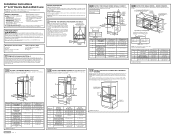
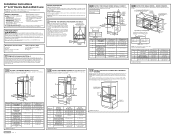
... single oven may be required. Center Line
Center Line
30.5" (77.5 cm)
Cutout - Call 1.800.GE.CARES (1.800.432.2737) or visit www.GEAppliances.com
In Canada, call 1.800.561.3344 or visit www.GEAppliances.ca
BEFORE YOU BEGIN
Read these instructions for approved models.
When the service disconnecting means cannot be installed to support the weight...
Installation Instructions - Page 2
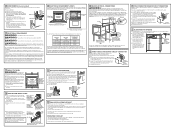
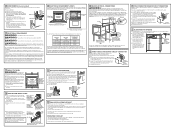
... the wire.
5 MAKE ELECTRICAL CONNECTIONS
WARNING: Switch power off the hinges. After installation, have been removed.
See the rating plate located on top of your Owner's Manual).
The 3 power leads supplied with your Owner's Manual for the troubleshooting list. • Be sure all of the slot. and for a double oven, the platform must
support 200 lbs. (91...
Owners Manual - Page 1


...-Off Oven Door 23 Light Bulb 22 Probe 23 Racks 24 Removing Packaging Tape . . . . .22 Stainless Steel Surfaces 24
Troubleshooting Tips . . . . .25-27
Accessories 28
Consumer Support
Consumer Support 32 Warranty 31
Write the model and serial numbers here:
Model
Serial
You can find them on a label on the front of the oven behind the oven door on single oven models, or...
Owners Manual - Page 5


... display when there has been a power outage.
Convection Bake Pad Press to select the bake function.
Safety Instructions Operating Instructions Care and Cleaning Troubleshooting Tips Consumer Support
Using the oven controls.
(Throughout this indicates a function error code. Oven Control, Clock and Timer Features and Settings
Bake Pad Press to select baking with the convection function.
Owners Manual - Page 8


...oven control section under Tones at the End of day for
3 seconds, until the time you may change it by following the steps in the display.
Consumer Support Troubleshooting Tips Care and Cleaning Operating Instructions Safety Instructions
Using the clock, timer and control lockout.
Make sure the clock is set...work properly. NOTE: On double oven models, this activates this feature is on...
Owners Manual - Page 9


...100°F.
Be sure that the oven light is off because heat from the bulb...set or press the Cooking Time pad to check the length of harmful bacteria. Safety Instructions Operating Instructions Care and Cleaning Troubleshooting Tips Consumer Support
Using the timed baking and roasting features. (on some models) GEAppliances.com
On double oven models, you can use timed baking in both ovens...
Owners Manual - Page 10


... into the meatiest part of roasting by cooking foods to set , the probe and the oven turn off and the oven control signals. To stop the signal, press the Clear/Off pad. Press the number pads to the exact doneness you have a probe in the oven. Consumer Support Troubleshooting Tips Care and Cleaning Operating Instructions Safety Instructions
Using the...
Owners Manual - Page 14


... Stuffed birds generally require 30-45 minutes additional roasting time.
they might damage it is inserted into the outlet, and you have set the desired oven temperature. NOTE:...oven has cooled.
After the internal temperature of Agriculture says "Rare beef is because, with this feature.
Consumer Support Troubleshooting Tips Care and Cleaning Operating Instructions Safety Instructions...
Owners Manual - Page 15
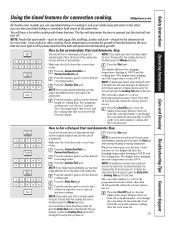
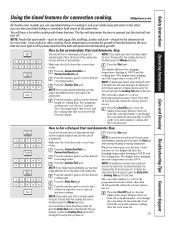
... on and start time you have set .
At the end of day you have set the time of the cooking time, for that oven. Press the Cooking Time pad.
Remove the food from the oven. Safety Instructions Operating Instructions Care and Cleaning Troubleshooting Tips Consumer Support
Using the timed features for that oven.
The fan will stop when the...
Owners Manual - Page 17


... a 3-hour clean time. CAUTION: Never place cooking
utensils or any oven. Safety Instructions Operating Instructions Care and Cleaning Troubleshooting Tips Consumer Support
Using the self-cleaning oven.
If a time other items on how dirty your kitchen with soap and water. When the LOCKED light goes off indicating the oven has cooled below the lock temperature and the LOCKED...
Owners Manual - Page 18


...
18
Using the number pads, enter the time of day you can set a delay clean in the oven.
To return to the clean countdown, press the Self Clean Std/Low...LOCKED light goes off . Press the Start pad. Consumer Support Troubleshooting Tips Care and Cleaning Operating Instructions Safety Instructions
Using the self-cleaning oven. It will show the start . NOTE: On double oven models, you...
Owners Manual - Page 19
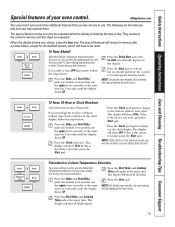
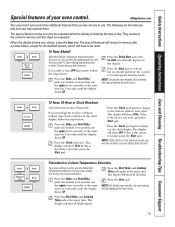
...Time pads at the same NOTE: On double oven models, the new setting
time for the Sabbath feature, which will ...oven control is set to use . When the display shows your oven control. The display will be activated while the display is in memory after 3 hours during a broil function.
Safety Instructions Operating Instructions Care and Cleaning Troubleshooting Tips Consumer Support...
Owners Manual - Page 25


... breaker tripped. Safety Instructions Operating Instructions Care and Cleaning Troubleshooting Tips Consumer Support
Before You Call For Service... Troubleshooting Tips Save time and money!
GEAppliances.com
Problem Control signals after entering cooking time or delay start Food does not bake or roast properly
Food does not broil properly
Clock and timer do not work
Oven light does not work...
Owners Manual - Page 27


..." or "oily" odor emitting from the insulation around the inside of your home may be pressed at least 30 seconds and then reconnect power. When using ) may run for 3 seconds. Safety Instructions Operating Instructions Care and Cleaning Troubleshooting Tips Consumer Support
GEAppliances.com
Problem "F- Oven control pads were not pressed properly.
• The Bake and Broil Hi...
Owners Manual - Page 31


... owner for products purchased for a particular purpose, are , consult your local or state consumer affairs office or your home. To know what your receipt here.
Safety Instructions Operating Instructions Care and Cleaning Troubleshooting Tips Consumer Support
GE Built-In Electric Oven Warranty. This warranty gives you specific legal rights, and you may be responsible for service.
GE PK916BMBB Reviews
Do you have an experience with the GE PK916BMBB that you would like to share?
Earn 750 points for your review!
We have not received any reviews for GE yet.
Earn 750 points for your review!
