GE AJCQ08ACC - 115 Volt Room Air Cool Unit Support and Manuals
Get Help and Manuals for this General Electric item
This item is in your list!

View All Support Options Below
Free GE AJCQ08ACC manuals!
Problems with GE AJCQ08ACC?
Ask a Question
Free GE AJCQ08ACC manuals!
Problems with GE AJCQ08ACC?
Ask a Question
Popular GE AJCQ08ACC Manual Pages
Owners Manual - Page 2


... Use this Owner's Manual.
For personal safety, this appliance must be replaced with the Installation Instructions before making any other flammable vapors or liquids in this appliance. Consumer Support Troubleshooting Tips Installation Instructions Care and Cleaning Operating Instructions Safety Instructions
IMPORTANT SAFETY INFORMATION. I For your air conditioner before it is...
Owners Manual - Page 3
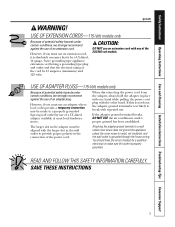
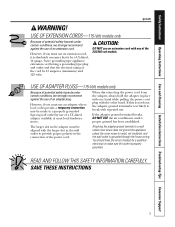
... be 15 amperes (minimum) and 125 volts. You should have the circuit checked by use of the power cord. SAVE THESE INSTRUCTIONS
3
When disconnecting the power cord from the adapter, always hold the adapter in the connection of an extension cord. Safety Instructions Operating Instructions Care and Cleaning Installation Instructions Troubleshooting Tips Consumer Support
ge.com
WARNING!
Owners Manual - Page 4


...the On Timer press the ON pad again. Consumer Support Troubleshooting Tips Installation Instructions Care and Cleaning Operating Instructions Safety Instructions
About the controls on the air conditioner.
Display
MODE On the remote control, use to set the air conditioner to set COOL or FAN mode at LOW, MED or HIGH. On the air conditioner controls, use to COOL or FAN mode. TEMP Increase...
Owners Manual - Page 5
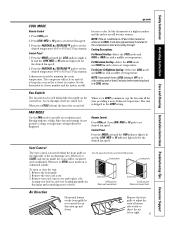
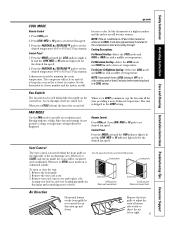
...
Screw hole
OPEN position (Mesh end toward back)
Screw hole
CLOSE position (Mesh end toward front)
Air Direction
Horizontal louvers on while set desired fan speed.
3. Safety Instructions Operating Instructions Care and Cleaning Installation Instructions Troubleshooting Tips Consumer Support
ge.com
COOL MODE
Remote Control
1. Press the MODE pad until the FAN indicator light is lit and...
Owners Manual - Page 6
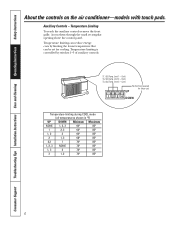
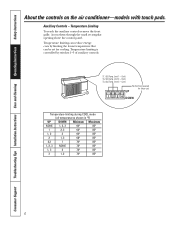
...the front grille. Temperature limiting is controlled by limiting the lowest temperature that can be set for future use)
UP
1 2 3 4 DOWN
Temperature limiting during COOL mode (....
Limit 1 - Consumer Support Troubleshooting Tips Installation Instructions Care and Cleaning Operating Instructions Safety Instructions
About the controls on the air conditioner-models with touch pads.
Cool)...
Owners Manual - Page 8
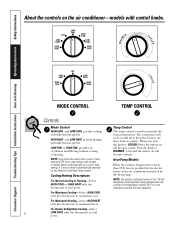
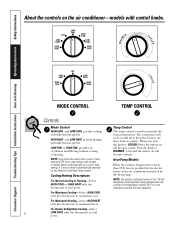
... or heat setting to OFF or to a fan setting, wait at maximum heat.
Turn the knob to provide full heat capability.
Consumer Support Troubleshooting Tips Installation Instructions Care and Cleaning Operating Instructions Safety Instructions
WARM
About the controls on the Heat/Cool and Heat Pump models.
It is not intended to WARMER (red) and the indoor air will become warmer...
Owners Manual - Page 10
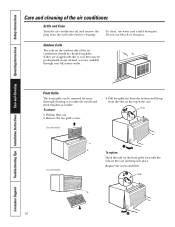
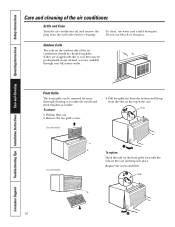
Consumer Support Troubleshooting Tips Installation Instructions Care and Cleaning Operating Instructions Safety Instructions
Care and cleaning of the case.
Pull the filter out. 2. Pull the grille out from the bottom and lift up from the wall outlet before cleaning. Do not use water and a mild detergent. On some models
To replace: Hook the tabs on the front grille even with...
Owners Manual - Page 11
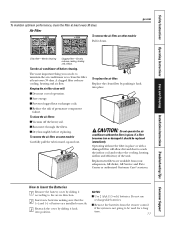
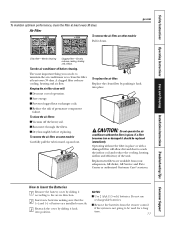
... Care and Cleaning Installation Instructions Troubleshooting Tips Consumer Support
To maintain optimum performance, clean the filter at least every 30 days.
Air Filter
To remove the air filter, on some models:
Carefully pull the tab forward, up and out. ge.com
Dirty filter-Needs cleaning
Clogged filter-Greatly reduces cooling, heating and airflow. Turn the air conditioner off the heavy...
Owners Manual - Page 12
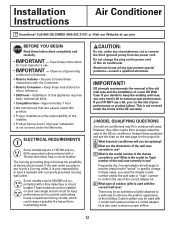
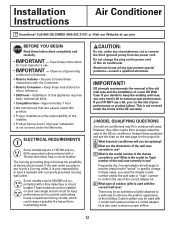
... QUESTIONS
J-model air conditioners may need a kit to the GE air conditioner. B What are the dimensions of the wall case currently in use ?
Custom grilles may be replacing?
Observe all governing
codes and ordinances. • Note to Consumer -
If you DO NOT use ? Save these instructions completely and carefully.
• IMPORTANT - Installation of the
installer. •...
Owners Manual - Page 13
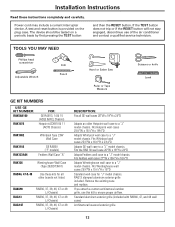
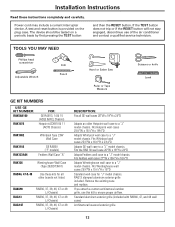
... proper airflow.
Installation Instructions
Read these kits for "J" model chassis. If the TEST button does not trip or if the RESET button will not stay engaged, discontinue use this kit to a "J" model chassis.
RAG13 stamped aluminum exterior grille included. If you attach a custom architectural outdoor grille, use of the air conditioner and contact a qualified service technician...
Owners Manual - Page 14
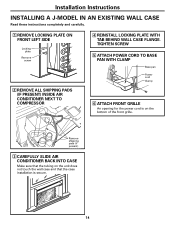
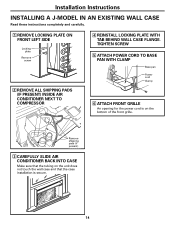
... cord Clamp
6 ATTACH FRONT GRILLE
An opening for the power cord is secure.
14 Installation Instructions
INSTALLING A J-MODEL IN AN EXISTING WALL CASE
Read these instructions completely and carefully.
1 REMOVE LOCKING PLATE ON FRONT LEFT SIDE
Locking plate
Remove screw
2 REMOVE ALL SHIPPING PADS (IF PRESENT) INSIDE AIR CONDITIONER NEXT TO COMPRESSOR
4 REINSTALL LOCKING PLATE WITH TAB BEHIND...
Owners Manual - Page 15
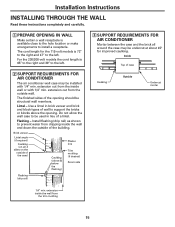
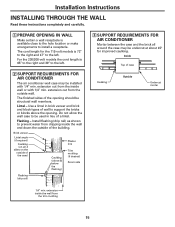
... Installation Instructions
INSTALLING THROUGH THE WALL
Read these instructions completely and carefully.
1 PREPARE OPENING IN WALL
Make certain a wall receptacle is 72″ to the right and 47″ to the left .
2 SUPPORT REQUIREMENTS FOR AIR CONDITIONER
The air conditioner wall case may be installed with 1/4″ min. The cord length for improved caulking. For the 230/208-volt models...
Owners Manual - Page 16
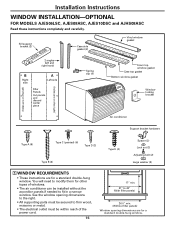
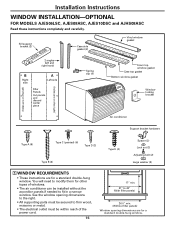
...-hung window. Installation Instructions
WINDOW INSTALLATION-OPTIONAL
FOR MODELS AJES06LSC, AJES08ASC, AJES10DSC and AJHS08ASC
Read these instructions completely and carefully. See the window opening dimensions to the right.
• All supporting parts must be secured to firm wood, masonry or metal.
• The electrical outlet must be within reach of windows.
• The air conditioner can be...
Owners Manual - Page 22
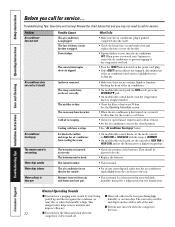
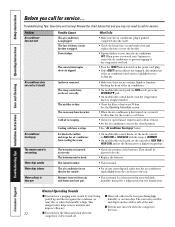
... every 30 days.
Consumer Support Troubleshooting Tips Installation Instructions Care and Cleaning Operating Instructions Safety Instructions
Before you may not need to allow time for the room to cool down.
• Check for open furnace registers and cold air returns. • Set the air conditioner's vent to the closed position.
• See "Air conditioner freezing up and thrown against...
Owners Manual - Page 23


... you specific legal rights, and you may also have an installation problem, or if the air conditioner is not available, you may be required to bring the product to a defect in Canada, call 800.GE.CARES (800.432.2737). Louisville, KY 40225 23 For service in materials or workmanship. Safety Instructions Operating Instructions Care and Cleaning Installation Instructions Troubleshooting Tips...
GE AJCQ08ACC Reviews
Do you have an experience with the GE AJCQ08ACC that you would like to share?
Earn 750 points for your review!
We have not received any reviews for GE yet.
Earn 750 points for your review!
