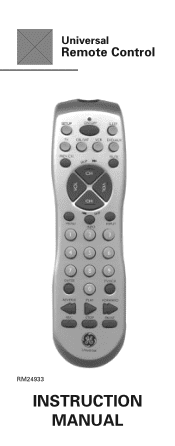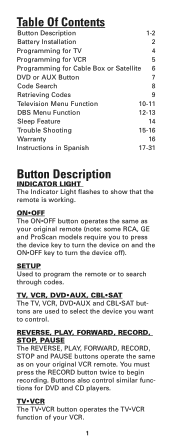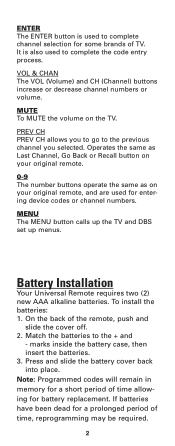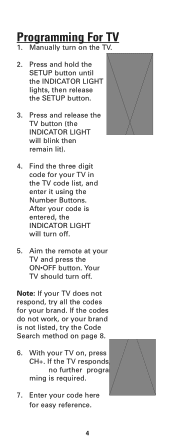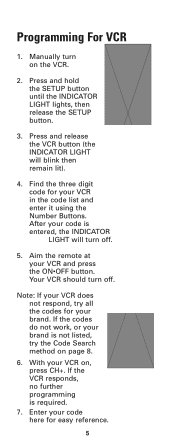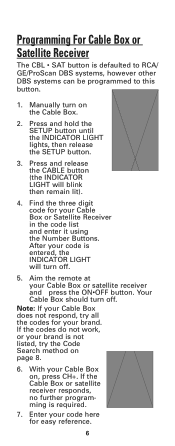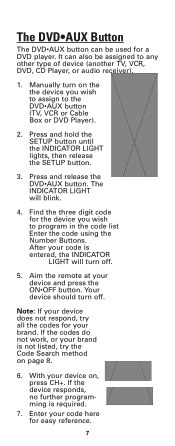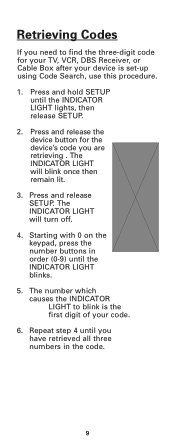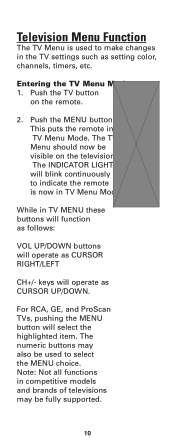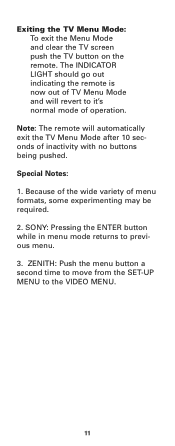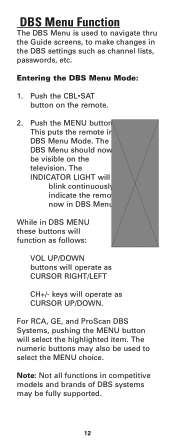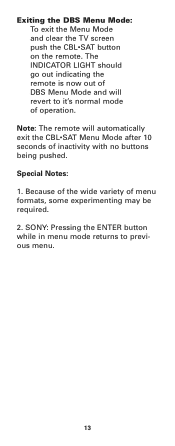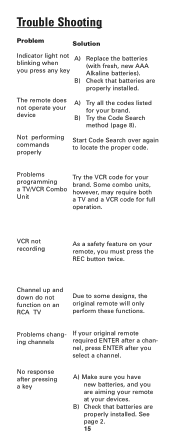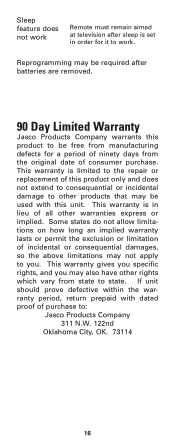GE 24933 - Remote Control With Glow Keys Support and Manuals
Get Help and Manuals for this General Electric item

Most Recent GE 24933 Questions
Need Code For Ge Univer Rdmote 24933
Code go program remte to dvd 24933
Code go program remte to dvd 24933
(Posted by whelchel1212 10 years ago)
Ge 24993-v2 1217 Remote Needing Manual For It.
Needing manual for GE remote 24993-V2 1217.
Needing manual for GE remote 24993-V2 1217.
(Posted by Vernardo 10 years ago)
Popular GE 24933 Manual Pages
GE 24933 Reviews
We have not received any reviews for GE yet.