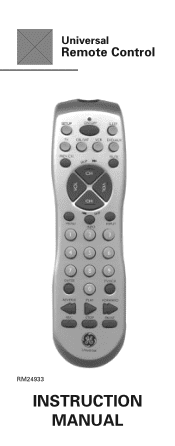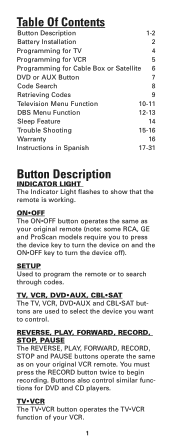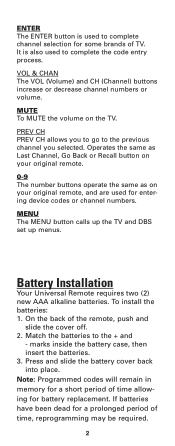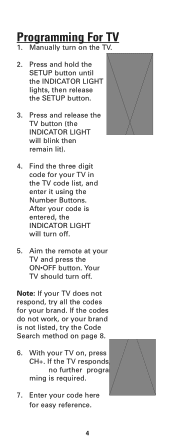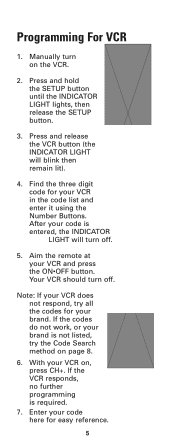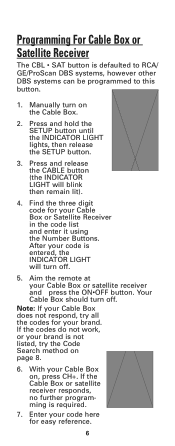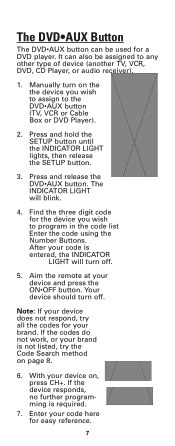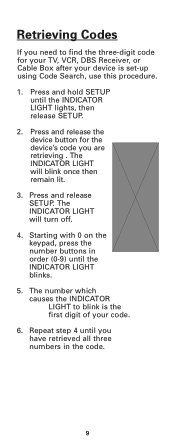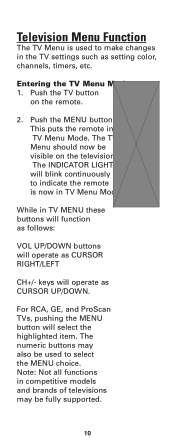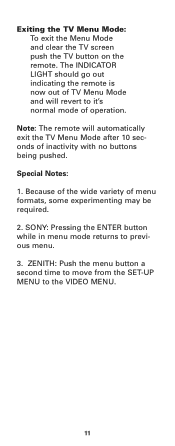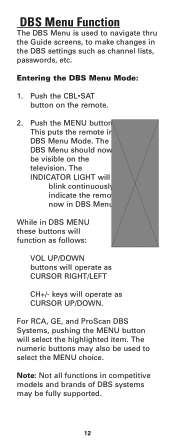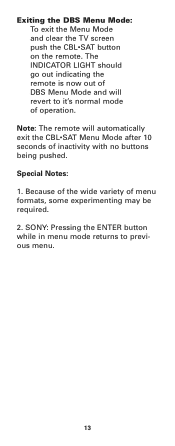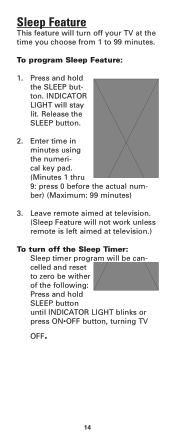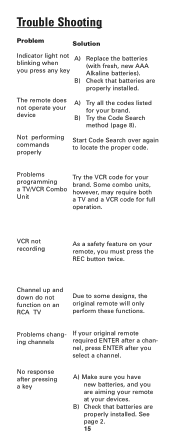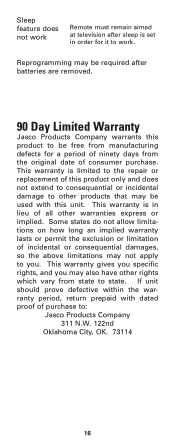GE 24933 Support Question
Find answers below for this question about GE 24933 - Remote Control With Glow Keys.Need a GE 24933 manual? We have 1 online manual for this item!
Question posted by Vernardo on September 11th, 2013
Ge 24993-v2 1217 Remote Needing Manual For It.
Needing manual for GE remote 24993-V2 1217.
Current Answers
Answer #1: Posted by TommyKervz on September 11th, 2013 5:34 AM
Greetings - Download the Instruction Manual from here
http://www.helpowl.com/manuals/GE/24933/52754
http://www.helpowl.com/manuals/GE/24933/52754
Answer #2: Posted by TommyKervz on September 11th, 2013 5:41 AM
Greetings - And the one for the model number supplied in both the question body and title, go here
http://www.manualslib.com/manual/446871/Ge-24993.html
http://www.manualslib.com/manual/446871/Ge-24993.html
Related GE 24933 Manual Pages
Similar Questions
Ge 24993 What Is The Universal Remote Code For This Model To A 1998 Panasonic
tv
tv
(Posted by jmyBeche 10 years ago)
Need Code For Ge Univer Rdmote 24933
Code go program remte to dvd 24933
Code go program remte to dvd 24933
(Posted by whelchel1212 10 years ago)
I Need The 4 Digit Code For The Cisco Dta50 Cable Box Using A Ge 24993 Remote
(Posted by Anonymous-79813 11 years ago)
I Need The 4 Digit Code For A Wansa Tv Using A Ge 24993 Universal Control Remote
(Posted by juanluis2211 13 years ago)
Need Code For A Panasonic Tv Using Ge 24993 Remote Control
Thanks
code for a Panasonic TV using GE universal remote control 24993 Thank you
code for a Panasonic TV using GE universal remote control 24993 Thank you
(Posted by luiscarloscalvocalvo 13 years ago)