Gateway SX2380 Support and Manuals
Get Help and Manuals for this Gateway Computers item
This item is in your list!

View All Support Options Below
Free Gateway SX2380 manuals!
Problems with Gateway SX2380?
Ask a Question
Free Gateway SX2380 manuals!
Problems with Gateway SX2380?
Ask a Question
Popular Gateway SX2380 Manual Pages
Generic User Guide - Page 2


...and your software 25
Software installation 5
Welcome Center 25
Recovery 5 Having trouble 5
Internet security offer 25 Productivity software 26
Computer Basics
7
Safety and comfort 7
Safety precautions 7
Health precautions 10
Gateway Recovery Management 26 Playing multimedia files 26 AutoPlay 28 Playing downloaded files 29 Playing DVD movies 30
Setting up your computer
12...
Generic User Guide - Page 4


After setting up and starting your computer, as : • Faster service from our trained representatives. • Membership in the Gateway community: receive promotions and
participate in the setup instructions, it . Starting your computer for purchasing this Gateway computer! This guide has been designed to introduce you questions that will help us to some useful benefits, such as ...
Generic User Guide - Page 5


... our website at registration.gateway.com. save your computer; Before you to create recovery discs and then to restore or reinstall applications and drivers provided by Gateway. Another option Another way to register your computer - 5 RECOVERY
You should keep in this guide; Gateway provides several options to support your country and follow the simple instructions. Choose your purchase.
Generic User Guide - Page 6


... to -date information, help, drivers and downloads. Having these items to visit www.gateway.com - Starting your computer Warranty and contact information You can find information about the warranty for up-to contact technical support in front of you and switched on if possible. message that accompanies the problem, and have the computer in...
Generic User Guide - Page 16


... of your computer Please follow the instructions provided on the setup guide.
16 - Note: The peripherals shown in the connections below are for your computer is easy.
Wireless Certain computers include a wireless mouse and keyboard. USING YOUR COMPUTER
CONNECTING THE COMPUTER
Setting up your reference only. Actual device models may vary. Connect your mouse and...
Generic User Guide - Page 17
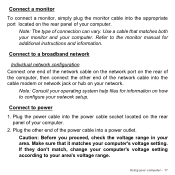
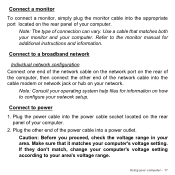
...voltage range. If they don't match, change your computer's voltage setting according to the monitor manual for information on how to power
1. Connect a monitor
To ... of your computer's voltage setting. Note: The type of connection can vary.
Note: Consult your network setup. Connect to configure your operating system help files for additional instructions and information.
Generic User Guide - Page 23


... steps to connect an monitor to the monitor, then the computer. 6.
Follow any setup instructions in the monitor's user's guide. 5. Check that the current resolution and refresh rate do not exceed the
specifications of connection supported depends on power to your computer: 1. Upgrading your computer's configuration). Follow these ports to benefit from faster transfer speeds. Note...
Generic User Guide - Page 24


...port to connect an external microphone for certain models) HDMI (High-Definition Multimedia Interface) is ...tidy setup and fast connection. HDMI provides an interface between any compatible digital audio/video source, such as a set-top... box, DVD player, and A/V receiver and a compatible digital audio and/or video monitor, such as a digital television (DTV), over a single cable. Upgrading...
Generic User Guide - Page 28
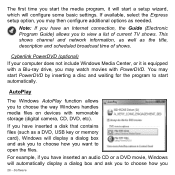
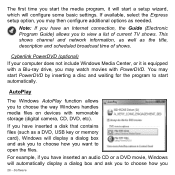
... basic settings.
For example, if you have inserted an audio CD or a DVD movie, Windows will display a dialog box and ask you to choose how you may start PowerDVD by inserting a disc and waiting for the program to start automatically. Note: If you have inserted a disk that contains files (such as a DVD, USB...
Generic User Guide - Page 35


... this type of a wireless LAN To set up your Access point/router for detailed setup instructions. Also you can be used to connect... broadcast data into the surrounding environment.
The ISP (Internet Service Provider) you access to a high speed DSL internet connection... to have a built-in your home. Installation speed and simplicity Installing a wireless LAN system can share an internet...
Generic User Guide - Page 59


... and open the Recovery Program. 2. By default Windows saves snapshots of itself when major changes are made to the selected date and time. This is useful when a driver installation failed, or when you cannot access the Windows desktop: 1.
If you changed a system setting, and it will not restore lost documents either). driver installations or specific software). Helpdesk - 59...
Generic User Guide - Page 63


... power. However, if the diagnostic utility still reports a problem, then you may have to perform the recovery process to restore your system and make sure it is plugged in and turned on . Your computer's power management function automatically blanks the screen to its original default factory settings.
FREQUENTLY ASKED QUESTIONS
The following questions indicate possible...
Generic User Guide - Page 70


... correctly. If reinstalling software or drivers does not help, then the problem may be solved by reinstalling the software or the device drivers.
For instructions on page 73.
70 - Revert to a previous system condition" on page 71. Perform minor fixes. For instructions, see "Recovering pre-installed software and drivers" on page 72. 3. Recovery To recover your system: 1.
Generic User Guide - Page 74
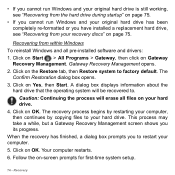
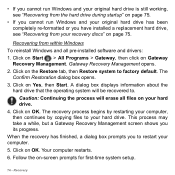
..., then Start. Click on Gateway
Recovery Management. When the recovery has finished, a dialog box prompts you to factory default. Follow the on OK. This process may take a while, but a Gateway Recovery Management screen shows you its progress. Click on -screen prompts for first-time system setup.
74 -
Click on the Restore tab, then Restore system to restart your hard...
Generic User Guide - Page 75


...your hard drive.
2. Use the left or right arrow keys to Enabled. 4. Recovery - 75
Gateway
Recovery Management opens. 2. Click on Restore system from your recovery discs To reinstall Windows and all files on Next. Caution: Continuing the process will erase all pre-installed software and drivers: 1. Recovering from factory default. Select Save Changes and Exit and press Enter.
Gateway SX2380 Reviews
Do you have an experience with the Gateway SX2380 that you would like to share?
Earn 750 points for your review!
We have not received any reviews for Gateway yet.
Earn 750 points for your review!
