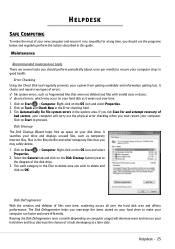Gateway FX6860 Support and Manuals
Get Help and Manuals for this Gateway Computers item

View All Support Options Below
Free Gateway FX6860 manuals!
Problems with Gateway FX6860?
Ask a Question
Free Gateway FX6860 manuals!
Problems with Gateway FX6860?
Ask a Question
Most Recent Gateway FX6860 Questions
Video Card Compatibility
is this compatible with the 4GB Radeon RX 460? I plug the card in and get nothing on the screen. 2GB...
is this compatible with the 4GB Radeon RX 460? I plug the card in and get nothing on the screen. 2GB...
(Posted by Craigjrey 7 years ago)
Just Started Saying The Display Driver Has Stopped Responding
computer continually started saying that the display driver had stopped responding and has been rese...
computer continually started saying that the display driver had stopped responding and has been rese...
(Posted by Craigjrey 7 years ago)
Gateway FX6860 Videos
Popular Gateway FX6860 Manual Pages
Gateway FX6860 Reviews
We have not received any reviews for Gateway yet.