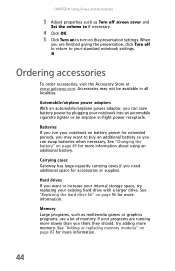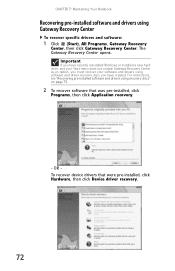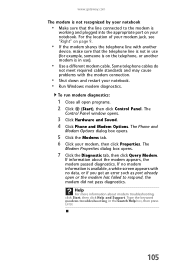Gateway NX100X - Core Solo 1.06 GHz Support and Manuals
Get Help and Manuals for this Gateway Computers item

View All Support Options Below
Free Gateway NX100X manuals!
Problems with Gateway NX100X?
Ask a Question
Free Gateway NX100X manuals!
Problems with Gateway NX100X?
Ask a Question
Most Recent Gateway NX100X Questions
Gateway Nx100x Has Sound Icon And A Sound Driver But No Sound.has Xp System
(Posted by rolson003 9 years ago)
I Installed A New System But The Audio Drivers Will Not Install?
(Posted by rolson003 9 years ago)
Popular Gateway NX100X Manual Pages
Gateway NX100X Reviews
We have not received any reviews for Gateway yet.