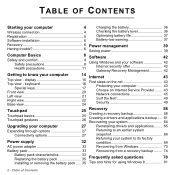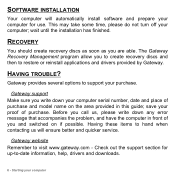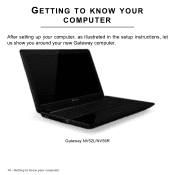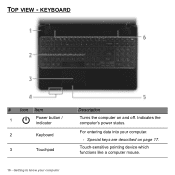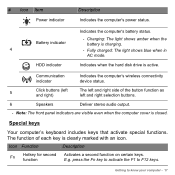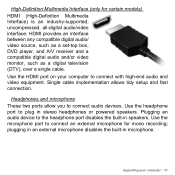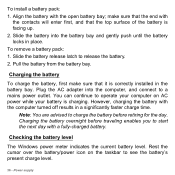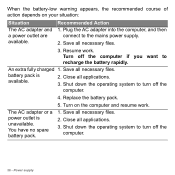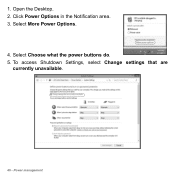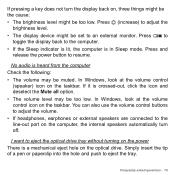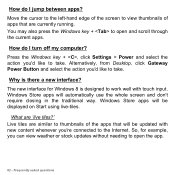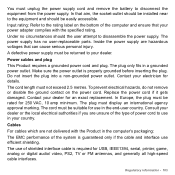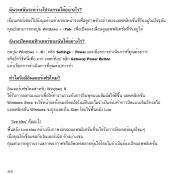Gateway NV56R Support and Manuals
Get Help and Manuals for this Gateway Computers item

View All Support Options Below
Free Gateway NV56R manuals!
Problems with Gateway NV56R?
Ask a Question
Free Gateway NV56R manuals!
Problems with Gateway NV56R?
Ask a Question
Most Recent Gateway NV56R Questions
External Charging
i want to know whether the usb ports can be activated to charge an external device like a phone when...
i want to know whether the usb ports can be activated to charge an external device like a phone when...
(Posted by potacium4me 9 years ago)
How Do I Open Gateway Setup
(Posted by Merriweather 10 years ago)
Gateway NV56R Videos

Gateway NV57H Palmrest Replacement - Touchpad Disassembly Take Apart NV55S NV75S NV77H NV56R NV76R
Duration: 6:01
Total Views: 166
Duration: 6:01
Total Views: 166

Gateway NV57H Battery Replacement - Disassembly Take Apart NV55S NV75S NV77H NV56R NV76R
Duration: :55
Total Views: 80
Duration: :55
Total Views: 80
Popular Gateway NV56R Manual Pages
Gateway NV56R Reviews
We have not received any reviews for Gateway yet.