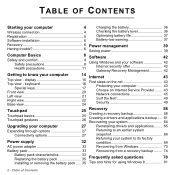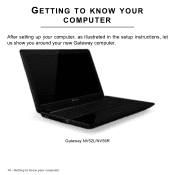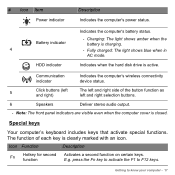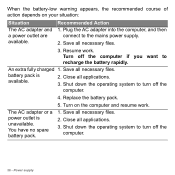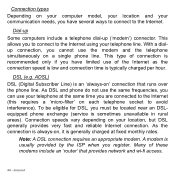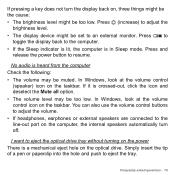Gateway NV56R Support Question
Find answers below for this question about Gateway NV56R.Need a Gateway NV56R manual? We have 1 online manual for this item!
Question posted by potacium4me on May 4th, 2015
External Charging
Current Answers
Answer #1: Posted by BusterDoogen on May 4th, 2015 12:38 PM
Go here for the possible ways to allow the particular port you want to use to charge your phone or all 3 ports.
I hope this is helpful to you!
Please respond to my effort to provide you with the best possible solution by using the "Acceptable Solution" and/or the "Helpful" buttons when the answer has proven to be helpful. Please feel free to submit further info for your question, if a solution was not provided. I appreciate the opportunity to serve you!
Answer #2: Posted by TommyKervz on May 4th, 2015 10:36 AM
NOTE: You do not have to shut the computer down just close the lid.
Related Gateway NV56R Manual Pages
Similar Questions
i have a gateway model md7335u it has a pentium dual core T4200 2.00GHz 800MHz processor and a 500GB...
Plzzz help my Gateway NE56R41u, Is not turning on I had a couple USBs plugged into it and went to tu...
How do I fix the fact that none of my USB ports are working on my Gateway Laptop NV59? I have my pri...
Laptop overheats. It seems to crash when underside gets hot, also the power tends to be pretty hot t...
I even bought a fan to put under it that connects to the usb port... I'm just a college student and ...