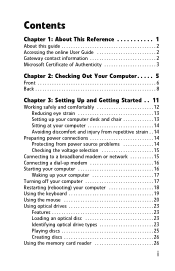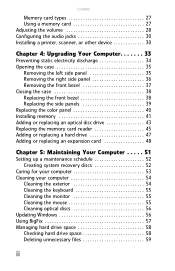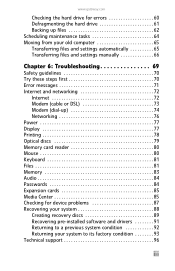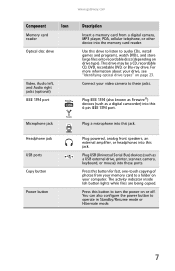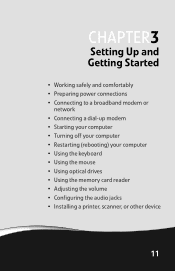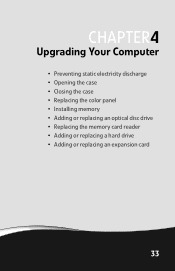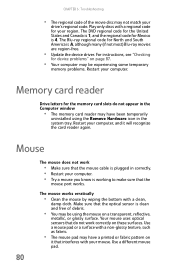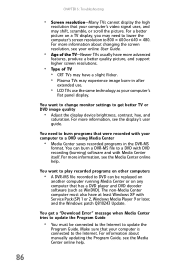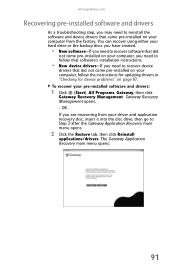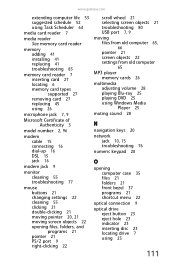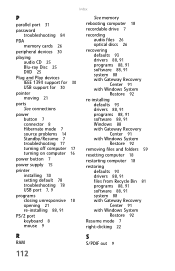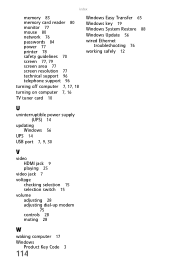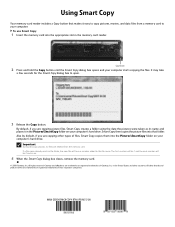Gateway LX4200 Support and Manuals
Get Help and Manuals for this Gateway Computers item

View All Support Options Below
Free Gateway LX4200 manuals!
Problems with Gateway LX4200?
Ask a Question
Free Gateway LX4200 manuals!
Problems with Gateway LX4200?
Ask a Question
Most Recent Gateway LX4200 Questions
Change The Power Supply The Voltage And Wattage
Can I change the lx4200 power supply to 500 watts 230 volts without effects to my system?
Can I change the lx4200 power supply to 500 watts 230 volts without effects to my system?
(Posted by johnnyalerta825 8 years ago)
Power Bottom
When I turn on my computer the power button keep blinking and the screen is not getting any signal b...
When I turn on my computer the power button keep blinking and the screen is not getting any signal b...
(Posted by Maryt1266 9 years ago)
Popular Gateway LX4200 Manual Pages
Gateway LX4200 Reviews
We have not received any reviews for Gateway yet.