Gateway GT5040H Support and Manuals
Get Help and Manuals for this Gateway Computers item
This item is in your list!

View All Support Options Below
Free Gateway GT5040H manuals!
Problems with Gateway GT5040H?
Ask a Question
Free Gateway GT5040H manuals!
Problems with Gateway GT5040H?
Ask a Question
Popular Gateway GT5040H Manual Pages
8511124 - Gateway Canada mBTX Hardware Reference Guide - Page 5


Accessing the User Guide
In addition to your model of Gateway computer. The User Guide is an in-depth, easy-to-read manual that are specific to this guide
This guide includes information and maintenance instructions that includes information on your hard drive. For all other software ■ Controlling audio and video settings ■ Using the Internet ■ Protecting your files ■...
8511132 - Gateway Canada Desktop User Guide - Page 22


...external speakers, turn the knob on your mouse pad and need to the appropriate part of specific sound devices in your speakers' controls or the Windows volume controls. Type the ... other mouse settings, see "Changing the mouse settings" on the computer display
Do this... Adjusting the volume
Help & Support
For more information about an object on the mouse pad.
For instructions on how to...
8511132 - Gateway Canada Desktop User Guide - Page 49


...Support Center opens.
2 Click Undo changes to an earlier time, then click Next. Shortcut
F1 Ö Undo changes... Ö Restore my computer... Ö Next Ö click a date Ö
Next Ö Next
To restore using Gateway..."snapshot" of hard-to-resolve software problems, you install new device drivers or software, and every 24 hours (while your computer is turned on the screen).
42 ...
8511132 - Gateway Canada Desktop User Guide - Page 94


... satellite service provider. Shortcut
Start Ö Settings Ö OK Ö TV Ö OK Ö Guide Ö OK Ö Get guide data Ö OK Ö
Yes Ö OK
To manually update the Media Center Program Guide:
1 Before starting Media Center, make sure that you move the cursor around the Guide and menus, make a selection. Puts the Media Center computer in...
8511132 - Gateway Canada Desktop User Guide - Page 104


... the router or access point with your printer to install the printer drivers
on ■ Refer to your router's or access point's troubleshooting information ■ Contact your Internet service provider
Sharing resources
With a network, you can access them back on each computer must have
the shared printer's drivers installed. Then you can:
■ View a network drive ■...
8511132 - Gateway Canada Desktop User Guide - Page 112


...Double-click the Display icon. The Control Panel window opens. Single-monitor computer Dual-monitor computer
4 Drag the Screen resoluocmtion slider to make reading the display easier....Settings tab.
The higher the resolution, the smaller individual components of the screen (such as icons and menu bars) appear.
www.gateway.com
Adjusting the screen and desktop settings
Help & Support...
8511132 - Gateway Canada Desktop User Guide - Page 141


..., then click Help and Support.
If you followed each instruction.
■ If an error occurs in the Search box,
then click the arrow. Type the keyword troubleshooting in a program, see "Preventing static electricity discharge" in your hardware reference.
■ Warning: To avoid bodily injury, do not attempt to your computer and an AC outlet and...
8511132 - Gateway Canada Desktop User Guide - Page 145


... hardware reference or setup poster to reinstall the operating system. CHAPTER 11: Troubleshooting
www.gateway.com
Hard drive
Caution
All deleted files will be having technical difficulties.
■ Double-check the URL or try a different URL. For instructions on the hard drive. To fix hard drive problems, run the Error checking program. Help & Support
For more information...
8511132 - Gateway Canada Desktop User Guide - Page 148


... display device and automatically changes the display settings for viewing and using the Media Center computer functions. Because most likely flicker when displaying thin lines and small text. An interlaced video display device will most TVs use interlaced video. For more information, see the Gateway support Web site at : support.gateway.com.
The non-Media Center...
8511132 - Gateway Canada Desktop User Guide - Page 149


... and connected to the Media Center computer. Memory
Help & Support
For more information about manually updating the Program Guide, see a "Memory error" message ■ Use a third-party diagnostic program to update the Program Guide.
Memory card reader
Drive letters for additional troubleshooting information.
CHAPTER 11: Troubleshooting
www.gateway.com
You get the following "Download...
8511132 - Gateway Canada Desktop User Guide - Page 152


...■ Change the screen resolution from the Display Properties dialog box.
www.gateway.com
Help & Support
For more information, see "Adjusting the color depth" on page 102....the device driver. ■ Connect a monitor that establishes connection speeds and communication protocols. Troubleshooting
5 Click the Diagnostic tab, then click Query Modem. click the arrow. The computer is ...
8511132 - Gateway Canada Desktop User Guide - Page 154


... cable is turned off, then retype the password. Many printers have an online/offline button that you have selected it is connected to press so the printer can start printing.
www.gateway.com
Troubleshooting
Networks
Help & Support
For more information about network troubleshooting, click Start, then click
Help and Support. Many printers have an online/offline...
8511132 - Gateway Canada Desktop User Guide - Page 155


See the guide that the printer is not set to be the default printer, then click Set as Default Printer.
■ Reinstall the printer driver. See the printer documentation for instructions for instructions on page 18.
146 Type the phrase sound troubleshooter in the Search
box, then click the arrow. The Printers and Faxes window opens.
3 Right-click...
8511132 - Gateway Canada Desktop User Guide - Page 162
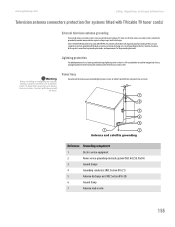
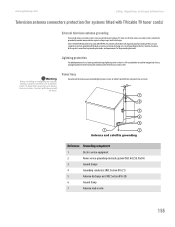
....
Warning
When installing or realigning an outside antenna or cable system is to be connected to your Gateway PC, make ...Code, ANSI/NFPSA 70, provides information with them could fall into such power lines or circuits.
7 6
5 4
3
1
2
Antenna and satellite grounding
Reference Grounding component
1
Electric service equipment
2
Power service grounding electrode system (NEC Art 250, Part...
8511132 - Gateway Canada Desktop User Guide - Page 168


..., 13
installing devices 19 digital camera 19 digital video camera 19 Fax 50 peripheral devices 19, 128 printer 19, 128 programs 129 scanner 19, 128
Internet account 47 buttons 12 connecting to 47 downloading files 49 requirements to access 46 transferring settings from old computer 127 troubleshooting 136, 142 using 46
Internet service provider (ISP...
Gateway GT5040H Reviews
Do you have an experience with the Gateway GT5040H that you would like to share?
Earn 750 points for your review!
We have not received any reviews for Gateway yet.
Earn 750 points for your review!
