Garmin vivosmart 5 Support and Manuals
Get Help and Manuals for this Garmin item
This item is in your list!

View All Support Options Below
Free Garmin vivosmart 5 manuals!
Problems with Garmin vivosmart 5?
Ask a Question
Free Garmin vivosmart 5 manuals!
Problems with Garmin vivosmart 5?
Ask a Question
Garmin vivosmart 5 Videos

Vivosmart 5: pulseira inteligente chega com tela pequena e vários recursos
Duration: 5:10
Total Views: 503
Duration: 5:10
Total Views: 503

Garmin Vivosmart 5 Fitness and Health Tracker. Great present for Mother's Day
Duration: 1:09
Total Views: 8
Duration: 1:09
Total Views: 8
Popular Garmin vivosmart 5 Manual Pages
Important Safety and Product Information 1 - Page 2
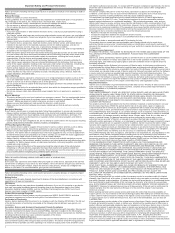
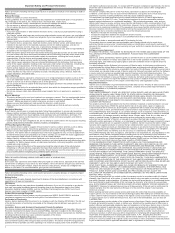
...; Do not remove or attempt to remove the non-user-replaceable battery. • Do not expose the device or batteries to all -terrain vehicles, follow the instructions on support.garmin.com to obtain warranty service. You acknowledge that the Software is the property of Garmin and/or its third-party providers and is subject to the...
Owners Manual - Page 3


... Emergency Contacts 20 Adding Contacts 20 Requesting Assistance 20 Incident Detection 20 Sleep Tracking 20 Syncing Your Data with the Garmin Connect App 21 Syncing Your Data with Your Computer 21 Setting Up Garmin Express 21
Customizing Your Watch 21
Changing the Watch Face 21 Customizing the Controls Menu.......... 21
Controls Menu 22...
Owners Manual - Page 4


Standard Ratings 33
Device Maintenance 28
Garmin Support Center 28 Device Repairs 28 Getting More Information 28 Product Updates 29 Restoring All Default Settings 29 Updating the Software Using the Garmin Connect App 29 Updating the Software Using Garmin Express 29
Troubleshooting 29
Resetting the Watch 29 Is my phone compatible with my watch 29 My phone will not connect to...
Owners Manual - Page 5


... menu options.
Press
to return to turn on .
Swipe: Swipe the touchscreen up your phone, install and open and close the menu from the or menu, select Garmin Devices > Add Device, and follow the on -screen instructions. Always consult your body to the previous screen. To request assistance, hold
to scroll through the...
Owners Manual - Page 10


...manual pulse oximeter reading. The watch measures your breathing rate while you are inactive to estimate your heart rate variability while you are set... updates, and more, based on sleep, stress, and activity data.
The watch syncs with your pregnancy with weekly updates and...log your daily symptoms. You can also track your Garmin Connect account. Your sleep data for the week....
Owners Manual - Page 13


... to log physical symptoms, sex drive, sexual activity, ovulation days, and more and set up this feature in the Garmin Connect app. 1 Swipe to view the women's health tracking widget. 2 Tap the touchscreen. 3 Select . 4 If today is an important part of your recent heart rate activity, and high and low heart rate for...
Owners Manual - Page 17


... swim intervals, or pool lengths.
7 After you complete your run, select . 4 Check the treadmill display for your Garmin Connect account. You can use different treadmills, you can manually calibrate the treadmill distance on each set detection to view the menu.
2 Select > . You should interact with the watch returns to resume the activity.
Calibrating...
Owners Manual - Page 18


...appear as your body is absorbed.
Wrist Heart Rate Monitor Settings
Press
to Garmin® Devices, page 16). On your Garmin Connect account, you determine how your level of athletic ...manually begin a pulse oximeter reading on your VO2 max., resting heart rate, and body mass index (BMI). (Viewing Your Fitness Age, page 15) For the most accurate fitness age, complete the user profile setup...
Owners Manual - Page 19


...setup in the Garmin Connect app. About VO2 Max. estimate.
1 Press
to get your VO2 max. estimate each time you must set...Garmin Connect account (Activity Tracking Settings, page 25). estimate. VO2 max. Getting Your VO2 Max. The watch , your current reading and follow the instructions...instructions to get an updated estimate, tap your VO2 max. On the watch updates... manually ...
Owners Manual - Page 20


... your owner's manual.
4 Press
to stop the timer.
5 If necessary, select > to reset the timer.
16
Clocks Clocks
Setting an Alarm
You can set multiple alarms. You can set each Garmin compatible device. Deleting... battery life.
1 Press
to turn on paired Garmin devices.
NOTE: The pairing instructions differ for any medical condition or disease.
The vívosmart 5 watch...
Owners Manual - Page 23


... not contact emergency services on your favorite social networking sites.
You can enter emergency contacts in your timeline.
Connected GPS is also used for walk, run, or bike activities (Recording an Activity with the Garmin Connect app. The vívosmart 5 watch has safety and tracking features that must be set in your watch...
Owners Manual - Page 25


... watch automatically syncs data with the Garmin Connect app each time you must install the Garmin Express™ application (Setting Up Garmin Express, page 21). 1 Connect the watch to your computer using a USB cable. 2 Go to www.garmin.com/express. 3 Follow the on-screen instructions. You can sync your data with the Garmin Connect app automatically. TIP: The...
Owners Manual - Page 27


... automatically adjust the brightness based on the watch.
Controls Menu: Allows you can edit widgets in Garmin Connect. USB Mode: Sets the watch to use Bluetooth connected features using the Garmin Connect app, including notifications and activity uploads. Setting the Brightness Level
1 Press
to view the menu.
2 Select > > Alert Vibration.
3 Select the vibration level...
Owners Manual - Page 32


...
replacement parts. • Go to www.garmin.com/waterrating. 28
Device Maintenance Viewing E-label Regulatory and Compliance Information
The label for this watch is not a medical device. Getting More Information
• Go to support.garmin.com for information about submitting a service request with Garmin Product Support.
Device Repairs
If your Garmin dealer for additional manuals...
Owners Manual - Page 33


..., select Delete Data and Reset Settings.
4 Follow the on-screen instructions. This provides easy access to these services for Bluetooth compatibility information.
Troubleshooting
Resetting the Watch
If the watch ?
Sync your data. Go to www.garmin.com/ble for Garmin devices: • Software updates • Data uploads to Garmin Connect • Product registration
Restoring...
Garmin vivosmart 5 Reviews
Do you have an experience with the Garmin vivosmart 5 that you would like to share?
Earn 750 points for your review!
We have not received any reviews for Garmin yet.
Earn 750 points for your review!
