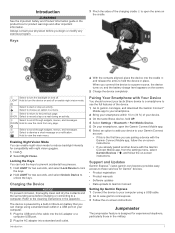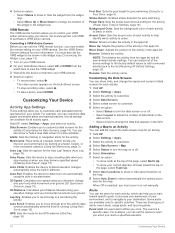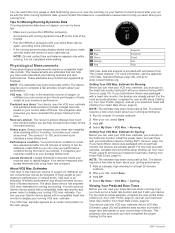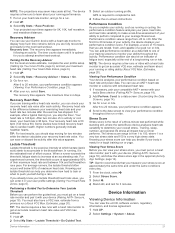Garmin tactix Bravo Support and Manuals
Get Help and Manuals for this Garmin item

View All Support Options Below
Free Garmin tactix Bravo manuals!
Problems with Garmin tactix Bravo?
Ask a Question
Free Garmin tactix Bravo manuals!
Problems with Garmin tactix Bravo?
Ask a Question
Garmin tactix Bravo Videos

Garmin Tactix Bravo acting very strange (PS CJ is the best customer service rep BY FAR, PROMOTE HIM)
Duration: 5:40
Total Views: 137
Duration: 5:40
Total Views: 137
Popular Garmin tactix Bravo Manual Pages
Garmin tactix Bravo Reviews
We have not received any reviews for Garmin yet.