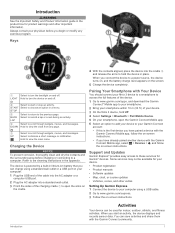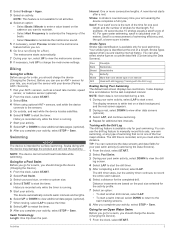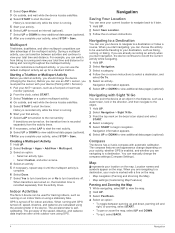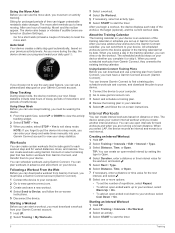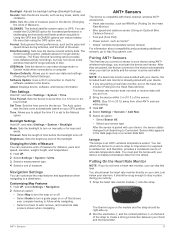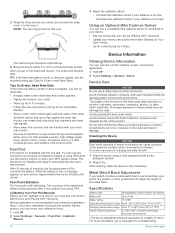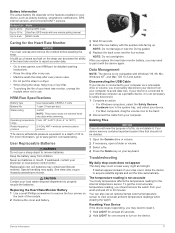Garmin fenix 3 Support and Manuals
Get Help and Manuals for this Garmin item

View All Support Options Below
Free Garmin fenix 3 manuals!
Problems with Garmin fenix 3?
Ask a Question
Free Garmin fenix 3 manuals!
Problems with Garmin fenix 3?
Ask a Question
Garmin fenix 3 Videos
Popular Garmin fenix 3 Manual Pages
Garmin fenix 3 Reviews
We have not received any reviews for Garmin yet.