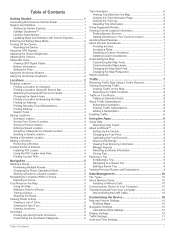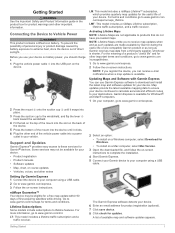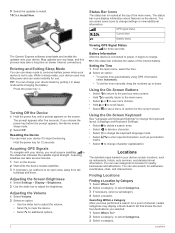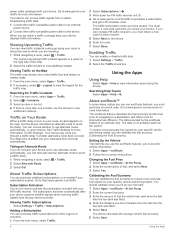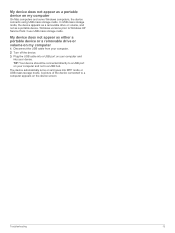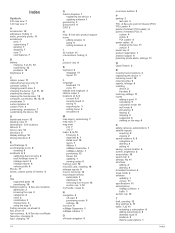Garmin nuvi 57 Support and Manuals
Get Help and Manuals for this Garmin item

View All Support Options Below
Free Garmin nuvi 57 manuals!
Problems with Garmin nuvi 57?
Ask a Question
Free Garmin nuvi 57 manuals!
Problems with Garmin nuvi 57?
Ask a Question
Most Recent Garmin nuvi 57 Questions
Hiw To Get It To Start
I just purchased a new Germin and plugged it into my car receptical and the green light comes on and...
I just purchased a new Germin and plugged it into my car receptical and the green light comes on and...
(Posted by Gamerbettyann 7 years ago)
What Do I Type In For Display Name When Trying To Open Account
Have been trying to open a new account but everything I type in for Display Account is rejected - pl...
Have been trying to open a new account but everything I type in for Display Account is rejected - pl...
(Posted by ghesmer 8 years ago)
Nuvi57
Hi I have just bought a nuvi57 plugged it in to my computer what do I do now or will it all happen w...
Hi I have just bought a nuvi57 plugged it in to my computer what do I do now or will it all happen w...
(Posted by beachhut58 8 years ago)
Charging The Device
Can the device be recharged " in House" using an adaptor?
Can the device be recharged " in House" using an adaptor?
(Posted by ann78528 8 years ago)
Garmin nuvi 57 Videos
Popular Garmin nuvi 57 Manual Pages
Garmin nuvi 57 Reviews
We have not received any reviews for Garmin yet.