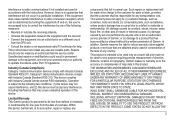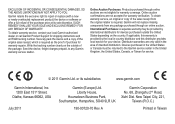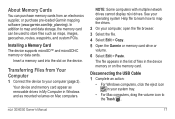Garmin nuvi 50 Support and Manuals
Get Help and Manuals for this Garmin item

View All Support Options Below
Free Garmin nuvi 50 manuals!
Problems with Garmin nuvi 50?
Ask a Question
Free Garmin nuvi 50 manuals!
Problems with Garmin nuvi 50?
Ask a Question
Most Recent Garmin nuvi 50 Questions
Can I Use The Plug From My Garmin Nuvi 350 On My New Garmin 50ml
(Posted by bskand 9 years ago)
Where Is Nuvi 50 Sd Card
(Posted by Daken 9 years ago)
Nuvi 50 Lm Maps Cannot Be Unlocked
(Posted by phrawbl 9 years ago)
How To Change State On Nuvi 50
(Posted by msgeeg 9 years ago)
Garmin Nuvi 50 Lm Will Not Unlock Maps
(Posted by DonDaula 9 years ago)
Garmin nuvi 50 Videos
Popular Garmin nuvi 50 Manual Pages
Garmin nuvi 50 Reviews
We have not received any reviews for Garmin yet.