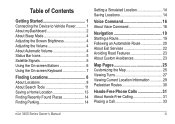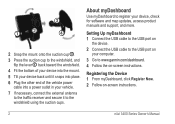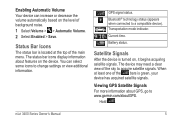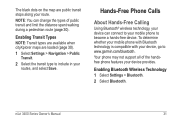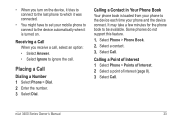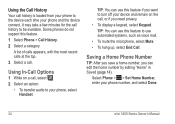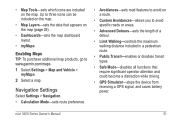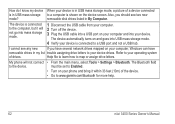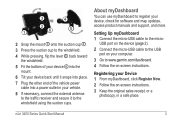Garmin nuvi 3490LMT Support and Manuals
Get Help and Manuals for this Garmin item

View All Support Options Below
Free Garmin nuvi 3490LMT manuals!
Problems with Garmin nuvi 3490LMT?
Ask a Question
Free Garmin nuvi 3490LMT manuals!
Problems with Garmin nuvi 3490LMT?
Ask a Question
Most Recent Garmin nuvi 3490LMT Questions
How To Save Directions On A Garmin Nuvi 3490
(Posted by bridm0ti0 9 years ago)
How Do I Put The Program On My Garmin 3490 So It Says Recalculating
(Posted by ZEema 9 years ago)
Garmin Gps Nuvi 3490 Proximity Alerts That Alerts You To Turns Before You Reach
them
them
(Posted by elbran 9 years ago)
How To Add A Shortcut To A Nuvi
(Posted by jsnbrrag 9 years ago)
Garmin Ecoroutehd Cannot Connect Nuvi 3490lmt
(Posted by jate 9 years ago)
Garmin nuvi 3490LMT Videos
Popular Garmin nuvi 3490LMT Manual Pages
Garmin nuvi 3490LMT Reviews
We have not received any reviews for Garmin yet.