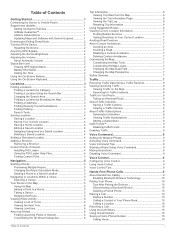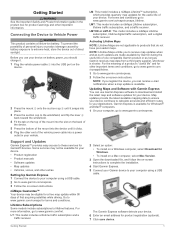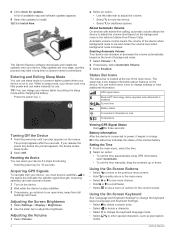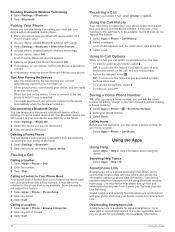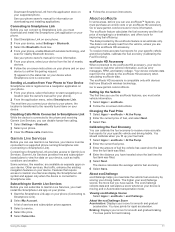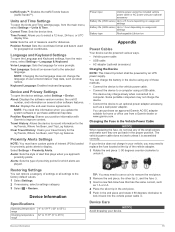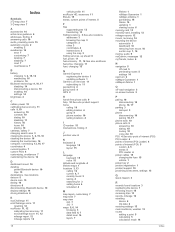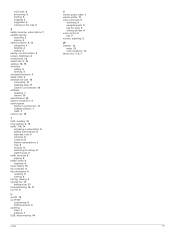Garmin nuvi 2699LMTHD Support and Manuals
Get Help and Manuals for this Garmin item

View All Support Options Below
Free Garmin nuvi 2699LMTHD manuals!
Problems with Garmin nuvi 2699LMTHD?
Ask a Question
Free Garmin nuvi 2699LMTHD manuals!
Problems with Garmin nuvi 2699LMTHD?
Ask a Question
Garmin nuvi 2699LMTHD Videos
Popular Garmin nuvi 2699LMTHD Manual Pages
Garmin nuvi 2699LMTHD Reviews
We have not received any reviews for Garmin yet.