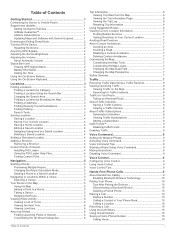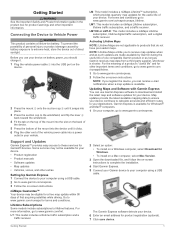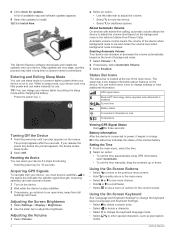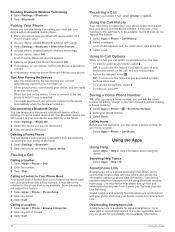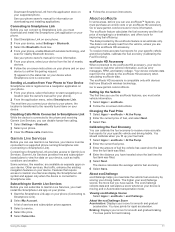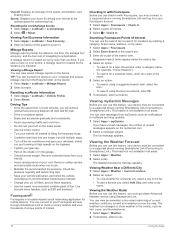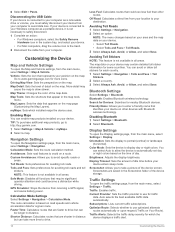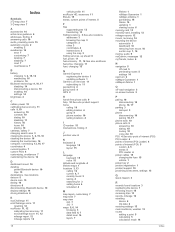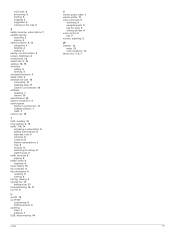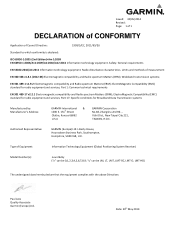Garmin nuvi 2689LMT Support and Manuals
Get Help and Manuals for this Garmin item

View All Support Options Below
Free Garmin nuvi 2689LMT manuals!
Problems with Garmin nuvi 2689LMT?
Ask a Question
Free Garmin nuvi 2689LMT manuals!
Problems with Garmin nuvi 2689LMT?
Ask a Question
Most Recent Garmin nuvi 2689LMT Questions
Won't Acquire Satellites.
my garmin won't acquire satellites, why? It says my gps is off so how do I turn it on? Nuvi 2689lmt
my garmin won't acquire satellites, why? It says my gps is off so how do I turn it on? Nuvi 2689lmt
(Posted by mikeperry1963 8 years ago)
How Do I Save A New Address?
(Posted by ash4260 8 years ago)
Will The Garmin 2689 Show Alternate Routes
I can not figure out how to see alternate routes on my garmin nuvi 2689. It only shows one route whe...
I can not figure out how to see alternate routes on my garmin nuvi 2689. It only shows one route whe...
(Posted by larryhughes1 8 years ago)
How To Recharge The Battier (nuvi 2689lmt)
I have a battier charger for and old muvi 255w. Can I use this charger on the new muvi 2689lmt??
I have a battier charger for and old muvi 255w. Can I use this charger on the new muvi 2689lmt??
(Posted by boziewells 8 years ago)
How Do You Adjust Volume On Nuvi2689lmt.
How do you adjust volume on Nuvi2689LMT?
How do you adjust volume on Nuvi2689LMT?
(Posted by Lindaandersen 9 years ago)
Garmin nuvi 2689LMT Videos
Popular Garmin nuvi 2689LMT Manual Pages
Garmin nuvi 2689LMT Reviews
We have not received any reviews for Garmin yet.