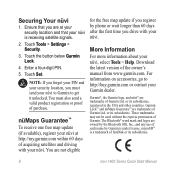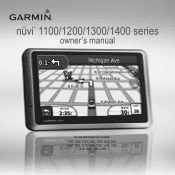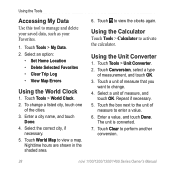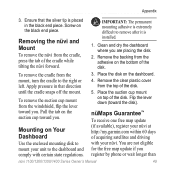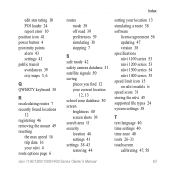Garmin nuvi 1490T Support and Manuals
Get Help and Manuals for this Garmin item

View All Support Options Below
Free Garmin nuvi 1490T manuals!
Problems with Garmin nuvi 1490T?
Ask a Question
Free Garmin nuvi 1490T manuals!
Problems with Garmin nuvi 1490T?
Ask a Question
Most Recent Garmin nuvi 1490T Questions
My Nuvi 1490 Screen Shows Low Battery Even-though I Still Havt It Charged
I have the nuvi 1490 and the screen shows low battery and then blank even-though I have it charged i...
I have the nuvi 1490 and the screen shows low battery and then blank even-though I have it charged i...
(Posted by tienhoanguyen 7 years ago)
When Updating, I've Been Ask To Put In More Memory, Up To 8 Gb. How And Where
When updating for new maps, i am told to put in more memory. how and where? Knut lier
When updating for new maps, i am told to put in more memory. how and where? Knut lier
(Posted by knutlier 9 years ago)
How To Delete Files From My Garmin 1490 Using A Mac
(Posted by anul 9 years ago)
Garmin Nuvi 1490 Cannot Find
(Posted by rockmamag 9 years ago)
Garmin Nuvi 1490 How To Replace Connector
(Posted by Sexkhabat 9 years ago)
Garmin nuvi 1490T Videos
Popular Garmin nuvi 1490T Manual Pages
Garmin nuvi 1490T Reviews
We have not received any reviews for Garmin yet.