Garmin VHF 200 Marine Radio Support and Manuals
Get Help and Manuals for this Garmin item
This item is in your list!

View All Support Options Below
Free Garmin VHF 200 Marine Radio manuals!
Problems with Garmin VHF 200 Marine Radio?
Ask a Question
Free Garmin VHF 200 Marine Radio manuals!
Problems with Garmin VHF 200 Marine Radio?
Ask a Question
Popular Garmin VHF 200 Marine Radio Manual Pages
Technical Reference for Garmin NMEA 2000 Products - Page 3


...™ 10) ◦◦ GXM™ 51 ◦◦ VHF 200/300 ◦◦ AIS 300 ◦◦ AIS 600
Note: PGN information is also included in -country support information, or contact Garmin (Europe) Ltd. In the USA, go to www.garmin.com/support, or contact Garmin USA by phone at (913) 397-8200 or (800) 800...
Technical Reference for Garmin NMEA 2000 Products - Page 4


... Speed and Temperature Adapter)...19 Intelliducer (Intelligent Depth Transducer-Transom Mount and Thru-Hull)...19 GWS 10 (Garmin Wind Sensor)...20 GHP 10 (Marine Autopilot System)...20 GXM 51...21 VHF 200...21 VHF 300...21 AIS 300...22 AIS 600...22
NMEA 2000-Certified Sensor Configuration Information...23 GPS 17x (GPS Antenna)...23 GFS...
Technical Reference for Garmin NMEA 2000 Products - Page 25


... Group Function
VHF 200
Transmit
059392
ISO Acknowledgment
060928
ISO Address Claim
126208
NMEA Request/Command/Acknowledge Group Function
126464
PGN List
126996
Product Information
129799
Radio Frequency/Mode/Power
129808
DSC Call Information
Receive 059392 059904 060928
126208 129026
129029
ISO Acknowledgment ISO Request ISO Address Claim
NMEA - Rapid Update
GNSS (Global...
Important Safety and Product Information - Page 4


... the outside of Garmin; Such repairs or replacement will , at its sole discretion. This product is intended to the customer for parts or labor, provided...VHF 100i/VHF 200i/VHF 300i/VHF 300i AIS only.
0168
Limited Warranty This Garmin product is warranted to be free from the date of purchase. To obtain warranty service, contact your local Garmin authorized dealer or call Garmin Product Support...
Important Safety and Product Information - Page 5


...Garmin's Marine Warranty Policy: Certain Garmin Marine products in certain areas have the goods repaired or replaced if the goods fail to be returned to www .garmin.com/support/warranty.html for service. Go to the Garmin service...montage de l'antenne Votre radio VHF génère et émet de l'énergie électromagnétique sous forme de fréquences radio (RF). Le non-...
Owner s Manual - Page 3


... the following table. Auto power on the VHF 100i.
Introduction
Introduction
The VHF 100 and VHF 200 series radios equip you with automatic and manual foghorn signals and adjustable, base fog frequencies
Two-way hailer functionality for listening back when connected to communicate on all International, USA, and Canadian marine channels, as well as preset private channels...
Owner s Manual - Page 4


... otherwise noted, the instructions for the VHF 100/200 Series radios and the GHS 10 Series handsets are instructed to select an item using the Channel knob, turn the channel knob to highlight the item, and the press the Channel knob to select COMMUNICATIONS.
2. Introduction
ATIS support
Private channel customization (pre-set by your Garmin® dealer)
Multilingual...
Owner s Manual - Page 7


...of DSC options. CLEAR-press to return to adjust the squelch level. VHF 100/200 Series Owner's Manual
1 Channel-rotate to change the channel on the Home screen, press ...radio, or press to access WX (weather) channels (VHF 100 and VHF 200 only). PWR or 16/9-press and hold this key to turn the radio on , press and release this key to toggle the radio between local and distant receive settings...
Owner s Manual - Page 15


... The radio returns to the VHF 200 series radios and ...200 Series Owner's Manual
9 Press the HI/LO key. 2.
The LOCAL icon is displayed on Channels 13 and 67 are required to be lowpower (1 watt) by pressing the 25W soft key during transmission.
You can bypass this power setting by default. The intercom is in open water, set.... TIP: When the radio is part of the Public Address ...
Owner s Manual - Page 33


...information: 1. VHF 100/200 Series Owner's Manual
27 Select CANCEL to return to the previous screen
without saving the changes. Editing a Group
1. Select the DSC key. 2. Your radio has two ... you entered manually is considered invalid.
The radio updates the time only if you connect a GPS device to update your changes. Select GROUP > EDIT ENTRY. 3. Select SYSTEM > MANUAL GPS. 3....
Owner s Manual - Page 35


... the radio directory. NOTE: Your Garmin chartplotter may require a free software upgrade to use the chartplotter interface to set up to three contacts to automate this section.
• When you to enter your position manually every four hours. For supported NMEA 0183 sentences and NMEA 2000 PGNs, see the VHF 100/200 Series Installation Instructions.
VHF 100/200 Series Owner's Manual
29...
Installation Instructions - Page 5


... panel of the radio.
VHF 200 or 200i radio only-Attach the included 23 1/2 in. (600 mm) NMEA 0183 extension cable to the installation instructions provided with a waterproof, adhesive tape, such as indicated in the following diagram illustrates the NMEA 0183 wiring used to connect your VHF 100/200 series radio to http://buy.garmin.com. VHF 100/200 series radio
+
Power cable...
Installation Instructions - Page 6
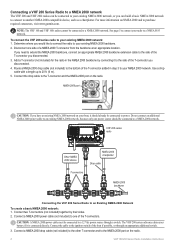
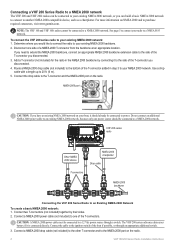
... to another NMEA 2000-compatible device, such as a chartplotter. Use a drop cable with a length up to purchase required connectors, visit www.garmin.com. For more information on the radio.
VHF 100/200 Series Radio Installation Instructions Do not connect an additional NMEA 2000 power cable to an existing NMEA 2000 network, because only one side of a NMEA...
Installation Instructions - Page 7


... Frequency/Mode/Power DSC Call Information
Garmin VHF 200 Series radios are NMEA 2000 certified. To connect the VHF 200 series radio to the installation instructions that can be received and transmitted by connecting the red RCA plug into the radio. Connect the black wire to each device to avoid feedback. VHF 100/200 Series Radio Installation Instructions
To mount the hailer horn...
Installation Instructions - Page 8


...speaker, refer to the installation instructions that allows you can order a microphone relocation kit at http://buy .garmin.com, which consists of the radio by connecting the white RCA plug into the radio. CAUTION: Cover the connections with the VHF 200i radio. Connecting a Relocation Microphone for the VHF 200 or VHF 200i To relocate the VHF 200 series radio detachable microphone, you to...
Garmin VHF 200 Marine Radio Reviews
Do you have an experience with the Garmin VHF 200 Marine Radio that you would like to share?
Earn 750 points for your review!
We have not received any reviews for Garmin yet.
Earn 750 points for your review!
