Garmin GMI 20 Marine Instrument Support and Manuals
Get Help and Manuals for this Garmin item
This item is in your list!

View All Support Options Below
Free Garmin GMI 20 Marine Instrument manuals!
Problems with Garmin GMI 20 Marine Instrument?
Ask a Question
Free Garmin GMI 20 Marine Instrument manuals!
Problems with Garmin GMI 20 Marine Instrument?
Ask a Question
Popular Garmin GMI 20 Marine Instrument Manual Pages
Technical Reference for Garmin NMEA 2000 Products - Page 3


... in the installation instructions provided with each Garmin NMEA 2000-certified sensor.
• At the end is also included in -country support information, or contact Garmin (Europe) Ltd. This technical reference provides basic NMEA 2000 component identification, basic NMEA 2000 network-building instructions, and a list of NMEA 2000specific data used with Garmin NMEA 2000-certified displays and...
Technical Reference for Garmin NMEA 2000 Products - Page 7


...a NMEA 2000 network, start by the NMEA 2000 network;
Consult the installation instructions for each device you connect to the device appropriately. NMEA 2000 Fundamentals
Building a NMEA 2000 Network
The main communication channel of each device (Load Equivalency Number)
Fuel sensor
Marine instrument
Chartplotter
Intelligent transducer
Ignition or in-line switch
Fuse
Female terminator...
Technical Reference for Garmin NMEA 2000 Products - Page 22
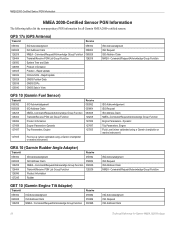
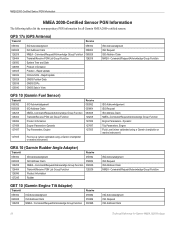
... Group Function
126208
126996
Product Information
127245
Rudder
ISO Acknowledgment ISO Request ISO Address Claim NMEA - Rapid Update COG & SOG - Dynamic
Trip Parameters, Engine Fluid Level (when calibrated using a Garmin chartplotter or marine instrument)
ISO Acknowledgement ISO Request ISO Address Claim NMEA-Command/Request/Acknowledge Group Function Engine Parameters - Command/Request...
Technical Reference for Garmin NMEA 2000 Products - Page 29


... Sensor Configuration Information
Configuring Engine and Tank Information If you have a multi-engine or a multi-tank setup on your Garmin chartplotter or marine instrument changes with the engine RPM, change the gauge type. To test the gauge-type setting: 1.
Technical Reference for the GFS 10: 1. Select Config > Factory Defaults. Tip: The serial number of the...
Technical Reference for Garmin NMEA 2000 Products - Page 34


...device. 2. Troubleshooting the Gauge Type When connected to a gauge, the GFL 10 adapter gauge type is set to the same NMEA 2000 fluid type, each adapter. Test the gauge-type setting when the...percentage of fluid currently in the tank, based on a connected Garmin chartplotter or marine instrument changes with , using a minimum of fluid currently in the tank. 7.
Select the tank capacity. 4.
Select...
Technical Reference for Garmin NMEA 2000 Products - Page 35


... the adapter is associated with .
1. After the command, enter a number between 1 and 16, which tank each GFL 10 adapter is not displayed: If your Garmin marine instrument, the specific configuration options may not be displayed on the configuration screens.
If the fluid-level reading changes with tank number 2. Select Yes. 5.
Enter the following command: "FLUIDTYPE=" 4. For...
Technical Reference for Garmin NMEA 2000 Products - Page 36


...using your Garmin marine instrument, the specific configuration options may not be displayed on your normal range instead of sixteen, trim tab positions. GBT 10 (Garmin Bennett Trim Tab Adapter)
NOTE: This section provides specific configuration information for Garmin...Only the calibrated range will lose all custom configuration settings except fluid-level calibration.
1. Fluid Type Fuel ...
Technical Reference for Garmin NMEA 2000 Products - Page 38
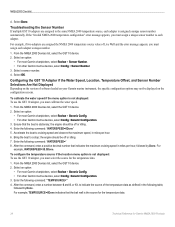
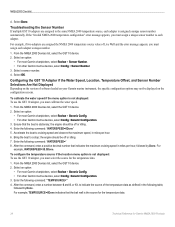
..., each adapter is not displayed: To use the GST 10 adapter, you must select the source for Garmin NMEA 2000 Products Select a...Troubleshooting the Sensor Number If multiple GST 10 adapters are assigned the NMEA 2000 temperature source value of software loaded on your Garmin marine instrument, the specific configuration options may not be displayed on the version of Live Well and the error...
Technical Reference for Garmin NMEA 2000 Products - Page 41


... of software loaded on your Garmin marine instrument, the specific configuration options may stabilize the display. Follow the command with a number between 0 and 359, in the wind angle. Follow the command with a number between 0 and 254, representing a time constant in the wind angle more steadily. • Auto-automatically adjusts the filter settings based on the configuration...
?Important Safety and Product Information - Page 2


... may not cause interference, and (2) this period, Garmin will not occur in Garmin and/or its sole option, repair or replace any purpose requiring precise measurement of nature or external causes; (iv) damage caused by service performed by an authorized Garmin service center. Industry Canada Compliance Category I radiocommunication devices comply with part 15 of the FCC Rules. FCC...
Owner s Manual - Page 5


... Information guide in various ways depending upon the instrument page that is displayed.
Device Configuration
NOTE: Certain functions are available only if the appropriate sensors are collections of the instrument pages. 1 From the instrument page, select . 2 Select System > Auto Scroll > On. 3 Select a time duration for how long each instrument page
displays. 4 Select Done. The GMI 20...
Owner s Manual - Page 7


... and change available device-specific options. 1 Select > Setup > NMEA 2000 Devices. 2 Select an option:
• To view information about the device, such as the GMI 20. Device Configuration
3
Display Settings
Select > Setup > Display. Viewing NMEA 2000 Settings
You can restore factory default settings for all system settings. 1 Select > Setup > System > Factory Defaults. 2 Select...
Installation Instructions - Page 1


...) from the cutout. 9 Drill the 3. 2 mm (1/8 in the product specifications. GMI™ 20 Installation Instructions
To obtain the best possible performance, install this device is recommended to use a countersink bit to drill a clearance counterbore through only the top gel-coat layer. If you are tightened. This instrument communicates with the front of the dashboard, you are not...
Installation Instructions - Page 2
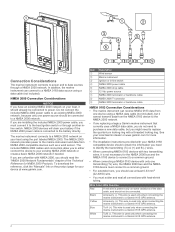
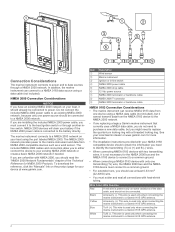
.... • If are replacing a legacy Garmin marine instrument that currently uses a NMEA data cable, you do not need to replace the quarter-turn locking ring with NMEA 2000, you might need to purchase a new data cable, but it is used only when connecting the marine instrument to a Garmin HVS GPS antenna. See your local Garmin dealer or www.garmin.com for your existing...
Installation Instructions - Page 3


...
127508 Battery status
128259 Speed: Water referenced
128267 Water depth
129025 Position: Rapid update
129026 COG and SOG: Rapid update
129029 GNSS position data
129044 Datum
129283 Cross track error
129284 Navigation data
129285 Navigation route and waypoint info
129539 GNSS dilution of a connection to a Garmin HVS GPS antenna. Item Description Marine instrument with one Tx wire.
Garmin GMI 20 Marine Instrument Reviews
Do you have an experience with the Garmin GMI 20 Marine Instrument that you would like to share?
Earn 750 points for your review!
We have not received any reviews for Garmin yet.
Earn 750 points for your review!
