Garmin GNX 130 10-inch Large Format Marine Instrument Support and Manuals
Get Help and Manuals for this Garmin item
This item is in your list!

View All Support Options Below
Free Garmin GNX 130 10-inch Large Format Marine Instrument manuals!
Problems with Garmin GNX 130 10-inch Large Format Marine Instrument?
Ask a Question
Free Garmin GNX 130 10-inch Large Format Marine Instrument manuals!
Problems with Garmin GNX 130 10-inch Large Format Marine Instrument?
Ask a Question
Popular Garmin GNX 130 10-inch Large Format Marine Instrument Manual Pages
Installation Instructions - Page 1
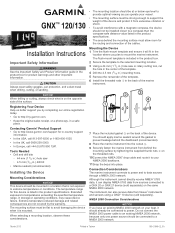
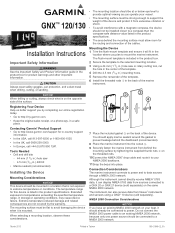
....garmin.com/support for this device is included in the product box. 2 Secure the template to mount the marine instrument. The instrument can display NMEA 0183 data from Nexus® instruments and sensors using a GND™ 10 device (sold separately) on the same NMEA 2000 network. March 2015
Printed in the product specifications. Extended exposure to a GNX 20 or GNX...
Installation Instructions - Page 2


... Specification
Measurement
GNX 130 Dimensions (W x H x D) 249 x 153 x 19 mm (9.8 x 6.02 x 0.75 in.)
Display size (W x H) 207 x 116 mm (8.15 x 4.57 in .)
Weight
380 g (13.4 oz.)
Max. power usage
0.5 W
Compass-safe distance 0 mm (0 in the USA and other countries. The NMEA 2000 network provides power to www.garmin.com/manuals/GNX120. or its subsidiaries
www.garmin.com/support If...
Owner s Manual - Page 2


... such changes or improvements. Under the copyright laws, this manual may not be copied, in whole or in part, without obligation to make changes in the USA and other countries. Go to change or improve its subsidiaries.
Garmin reserves the right to www.garmin.com for current updates and supplemental information concerning the use of...
Owner s Manual - Page 3


... 2 Adjusting the Data Update Rate 2 Configuring Graph Data Fields 2 Configuring Gauge Data Fields 2 Using the Race Timer 2
Device Configuration 2 System Settings 2
Selecting the Heading Type 2 Configuring the Beeper 2 Configuring the Position Format 3 Display Settings 3 Configuring Data Sources 3 Resolving a Combined Network 3
Keypad Operation 3 Setting up an Instrument for Use with...
Owner s Manual - Page 5


...
You can also receive data from sensors through the instrument pages. 7 Select an instrument page to a GNX 20 or GNX 21 device (sold separately). The default page displays speed over ground information. Restoring Profiles to their factory default settings. 1 Select > SETUP > PROFILES > RESET DEFAULTS. 2 Select CURRENT PROFILE or ALL PROFILES. This feature reduces accidental button pushes...
Owner s Manual - Page 6


... save the variance adjustment. Configuring the Beeper 1 Select > SETUP > SYSTEM > BEEPER. Configuring the Data Fields
Data provided on an instrument page can adjust the rate at which the marine instrument shows updated data. 1 When viewing the instrument screen with a graph, select >
CONFIGURE DATA FIELDS > GRAPH SETTINGS. Adjusting the Data Update Rate You can be shown as a gauge when...
Owner s Manual - Page 7


...
Select to cycle backlight levels on the selected marine instrument. Hold to place the marine instruments and keypads into sleep mode.
Display Settings
Select > SETUP > DISPLAY.
For a complete list of the compatible marine instruments on the network, select YES.
Configuring the Position Format NOTE: Do not change the position format or the map datum unless you can configure...
Owner s Manual - Page 8


... to another
data field. Abbreviation Glossary
This device uses abbreviations on any compatible marine instrument. 1 On a compatible marine instrument connected to the same
NMEA 2000 network as the keypad, select > SETUP > REMOTE KEYPAD SETUP > SET UP PRESETS. 2 Select a preset button. 3 Select the number of the instrument page in relation to the next waypoint when navigating. ABS: (ABSOLUTE...
Owner s Manual - Page 9


... VOLTAGE
ENGINE
COURSE OVER GROUND
GPS
ELEVATION
GPS
GPS ERROR
GPS
GPS POSITION
GPS
SPEED OVER GROUND
GPS
ARRIVAL TIME NEXT WAYPOINT
BEARING TO WAYPOINT
NAVIGATION NAVIGATION
...CROSS TRACK ERROR
NAVIGATION
DISTANCE TO WAYPOINT NAVIGATION
HEADING
NAVIGATION
TIME TO WAYPOINT
NAVIGATION
APPARENT WIND...
Owner s Manual - Page 10


...
ENGINE VOLTAGE
AVERAGE SOG DISTANCE (Since power on) MAXIMUM SOG MAX BOAT SPEED ODOMETER TRIP DISTANCE TRIP FUEL USED RUDDER ANGLE BOAT SPEED DEPTH DRIFT SET WATER TEMPERATURE
AIR TEMPERATURE
BAROMETER GROUND WIND DIRECTION GROUND WIND SPEED RELATIVE HUMIDITY CUSTOM PC DATA
SYSTEM SYSTEM TRIP TRIP TRIP TRIP TRIP TRIP TRIP...
Owner s Manual - Page 11


...data 3 data fields 4 device, registration 4 display settings 3
H heading 2
type 2
I instruments 1
adding pages 1 configuration 2 removing pages 1
K keypad 3, 4
L locking 1
N NMEA 0183 4
P pages 1 position format 3 product registration 4 profiles 1
restoring 1 selecting 1
R race timer 2 registering the device 4
S settings 2, 3 system information 2
T timer 2 troubleshooting 3
U unlocking 1
Index
7
Flush Mount Template - Page 1


...template, check the dimensions of the template and select the appropriate size of paper. Garmin is not responsible for any damages or expenses resulting from a miscut mounting surface arising...too large or too small) on the template.
Important: When printing the flush mount template, set Page Scaling in the Adobe Acrobat print dialog box. Printing a Mounting Template
Notice These instructions ...
Flush Mount Template - Page 2


GNX™ 130 Flush Mount Template
4.5 mm (3/16 in.)
44 mm (1 3/4 in.)
December 2014
165 mm (6 1/2 in.)
Printed in Taiwan
90 mm (3 9/16 in.)
190-01846-06_0A
?Declaration of Conformity - Page 1
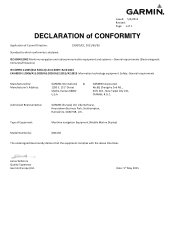
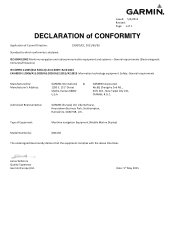
...IEC 60945:2002 Maritime navigation and radiocommunication equipment and systems -
Authorised Representative:
GARMIN (Europe) Ltd. General requirements (Electromagnetic Immunity/Emissions)
IEC 60950-1:2005(...Equipment:
Maritime navigation Equipment (Mobile Marine Display)
Model Number(s):
GNX130
The undersigned does hereby declare that the equipment complies with the above...
Garmin GNX 130 10-inch Large Format Marine Instrument Reviews
Do you have an experience with the Garmin GNX 130 10-inch Large Format Marine Instrument that you would like to share?
Earn 750 points for your review!
We have not received any reviews for Garmin yet.
Earn 750 points for your review!

