Garmin VHF 300i - AIS Marine Radio Support and Manuals
Get Help and Manuals for this Garmin item
This item is in your list!

View All Support Options Below
Free Garmin VHF 300i manuals!
Problems with Garmin VHF 300i?
Ask a Question
Free Garmin VHF 300i manuals!
Problems with Garmin VHF 300i?
Ask a Question
Popular Garmin VHF 300i Manual Pages
Important Product and Saftey Information (Multilingual) - Page 4
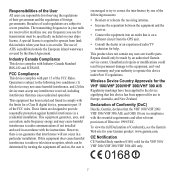
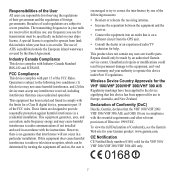
... your Garmin product: www.garmin.com. This equipment generates, uses, and can be determined by turning the equipment off and on, the user is no guarantee that may cause harmful interference to radio communications if not installed and used in Europe, Australia, and New Zealand.
Wireless Device Country Approvals for the VHF 100i/VHF 200i/VHF 300i/VHF 300 AIS Regulatory...
Important Product and Saftey Information (Multilingual) - Page 5
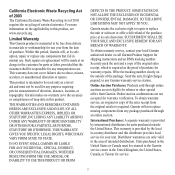
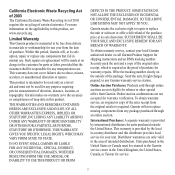
...your local Garmin authorized dealer or call Garmin Product Support for warranty repairs. This warranty is provided by the local in materials or workmanship for service.
...Garmin warranty service station. For more information on the outside the United States. Such repairs or replacement will , at its sole discretion.
Send the unit, freight charges prepaid, to the customer for parts...
Installation Instructions - Page 1
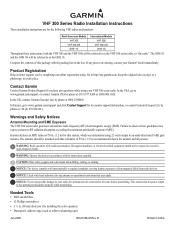
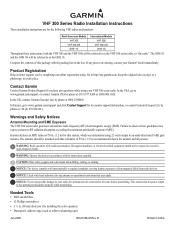
... to www.garmin.com/support and click Contact Support for the following VHF radios and handsets:
North American Models VHF 300
VHF 300 AIS GHS™ 10
International Models VHF 300i
VHF 300i AIS GHS 10i
Throughout these guidelines may apply.
warning: Operate the device in -country support information, or contact Garmin (Europe) Ltd.
Contact Garmin
Contact Garmin Product Support if you...
Installation Instructions - Page 9
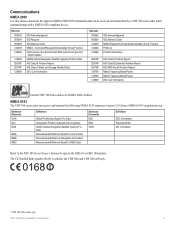
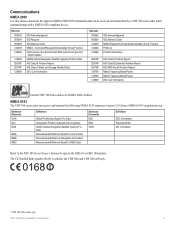
... VHF 300 series radio can be received and transmitted by a VHF 300 series radio when communicating with a NMEA 0183-compliant device. Command/Request/Acknowledge Group Function COG (course over ground) and SOG (speed over ground) -
The CE Notified Body number (0168) is valid for the VHF 300i and VHF 300i AIS only.
0168
* VHF 300 AIS models only
VHF 300 Series Installation Instructions...
Owner's Manual - Page 2
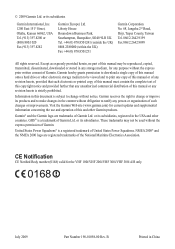
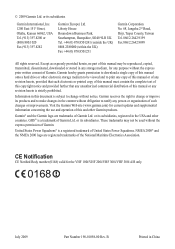
... of this document is strictly prohibited.
Visit the Garmin Web site (www.garmin.com) for current updates and supplemental information concerning the use and operation of Garmin Ltd. or its products and to make changes in any storage medium, for the VHF 100i/VHF 200i/VHF 300i/VHF 300i AIS only.
0168
July 2009
Part Number 190-01098-00 Rev. or its...
Owner's Manual - Page 3
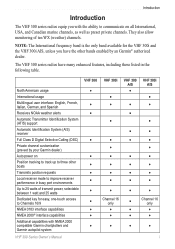
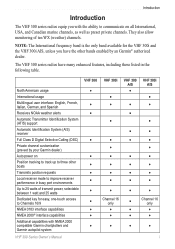
... alerts
Automatic Transmitter Identification System (ATIS) support
Automatic Identification System (AIS) receiver
Full Class D Digital Selective Calling (DSC)
Private channel customization (pre-set by an Garmin® authorized dealer. They also allow monitoring of transmit power, selectable between 1 watt and 25 watts
Dedicated key for the VHF 300i and the VHF 300i AIS, unless you with NMEA...
Owner's Manual - Page 4
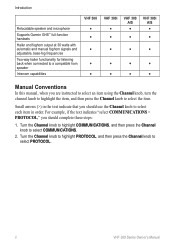
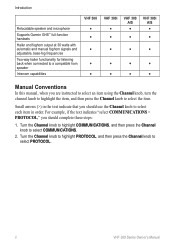
...
Supports Garmin GHS™ full-function handsets
Hailer and foghorn output at 30 watts with automatic and manual foghorn signals and adjustable, base-fog frequencies
Two-way hailer functionality for listening back when connected to a compatible horn speaker
Intercom capabilities
VHF 300 ● ● ●
● ●
VHF 300i ● ● ●
● ●
VHF 300 AIS...
Owner's Manual - Page 17
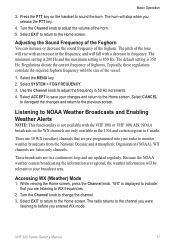
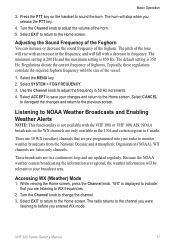
...) Mode
1. The radio returns to the channel you were
listening to your broadcast area. VHF 300 Series Owner's Manual 11 Regulations dictate the correct frequency of the foghorn. "WX" is 850 Hz. Press the PTT key on the WX channels are regional, the weather information will fall with the VHF 300i or VHF 300i AIS. The default setting is not...
Owner's Manual - Page 18
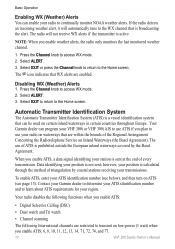
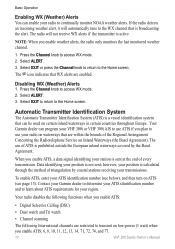
... the WX channel that can program your VHF 300i or VHF 300i AIS to transmit on low-power (1 watt) when you enable weather alerts, the radio only monitors the last monitored weather channel.
1. Select ALERT.
3.
Contact your Garmin dealer to determine your ATIS identification number and to learn about ATIS requirements for your radio to continually monitor NOAA weather alerts...
Owner's Manual - Page 32
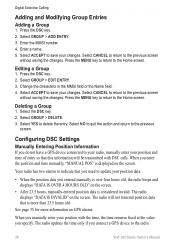
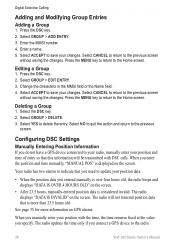
.... Configuring DSC Settings
Manually Entering Position Information If you connect a GPS device to update your position with DSC calls. Select ACCEPT to save your position and time of entry so that this information will not transmit position data that you need to the radio.
26
VHF 300 Series Owner's Manual Select the DSC key. 2.
The radio displays "DATA...
Owner's Manual - Page 34


... 300 AIS and VHF 300i AIS are equipped with an acknowledgement message.
To turn AIS on the communication protocol settings (see page 30). To record a voicemail message: 1. To listen to another vessel. Digital Selective Calling
Sending Voicemail
You can record a 15-second voicemail message and send it to a voicemail message: 1.
Select DSC > VOICEMAIL > MESSAGE. 2.
If the radio...
Owner's Manual - Page 35
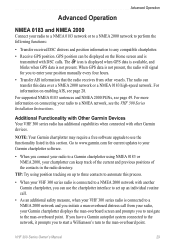
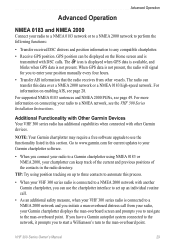
... call from other Garmin devices. Additional Functionality with Other Garmin Devices Your VHF 300 series radio has additional capabilities when connected with another Garmin chartplotter, you can transfer this section. Advanced Operation
Advanced Operation
NMEA 0183 and NMEA 2000
Connect your radio to a NMEA network, see the VHF 300 Series Installation Instructions. For information on...
Owner's Manual - Page 36
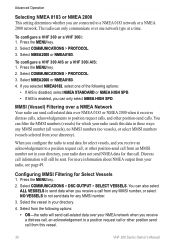
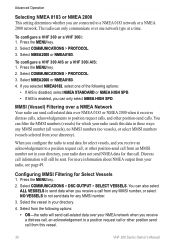
... from this data in three ways: any MMSI number. 3. Configuring MMSI Filtering for Select Vessels
1. Select NMEA2000 or NMEA0183. To configure a VHF 300 AIS or a VHF 300i AIS: 1. MMSI (Vessel) Filtering over a NMEA Network Your radio can also select
ALL VESSELS to send data when you are connected to position request calls, and other position send call...
Owner's Manual - Page 39
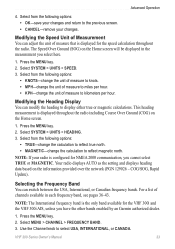
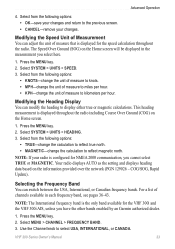
...-remove your radio is displayed throughout the radio including Course Over Ground (COG) on the Home screen will be displayed in each frequency band, see pages 36-43.
Select SYSTEM > UNITS > HEADING. 3. COG/SOG, Rapid Update).
Select SYSTEM > UNITS > SPEED. 3.
NOTE: The International frequency band is displayed for the VHF 300i and the VHF 300i AIS, unless you...
Owner's Manual - Page 59
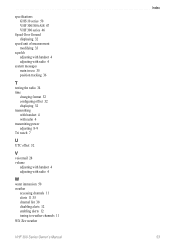
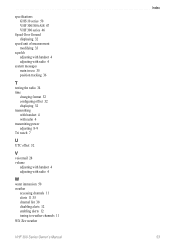
See weather
Index
VHF 300 Series Owner's Manual 53 specifications GHS 10 series 50 VHF 300/300i AIS 47 VHF 300 series 46
Speed Over Ground displaying 32
speed unit of measurement modifying 33
squelch adjusting with handset 4 adjusting with radio 4
system messages main in use 35 position tracking 36
T
testing the radio 34 time
changing format 32 configuring offset 32 displaying 32...
Garmin VHF 300i Reviews
Do you have an experience with the Garmin VHF 300i that you would like to share?
Earn 750 points for your review!
We have not received any reviews for Garmin yet.
Earn 750 points for your review!
