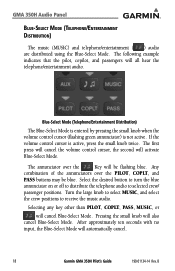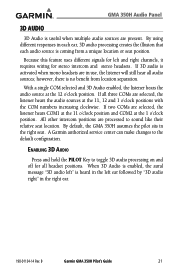Garmin GMA 350H Support and Manuals
Get Help and Manuals for this Garmin item

View All Support Options Below
Free Garmin GMA 350H manuals!
Problems with Garmin GMA 350H?
Ask a Question
Free Garmin GMA 350H manuals!
Problems with Garmin GMA 350H?
Ask a Question
Most Recent Garmin GMA 350H Questions
Gma 350h Maintenance Manual
Can you provide us a maintennce manual of GMA 350H
Can you provide us a maintennce manual of GMA 350H
(Posted by mameennagari607 2 years ago)
Garmin 350h Passengers No Volume
When the tower speaks the passengers are totaly fade out, so i cannot hear any remark. How can i aju...
When the tower speaks the passengers are totaly fade out, so i cannot hear any remark. How can i aju...
(Posted by pdr48550 11 years ago)
Popular Garmin GMA 350H Manual Pages
Garmin GMA 350H Reviews
We have not received any reviews for Garmin yet.