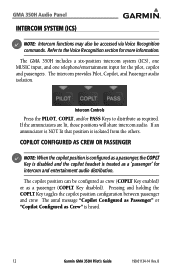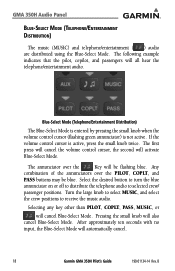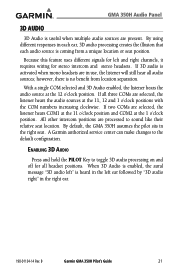Garmin GMA 350H Support Question
Find answers below for this question about Garmin GMA 350H.Need a Garmin GMA 350H manual? We have 1 online manual for this item!
Question posted by mameennagari607 on July 1st, 2021
Gma 350h Maintenance Manual
Requests for more information
we need maintenance manual of GMA 350H
we do not need user manual / pilot manual or installation manual we only need maintanenance manual.
Current Answers
Answer #1: Posted by Technoprince123 on July 1st, 2021 3:48 AM
https://manualsbrain.com/en/manuals/994467/
Please response if this answer is acceptable and solw your problem thanks
Answer #2: Posted by SonuKumar on July 4th, 2021 2:33 AM
This is only the official manual for the product.
please accept my work.. Hope you liked it.
Please respond to my effort to provide you with the best possible solution by using the "Acceptable Solution" and/or the "Helpful" buttons when the answer has proven to be helpful.
Regards,
Sonu
Your search handyman for all e-support needs!!
Related Garmin GMA 350H Manual Pages
Similar Questions
Can't get side tone with the Garmin 340.It's running in conjunction with an Avidyne IFD540
does the rs 232 port 5 support the audio panel... becoz the 750 is not seeing the audio panel.. cant...
When the tower speaks the passengers are totaly fade out, so i cannot hear any remark. How can i aju...