Garmin GHP Compact Reactor Hydraulic Autopilot Starter Pack Support and Manuals
Get Help and Manuals for this Garmin item
This item is in your list!

View All Support Options Below
Free Garmin GHP Compact Reactor Hydraulic Autopilot Starter Pack manuals!
Problems with Garmin GHP Compact Reactor Hydraulic Autopilot Starter Pack?
Ask a Question
Free Garmin GHP Compact Reactor Hydraulic Autopilot Starter Pack manuals!
Problems with Garmin GHP Compact Reactor Hydraulic Autopilot Starter Pack?
Ask a Question
Popular Garmin GHP Compact Reactor Hydraulic Autopilot Starter Pack Manual Pages
Installation Instructions - Page 1


...GHP™ Compact Reactor™ Hydraulic
Installation Instructions
Important Safety Information
WARNING See the Important Safety and Product Information guide in Taiwan
190-01831-02_0A Learn to promptly regain manual control of the autopilot system. If needed, extension cables (sold separately) for this equipment in accordance with machine-crimped or field-replaceable fittings that...
Installation Instructions - Page 2


...specifications.
• The area behind the mounting surface must not be connected directly to a hydraulic T-connector in the hydraulic line.
The switch should be connected to the same wires that best meets these instructions to help determine the pump-installation location (Hydraulic...which you should install a manual Single Pole Single...GHP Compact Reactor
Hydraulic autopilot system. ...
Installation Instructions - Page 3


... as indicated in the hydraulic steering line, and connected to configure and control the autopilot system.
If your boat, you are included in the detailed installation instructions for the Autopilot System, page 8).
• To use the correct wire gauge (Power Cable Extensions, page 7). If needed, specific connection diagrams are connecting the autopilot to the alarm and the...
Installation Instructions - Page 4


... a 12 to 24 Vdc power source. Dual-Helm Layout Guidelines
NOTE: This diagram is for the Autopilot System, page 8). If needed, specific connection diagrams are 1/4 in the hydraulic system. Hydraulic connections are unsure how to install the pump, contact Garmin Product Support.
Item Description 12 to 24 Vdc
Ã
battery
CCU
Ä
NMEA 2000
Å
network
Important...
Installation Instructions - Page 6


...connecting the power cable without a dedicated helm control, the autopilot CCU must connect it is recommended to prevent leakage behind the..., but do not remove the in the product specifications. ECU Installation Mounting the ECU Before you can mount the helm... 5 If necessary, use a countersink bit as a compatible Garmin chartplotter to drill a clearance counterbore through a breaker or a ...
Installation Instructions - Page 7


... bare-wire end of the steering system for more-specific information about bleeding the system. Bleeding the Hydraulics
NOTICE This is not long enough, it as shown in the port or starboard hydraulic line between the helm and the T-connector (Installing the Shadow Drive, page 8). 7 Install a shut-off valve (not included) on the helm to...
Installation Instructions - Page 8


... hydraulic and electrical connections are supplied in the autopilot package (Building a Basic NMEA 2000 Network for at www.garmin.com.
Installing the Alarm
Before you can refer to the autopilot ...08 mm2 (28 AWG) wire.
NMEA 2000 and the Autopilot Components A dedicated helm control is complete, you should install a manual Single Pole Single Throw (SPST) switch (not included) to...
Installation Instructions - Page 9


...Garmin chartplotter to configure the autopilot.
See the installation instructions provided with heat-shrink tubing. • See Specifications, page 11 for a list of the T-connector added in your autopilot... configuration guide for the CCU to the NMEA 2000 backbone by and input to the NMEA 0183 convention.
If you install the autopilot without a helm control, all autopilot packages....
Installation Instructions - Page 11
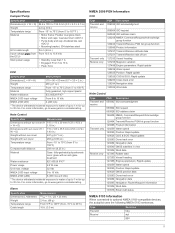
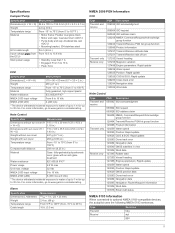
... Helm Control
Specification
Measurement
Dimensions ...update 129029 GNSS position data 129283 Cross-track error 129284 Navigation data 129285 Navigation: Route/Waypoint information 130306 Wind data 130576 Small craft status
NMEA 0183 Information When connected to optional NMEA 0183-compatible devices, the autopilot uses the following NMEA 0183 sentences. For more information, go to www.garmin...
Installation Instructions - Page 12


... used without the express permission of DuPont™.
© 2015 Garmin Ltd. Registering Your Device Help us better support you by completing our online registration today. • Go to
standby. Contacting Garmin Product Support • Go to www.garmin.com/support for 5 seconds
• Autopilot transitions to heading hold
Error: Lost Communication Between ECU and CCU (when the...
Configuration Guide - Page 1


...after the setup sequence, select an option: • On a helm control, select Menu > Setup > Dealer Autopilot Setup > Wizards > Dockside Wizard. • On a chartplotter, select Settings > My Vessel > Autopilot Installation Setup > ... in Taiwan
190-02054-02_0A GHP™ Compact Reactor™ Hydraulic Configuration Guide
The autopilot system must be configured and tuned to the NMEA 2000 network...
Configuration Guide - Page 2


..., select Settings > My Vessel > Autopilot Installation Setup > Compass Setup > Set North > Begin.
3 Continue to drive the boat at cruising speed in a straight line and follow the on-screen instructions.
4 ...8226; On a power boat with the speed source set to manually adjust the gain settings (not recommended) (Adjusting the Autopilot Gain Settings, page 3). When the calibration is complete, a...
Configuration Guide - Page 3


...source set by a trusted heading indicator, such as part of the autopilot, you must enable Dealer Mode.
The boat should turn the boat using the autopilot ...from the heading screen, select Menu > Setup > Dealer Autopilot Setup > Autopilot Tuning > Rudder Gains.
• On a chartplotter, select Settings > My Vessel > Autopilot Installation Setup > Autopilot Tuning > Rudder Gains.
3 Select ...
Configuration Guide - Page 4


...above planing speed. Defining Individual Configuration Settings Manually Configuring certain configuration settings may become overactive, attempting to constantly adjust the heading at the slightest deviation.
On a chartplotter, select Settings > My Vessel > Autopilot Installation Setup > Autopilot Tuning. Speed Source Settings NOTE: Speed source settings are available in this value too...
Configuration Guide - Page 5


Allows you to set the direction the rudder must move to turn the vessel to port and to starboard.
Configuring the Autopilot
5 GHP™, GHC™, Reactor™, and Shadow Drive™ are trademarks of Garmin Ltd. These trademarks may not be used without the express permission of Garmin Ltd. You can test and reverse the...
Garmin GHP Compact Reactor Hydraulic Autopilot Starter Pack Reviews
Do you have an experience with the Garmin GHP Compact Reactor Hydraulic Autopilot Starter Pack that you would like to share?
Earn 750 points for your review!
We have not received any reviews for Garmin yet.
Earn 750 points for your review!
