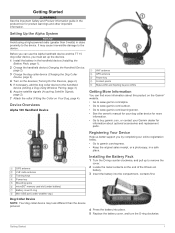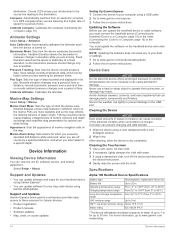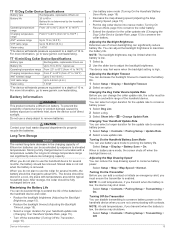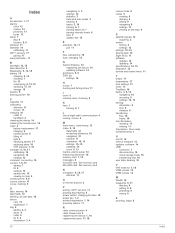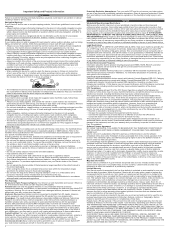Garmin Alpha 100 Support and Manuals
Get Help and Manuals for this Garmin item

View All Support Options Below
Free Garmin Alpha 100 manuals!
Problems with Garmin Alpha 100?
Ask a Question
Free Garmin Alpha 100 manuals!
Problems with Garmin Alpha 100?
Ask a Question
Most Recent Garmin Alpha 100 Questions
Garmin Alpha 100 Videos
Popular Garmin Alpha 100 Manual Pages
Garmin Alpha 100 Reviews
We have not received any reviews for Garmin yet.