Fujitsu 5750C - fi HVRS Support and Manuals
Get Help and Manuals for this Fujitsu item
This item is in your list!

View All Support Options Below
Free Fujitsu 5750C manuals!
Problems with Fujitsu 5750C?
Ask a Question
Free Fujitsu 5750C manuals!
Problems with Fujitsu 5750C?
Ask a Question
Fujitsu 5750C Videos
Popular Fujitsu 5750C Manual Pages
Datasheet - Page 2
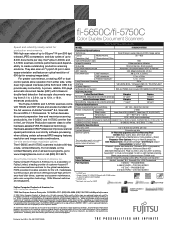
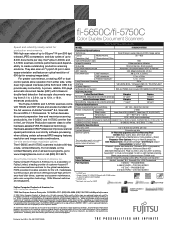
... and on -site In-Warranty upgrades and Post-Warranty (Plus)
On-Site: Basic (parts, labor and travel only) or ScanCare® (Preventative Maintenance, Consumables + Basic)
Response Time Options: 4-hour or Next Business Day Unit Replacement: Advance Exchange3;
reserves the right to 8,000 documents per day, the Fujitsu fi-5650C and fi-5750C scanners combine performance and dependability to 12...
Operator's Guide - Page 1
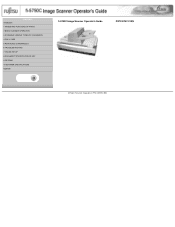
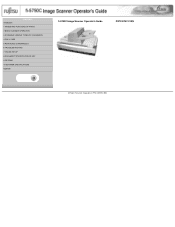
Introduction
CONTENTS
1 NAMES AND FUNCTIONS OF PARTS
2 BASIC SCANNER OPERATION
3 SCANNING VARIOUS TYPES OF DOCUMENTS
4 DAILY CARE
5 REPLACING CONSUMABLES
6 TROUBLESHOOTING
7 ONLINE SETUP
8 DOCUMENT SPECIFICATION OF ADF
9 OPTIONS
10 SCANNER SPECIFICATIONS
Appendix
fi-5750C Image Scanner Operator's Guide
P3PC-E747-01EN
All Rights Reserved, Copyright (C) PFU LIMITED 2003
Operator's Guide - Page 3
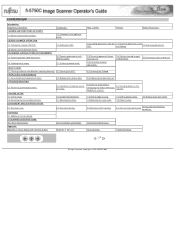
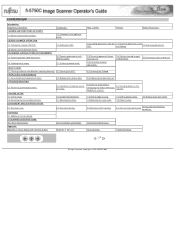
... cycle
5.2 Replacing the brake roller
6 TROUBLESHOOTING
6.1 Removing jammed documents
6.2 Indications of operator panel for errors
7 ONLINE SETUP 7.1 Online setup 7.6 Resetting the consumable counters 8 DOCUMENT SPECIFICATION OF ADF
7.2 Double-feed detection 7.7 Adjusting the offset
8.1 Document size
8.2 Document quality
9 OPTIONS 9.1 Additional memory board 10 SCANNER SPECIFICATIONS 10...
Operator's Guide - Page 36
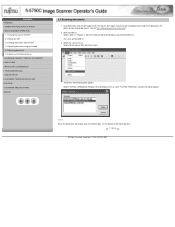
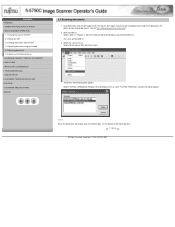
... the Scanner Driver
3 SCANNING VARIOUS TYPES OF DOCUMENTS
4 DAILY CARE
5 REPLACING CONSUMABLES
6 TROUBLESHOOTING
7 ONLINE SETUP
8 DOCUMENT SPECIFICATION OF ADF
9 OPTIONS
10 SCANNER SPECIFICATIONS
Appendix
2.5 Scanning documents
1.
Load documents onto the ADF paper chute. This starts up on how to load documents, refer to "2.3 Loading documents onto the ADF".
2. Select"FUJITSU fi...
Operator's Guide - Page 59
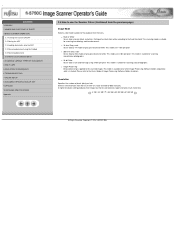
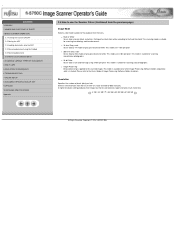
... Scans data as full-colored image using the Flatbed
2.5 Scanning documents
2.6 How to use the Scanner Driver
3 SCANNING VARIOUS TYPES OF DOCUMENTS
4 DAILY CARE
5 REPLACING CONSUMABLES
6 TROUBLESHOOTING
7 ONLINE SETUP
8 DOCUMENT SPECIFICATION OF ADF
9 OPTIONS
10 SCANNER SPECIFICATIONS
Appendix
2.6 How to the scanned images This mode is available only when Image Processing Software...
Operator's Guide - Page 97
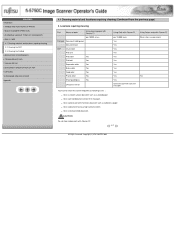
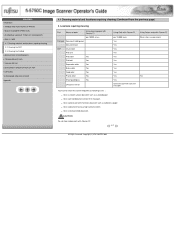
... the paper. Locations requiring cleaning
Part
Names of penciled document. q Scan a lot of parts
Using cleaning paper with Cleaner F1
per 10,000 scans
Flat bed Document holding pad
Document bed
ADF
Chute roller
Pick arm
Pick roller
Yes
Pick belt
Yes
Separation roller
Yes
Brake roller
Yes
Feed roller
Yes
Plastic roller
Yes
Sheet guide/glass
Yes
Ultrasonic sensor
Using...
Operator's Guide - Page 105
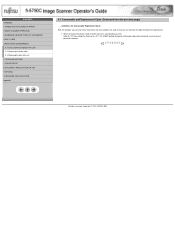
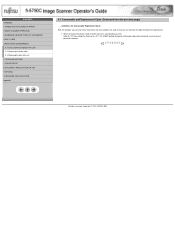
... AND FUNCTIONS OF PARTS
2 BASIC SCANNER OPERATION
3 SCANNING VARIOUS TYPES OF DOCUMENTS
4 DAILY CARE
5 REPLACING CONSUMABLES
5.1 Consumable and replacement cycle
5.2 Replacing the brake roller
5.3 Replacing the pick roller set
6 TROUBLESHOOTING
7 ONLINE SETUP
8 DOCUMENT SPECIFICATION OF ADF
9 OPTIONS
10 SCANNER SPECIFICATIONS
Appendix
5.1 Consumable and Replacement Cycle (Continued...
Operator's Guide - Page 106
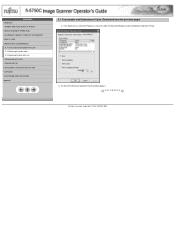
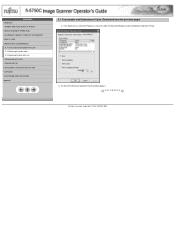
... AND FUNCTIONS OF PARTS
2 BASIC SCANNER OPERATION
3 SCANNING VARIOUS TYPES OF DOCUMENTS
4 DAILY CARE
5 REPLACING CONSUMABLES
5.1 Consumable and replacement cycle
5.2 Replacing the brake roller
5.3 Replacing the pick roller set
6 TROUBLESHOOTING
7 ONLINE SETUP
8 DOCUMENT SPECIFICATION OF ADF
9 OPTIONS
10 SCANNER SPECIFICATIONS
Appendix
5.1 Consumable and Replacement Cycle (Continued...
Operator's Guide - Page 113
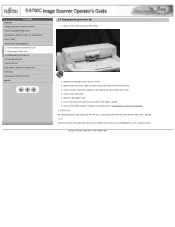
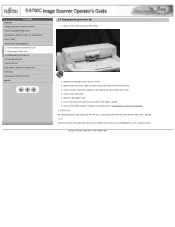
... OF PARTS
2 BASIC SCANNER OPERATION
3 SCANNING VARIOUS TYPES OF DOCUMENTS
4 DAILY CARE
5 REPLACING CONSUMABLES
5.1 Consumable and replacement cycle
5.2 Replacing the brake roller
5.3 Replacing the pick roller set
6 TROUBLESHOOTING
7 ONLINE SETUP
8 DOCUMENT SPECIFICATION OF ADF
9 OPTIONS
10 SCANNER SPECIFICATIONS
Appendix
5.3 Replacing the pick roller set are firmly installed. For...
Operator's Guide - Page 119
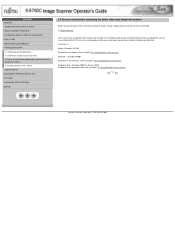
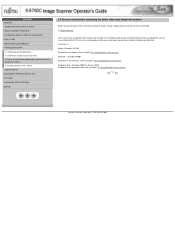
... Chapter "6.4 Checking labels on the scanner". Check items: Model : (Example) fi-5750C For details on the model, refer to Chapter "6.4 Checking labels on the scanner". Before you ask for repair service, click the link below to display Trouble shooting table and check the items on the table. Trouble Shooting
If you cannot solve the problem after checking the remedies in the...
Operator's Guide - Page 129
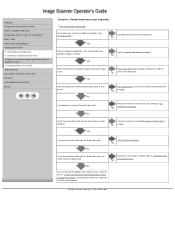
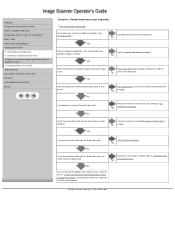
.... YES
Correctly install the consumable(Pick roller set, Brake roller), if needed . Check the consumable counter. Introduction
CONTENTS
1 NAMES AND FUNCTIONS OF PARTS
2 BASIC SCANNER OPERATION
3 SCANNING VARIOUS TYPES OF DOCUMENTS
4 DAILY CARE
5 REPLACING CONSUMABLES
6 TROUBLESHOOTING
6.1 Removing jammed documents
6.2 Indications of consumables (Pick roller set, Brake roller) worn out...
Operator's Guide - Page 130
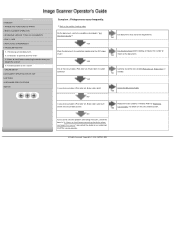
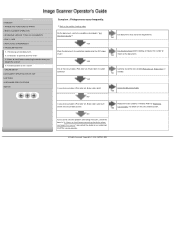
... to "Replacing Consumables" for errors
6.3 Items to check before contacting the dealer where you bought the scanner" and contact the dealer or an authorized FUJITSU service provider. YES
Use documents that satisfy the requirements. NO
Are all the consumables (Pick roller set , Brake roller) worn out? All Rights Reserved, Copyright (C) PFU LIMITED 2003
NO
If you cannot solve the problem...
Operator's Guide - Page 131
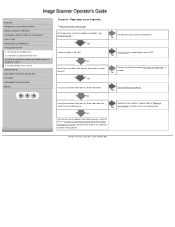
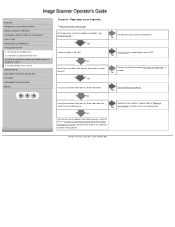
... install the consumable (Pick roller set , Brake roller) worn out? NO
Is any of consumables (Pick roller set , Brake roller) , if
needed . Refer to "Replacing Consumables" for errors
6.3 Items to check before contacting the dealer where you bought the scanner" and contact the dealer or an authorized FUJITSU service provider.
NO Are all the consumables (Pick roller set , Brake roller...
Operator's Guide - Page 132
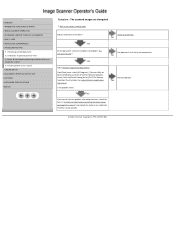
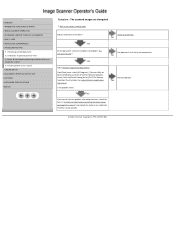
... the problem fixed ?
YES
Clean all of the rollers? All Rights Reserved, Copyright (C) PFU LIMITED 2003
NO
Do the documents satisfy the conditions described in "6.3 Items to the trouble shooting index
Did you bought the scanner" and contact the dealer or an authorized FUJITSU service provider. Click the [Device Setting] on the scanner
7 ONLINE SETUP
8 DOCUMENT SPECIFICATION...
Operator's Guide - Page 138
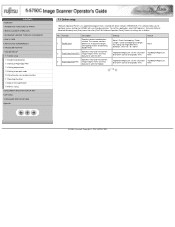
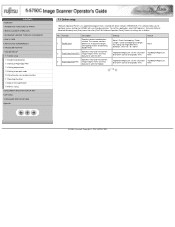
... the magnification
7.9 Power saving
8 DOCUMENT SPECIFICATION OF ADF
9 OPTIONS
10 SCANNER SPECIFICATIONS
Appendix
7.1 Online setup
"Software Operation Panel" is an application program that is installed with user-friendly interfaces. The scanner monitors differences in document length, overlapping or both, for fi-5750C with driver software (TWAIN/ISIS). Specifies area to be erased from...
Fujitsu 5750C Reviews
Do you have an experience with the Fujitsu 5750C that you would like to share?
Earn 750 points for your review!
We have not received any reviews for Fujitsu yet.
Earn 750 points for your review!

