Foxconn H55MX-S Support and Manuals
Get Help and Manuals for this Foxconn item
This item is in your list!

View All Support Options Below
Free Foxconn H55MX-S manuals!
Problems with Foxconn H55MX-S?
Ask a Question
Free Foxconn H55MX-S manuals!
Problems with Foxconn H55MX-S?
Ask a Question
Foxconn H55MX-S Videos
Popular Foxconn H55MX-S Manual Pages
English Manual. - Page 2


... owners. Version: User's Manual V1.0 for specific features. WEEE: The use motherboard better, and tells you want more detailed information about recycling of this product, please contact your local city office, your household waste disposal service or the shop where you will help you to the physical motherboard for H55MX-S Series motherboard. More information...
English Manual. - Page 4


Declaration of the FCC Rules. Signature :
Date : 2009 Operation is subject to comply with Part 15 of conformity
Trade Name: Model Name:
Responsible Party: Address:
Telephone: Facsimile:
FOXCONN H55MX-S PCE Industry Inc. 458 E. Supplementary Information:
This device complies with FCC standards. Fullerton, CA 92835 714-738-8868 714-738-8838
Equipment Classification: Type of ...
English Manual. - Page 8


... the following information: ■ Product Specifications ■ Layout ■ Back Panel Connectors Thank you need for buying Foxconn H55MX-S Series motherboard. Foxconn products are engineered to unleash more power from your computer.
With advanced overclocking capability and a range of connectivity features for today multi-media computing requirements, H55MX-S enables you to maximize...
English Manual. - Page 20


... that came with the expansion card in the slot. 3. Make sure the metal contacts on your expansion card(s). 7. Make sure the graphics card is fully seated in your card. Carefully read the manual that supports your operating system. Remove the metal slot cover from the slot.
13 13 If necessary, go to BIOS Setup to make any required...
English Manual. - Page 25
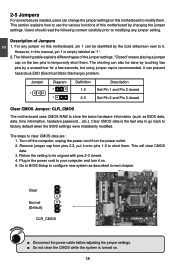
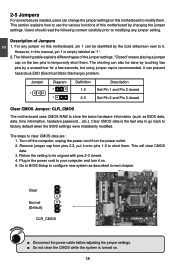
... this manual, pin 1 is turned on.
18 18
However, in next chapter.
1
Clear
2
3
Normal
1
(Default)
2
3
CLR_CMOS
WARNING!
■ Disconnect the power cable before adjusting the jumper settings. ■ Do not clear the CMOS while the system is simply labeled as BIOS data, date, time information, hardware password... Clear CMOS data is recommended. Go to BIOS Setup...
English Manual. - Page 27


... ■ Load Optimal Defaults ■ Save & Exit Setup ■ Exit Without Saving
Since BIOS could be updated some other times, the BIOS information described in this manual will remain consistent with the newly released BIOS at any given time in the future. Detailed descriptions of this manual is for updated manual if it is available. This chapter includes the...
English Manual. - Page 29


... & Exit Setup Save setting values to optimal default may cause problem if you need now is heavy, set up through this menu. What you have more memory or I /O cards, less memory ...etc.), still, it may sometimes come out an unstable system. It means, if your system loading is to adjust BIOS setting one by one, trial and error, to find...
English Manual. - Page 30


... used to set up by BIOS (Read Only). Use the arrow up/down keys to select an item, then use the or keys to change system date
► Fourth IDE Master
[Not Detected]
3
Floppy A Halt On
Keyboard Mouse Floppy Model Name
BIOS Version
Memory MAC Address
[1.44 MB 31/2] [All Errors, But ...] [Enabled] [Disabled] [Disabled] : H55MX-S
: 996F1D03...
English Manual. - Page 35


.... You can better access the memory device. Fox Central Control Unit
CMOS Setup Utility - Select [Auto] for SPD enable mode. The value that the motherboard memory controller (chipset) can select a value manually such as [800 MHz], [1067 MHz] and [1333MHz]..
► Memory Timing by SPD This item is used to set the parameters by SPD device...
English Manual. - Page 36


... (halt) command is a feature which four activates are allowed the same rank. ► Adjust DRAM Voltage
This item is used to change the memory voltage.
3
CPU Configuration
CMOS Setup Utility - It is issued. ► DRAM tWR (Write Recovery) This item allows you to select the write recovery time (in clock cycles).
►...
English Manual. - Page 37


...virus-related repairs. Copyright ...setting is used to enable/disable it cannot. When a malicious worm attempts to run multiple operating systems and applications in the buffer, the processor disables code execution, preventing damage and worm propagation.
This item will be displayed only when the CPU is supporting this item.
30 Intel PPM Configuration
CMOS Setup Utility - Replacing...
English Manual. - Page 42
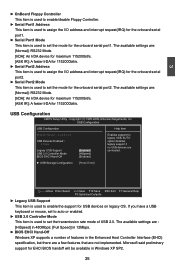
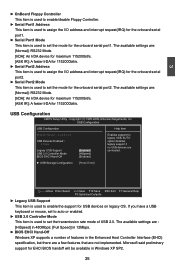
... Mode
[HiSpeed]
BIOS EHCI Hand-Off
[Enabled]
► USB Storage Configuration [Press Enter]
Move Enter:Select +/-/:Value F10:Save ESC:Exit F1:General Help
F9:Optimized Defaults
► Legacy USB Support
This item is used to set the transmission rate mode of features in the Enhanced Host Controller Interface (EHCI)
specification, but there are...
English Manual. - Page 44


... sleeping state supported by RTC
...BIOS to RAM) S4 - Hardware maintains memory context and restores some CPU and L2 configuration context. Copyright (C) 1985-2009, American Megatrends, Inc. Power Management Setup...memory image.
37 CPU, cache, and chip set ) and hardware maintains all devices. Power Management Setup
CMOS Setup Utility - The system is lost except system memory...
English Manual. - Page 50


... these options to install all the drivers have been installed. Intel Chipset Driver B. Intel VGA Driver E. Some auto features help user to improve (or overclock) your PC screen to guide you how to...your computer after all the drivers for your system setting without being a computer literate. A. FOX ONE B. Install Driver Use these options to install additional software programs. FOX ONE...
English Manual. - Page 51


..., you can click "One Click Setup" to install all the other drivers left, or you can select the specific utility to install it manually. Click to visit Foxconn's website
Select to Install Utilities
Select Browse CD Drop to
to install it first. 4
Install driver and utility
1. Install Driver You must click "Intel Chipset Driver" to install.
44 44
Install Utility You can click on each...
Foxconn H55MX-S Reviews
Do you have an experience with the Foxconn H55MX-S that you would like to share?
Earn 750 points for your review!
We have not received any reviews for Foxconn yet.
Earn 750 points for your review!

