Foxconn A6GMV Support and Manuals
Get Help and Manuals for this Foxconn item
This item is in your list!

View All Support Options Below
Free Foxconn A6GMV manuals!
Problems with Foxconn A6GMV?
Ask a Question
Free Foxconn A6GMV manuals!
Problems with Foxconn A6GMV?
Ask a Question
Popular Foxconn A6GMV Manual Pages
English Manual. - Page 2
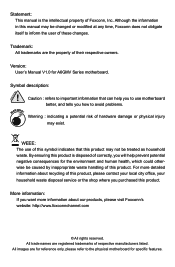
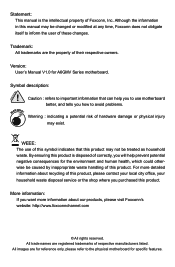
... Foxconn, Inc. All images are for reference only, please refer to inform the user of these changes.
For more information about recycling of this product, please contact your local city office, your household waste disposal service or the shop where you purchased this product.
Version: User's Manual V1.0 for A6GMV Series motherboard.
CAUTION
Statement: This manual...
English Manual. - Page 4


...-8868 714-738-8838
Equipment Classification: Type of Product: Manufacturer:
Address:
FCC Class B Subassembly Motherboard HON HAI PRECISION INDUSTRY COMPANY LTD 66 , CHUNG SHAN RD., TU-CHENG INDUSTRIAL DISTRICT, TAIPEI ... subject to comply with Part 15 of conformity
Trade Name:
Model Name: Responsible Party:
Address:
Telephone: Facsimile:
FOXCONN A6GMV PCE Industry Inc. 458 E.
English Manual. - Page 6


... Status 36 BIOS Security Features 37 Load Optimal Defaults 38 Save & Exit Setup 38 Exit Without Saving 38
Chapter 4 CD Instruction Utility CD content 40 Install driver and utility 41 FOX ONE Main Page 43 CPU Control 47 Frequency Control 49 Limit Setting 50 Voltage Control 52
Fan Control 53 FOX LiveUpdate
Local Update 54
Online Update 56
English Manual. - Page 8


...a range of connectivity features for break-through performance. Foxconn products are engineered to maximize computing power, providing only what you need for today multi-media computing requirements, A6GMV enables you for buying Foxconn A6GMV Series motherboard. This chapter includes the following information: ■ Product Specifications ■ Layout ■ Back Panel Connectors Thank you...
English Manual. - Page 11


... 16. 24-pin ATX Power Connector 17. Front Audio Connector 8. SATA Connectors 15. IDE Connector 18. CPU Socket
Note : The above motherboard layout is for reference only, please refer to the physical motherboard for detail.
North Bridge: AMD 690G 4. Speaker Connector 11. Clear CMOS Jumper 13. PCI Express x1 Slot 5. Chassis Intrusion Alarm Header 19. PCI...
English Manual. - Page 19
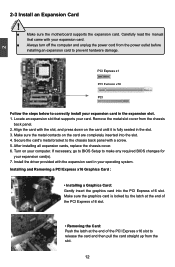
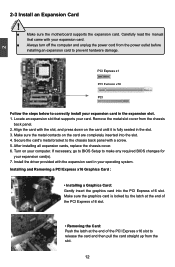
... below to release the card and then pull the card straight up from the chassis
back panel. 2. Install the driver provided with a screw. 5. Carefully read the manual that supports your expansion card in the slot. 3. After installing all expansion cards, replace the chassis cover. 6. Make sure the graphics card is fully seated in the expansion slot. 1.
English Manual. - Page 23


... to BIOS Setup to short them . Description of the jumper settings.
Return the setting to clear CMOS data are : 1.
Turn off the computer, unplug the power cord from pins 2-3, put it onto pins 1-2 to configure new system as "1". 2. This will clear CMOS data. 3. The steps to its original with pins 2-3 closed
Clear CMOS Jumper: CLR_CMOS
The motherboard uses CMOS...
English Manual. - Page 24


You want to change the default CMOS settings. We do not guarantee the content of the BIOS parameters are also provided. An error message appears on the screen during the sys- tem Power On Self Test (POST) process. 2. Please visit our website for updated manual if it is for reference only. This chapter includes the following cases...
English Manual. - Page 26


... may cause problem if you need now is heavy, set to CMOS and exit.
► Exit Without Saving Do not change Fan speeds, and displays temperatures and voltages of your computer. If you set a password, the system will ask you to key in some ways (such as less I /O cards installed. 3
► Power Management Setup All the items...
English Manual. - Page 27


... Errors But ...]
Keyboard
[Disabled]
Mouse
[Disabled]
Model Name
:A6GMV
BIOS Version...setup, BIOS automatically detects the presence of IDE devices. Use [+] or [-] to 12. Use [+] or [-] to change the setting. The three fields of SATA devices. ► Halt On This category determines whether or not the computer will stop if an error is automatically displayed by users. CMOS Setup...
English Manual. - Page 29


... This option is used to select the priority for detecting
[On]
ATA/ATAPI device(s). 3
Advanced BIOS Features
CMOS Setup Utility -
If the checking time is over the set value, the system will shorten the time needed to boot the system.
► Quiet Boot This item is used to select the time out value ...
English Manual. - Page 37


... for Serial ATA. This configures the SATA ports to set the operating mode of the hardware/software interface between system software and the host controller hardware. If your SATA drives must also support AHCI. [Legacy IDE] - The specification includes a description of your SATA ports. Integrated Peripherals
CMOS Setup Utility - Copyright (C) 1985-2005, American Megatrends, Inc...
English Manual. - Page 39


... This item is used to enable or disable the USB 2.0 EHCI Controller
► Legacy USB Support This item is used to set the transmission rate mode of USB 2.0. USB Configuration
USB Configuration Module Version - 2.24.2-13.4
... USB devices on legacy OS. The available settings are : [High Speed] in 480Mbps; [Full Speed] in 12Mbps.
32 3
USB Configuration
CMOS Setup Utility -
English Manual. - Page 45


... Enter, it will not load.
Save configuration changes and exit setup?
[OK]
[Cancel]
Exit Without Saving
If you select this motherboard. Select and then press to the main menu. Load Optimal Defaults? Always load
the Optimal defaults after updating the BIOS or after clearing the CMOS values. Select and press , it will pop out a dialogue...
English Manual. - Page 47


A. AMD Chipset Driver B. AMD VGA Driver E. AMD RAID Driver (It appears when the "OnChip SATA Type" setting in order, and you how to restart your computer after all the drivers for your PC screen to guide you need to install. 1. Browser Configuration Utility
40 Install Driver Use these options to install additional software programs. FOX ONE is set to BIOS. VIA HDA Audio Driver C....
Foxconn A6GMV Reviews
Do you have an experience with the Foxconn A6GMV that you would like to share?
Earn 750 points for your review!
We have not received any reviews for Foxconn yet.
Earn 750 points for your review!
