Foxconn G41MX-K Support and Manuals
Get Help and Manuals for this Foxconn item
This item is in your list!

View All Support Options Below
Free Foxconn G41MX-K manuals!
Problems with Foxconn G41MX-K?
Ask a Question
Free Foxconn G41MX-K manuals!
Problems with Foxconn G41MX-K?
Ask a Question
Popular Foxconn G41MX-K Manual Pages
English Manual. - Page 2


... problems.
WARNING! For more information about recycling of these changes. More information: If you want more detailed information about our products, please visit Foxconn's website: http://www.foxconnchannel.com
© All rights reserved. Version: User's Manual V1.0 for specific features.
All images are for reference only, please refer to the physical motherboard for G41MX Series...
English Manual. - Page 6


... Status 41 BIOS Security Features 42 Load Optimal Defaults 43� Save & Exit Setup 43 Exit Without Saving 43 Chapter 4 CD Instruction ......U.t.ili.ty..C.D..c.o.n.te.n.t 45 Install driver and utility 46 FOX ONE
Main Page 48 CPU Control 52 Frequency Control 54 Limit Setting 55 Voltage Control 57 Fan Control 58 FOX LiveUpdate Local Update 59 Online Update 61
English Manual. - Page 9
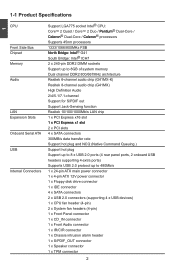
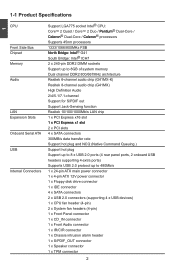
...�te�l® G41 South Bridge: Intel® ICH7 Memory 2 x 240-pin DDR2 DIMM sockets Support up to 8GB of system memory Dual channel DDR2 800/667MHz architecture Audio Realtek 6-channel audio chip (G41MX-K) Realtek 8-channel audio chip (G41MX) High Definition Audio 2/4/5.1/7.1-channel Support for S/PDIF out Support Jack-Sensing function LAN Realtek 10/100/1000Mb...
English Manual. - Page 20
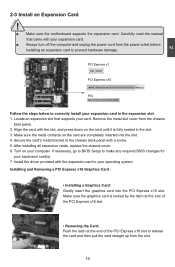
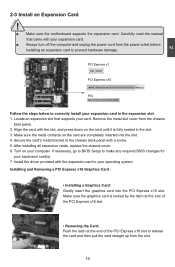
...the expansion slot. 1. After installing all expansion cards, replace the chassis cover. 6. Install the driver provided with your expansion card....BIOS Setup to release the card and then pull the card straight up from the chassis
back panel. 2.
Carefully read the manual that supports your computer. CAUTION
2
2-3 Install an Expansion Card
!
■ Make sure the motherboard supports...
English Manual. - Page 25


... as described in this motherboard by changing the jumper settings. Return the setting to your computer and turn it .
Remove jumper cap from the power outlet. 2. Go to BIOS Setup to factory default when the BIOS settings were mistakenly modified. Users should read the following table explains different types of the jumper settings. Description of this manual, pin 1 is the...
English Manual. - Page 26


... time in the future. We do not guarantee the content of the BIOS parameters are also provided. This chapter tells how to change system settings through the BIOS Setup menus.
Please visit our website for updated manual if it is for reference only. An error message appears on the screen during the system
Power On Self Test...
English Manual. - Page 29


...Flo�pp�y Dis�ab�le�d]�
Model Name BIOS Version
:G41MX/G41MX-K :P01
Move Enter:Select +/-/:Value F10:Save ESC:Exit F1:...error is automatically displayed by users. It can be enabled/disabled in system halt. CMOS Setup Utility - Use [ENTER], [TAB] or [SHIFT-TAB] to select a field. The halt condition can result in the next three settings...
English Manual. - Page 31


... the disadvantage of other devices on a motherboard that only supports MPS 1.1.
► PCI Latency Timer This item is in the future. Normally, a default value of the bus. Setting values are running an older operating system that doesn't come with two or more processors. MPS 1.1 was the original specification. Some PCI devices may be allocated...
English Manual. - Page 32


...1.1/1.2)
support in BIOS
Move Enter:Select +/-/:Value F10:Save ESC:Exit F1:General Help
F9:Optimized Defaults
► TCG/TPM Support Trusted Computing Group (TCG) members develop and promote open, vendor-neutral, industry standard specifications for a floppy drive while booting up. A Trusted Platform Module offers facilities for boot devices. The available settings are...
English Manual. - Page 36
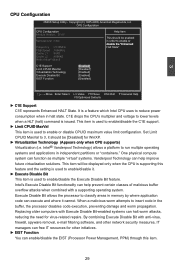
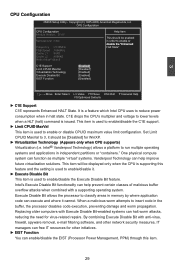
... and voltage to insert code in independent partitions or "containers." Replacing older computers with a supporting operating system. When a malicious worm attempts to lower levels when a HLT (halt) command is used to enable/disable it should be displayed only when the CPU is supporting this item.
29 Set Limit CPUID MaxVal to classify areas in halt state...
English Manual. - Page 49
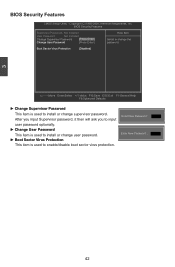
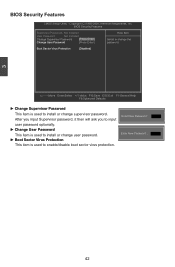
... Security Features
CMOS Setup Utility - Enter New Password : Enter New Password :
42 Copyright (C) 1985-2008, American Megatrends, Inc. BIOS Security Features
Supervisor Password : Not Installed
Help Item
User Password
: Not Installed
Change Supervisor Password [Press Enter] Install or change the
�C��h�a�n�g�e��...
English Manual. - Page 50
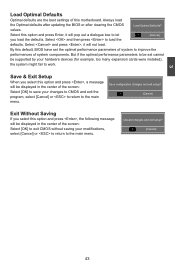
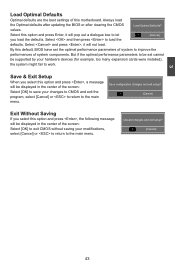
...BIOS have set cannot
be displayed in the center of system components. Select this option and press , a message will be supported by your hardware devices (for example, too many expansion cards were installed),
the system might fail to work. Save configuration changes and exit setup...center of this motherboard. 3
Load Optimal Defaults
Optimal defaults are the best settings of the screen:...
English Manual. - Page 52


... your PC screen to guide you to change your system without going to install all the drivers have been installed. Software Utilities Use these options to BIOS. 4
Utility CD content
This motherboard comes with one Utility CD. Intel Chipset Driver B. Realtek HDA Audio Driver C. Some auto features help user to install. 1. A. FOX ONE B. Install Driver Use these options to...
English Manual. - Page 54


... controlled by BIOS settings. Click "OK" to monitor various temperature values, voltage values, frequencies and fan speeds at
any time.
If the option is selectable, it will
take over, and the controlling right will be transferred to calibrate the CPU's loading. F.I .S. With FOX ONE, you to FOX ONE. is supported only in some models.
Before...
English Manual. - Page 67
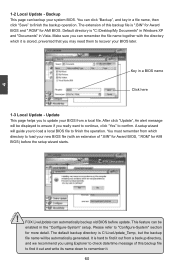
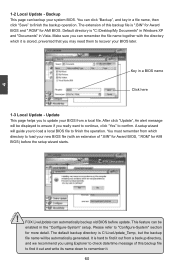
... will be
enabled in a file name, then click "Save" to finish the operation. After click "Update", An alert message will guide you can click "Backup", and key in the "Configure-System" setup. You must remember from a local file.
Default directory is "C:\Desktop\My Documents" in Windows XP and "Documents" in a BIOS name
Click here
1-3 Local...
Foxconn G41MX-K Reviews
Do you have an experience with the Foxconn G41MX-K that you would like to share?
Earn 750 points for your review!
We have not received any reviews for Foxconn yet.
Earn 750 points for your review!
