Foxconn A78AX-K Support and Manuals
Get Help and Manuals for this Foxconn item
This item is in your list!

View All Support Options Below
Free Foxconn A78AX-K manuals!
Problems with Foxconn A78AX-K?
Ask a Question
Free Foxconn A78AX-K manuals!
Problems with Foxconn A78AX-K?
Ask a Question
Popular Foxconn A78AX-K Manual Pages
English manual. - Page 2


...Version: User's Manual V1.0 for specific features. WEEE: The use motherboard better, and tells you to the physical motherboard for A78AX Series motherboard. Although the information in this manual may not be..., your household waste disposal service or the shop where you want more detailed information about our products, please visit Foxconn's website: http://www.foxconnchannel.com
&#...
English manual. - Page 7


... a RAID Driver Diskette 75 RAID Enable in BIOS 77 Select a RAID Array for Use 77 Install a New Windows XP 90 Setting Up a Non-Bootable RAID Array 94
Technical Support :
Website : http://www.foxconnchannel.com
Support
Support Website : http://www.foxconnchannel.com/support/online.aspx or http://www.foxconnsupport.com
Worldwide E-mail Support : pcebg-cisg-support@foxconn.com
CPU, Memory...
English manual. - Page 10
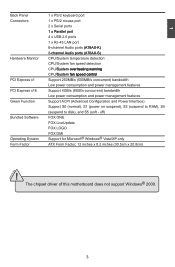
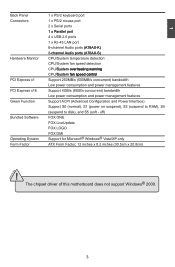
...driver of this motherboard does not support Windows® 2000.
CAUTION off) Bundled Software FOX ONE FOX LiveUpdate FOX LOGO FOX DMI Operating System Support for Microsoft® Windows® Vista/XP only Form Factor ATX Form Factor, 12 inches x 8.2 inches (30...65533;) Hardware Monitor CPU/System temperature detection CPU/System fan speed detection CPU�/S�y�&#...
English manual. - Page 14
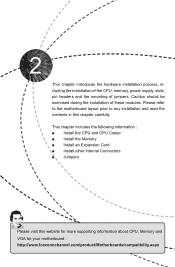
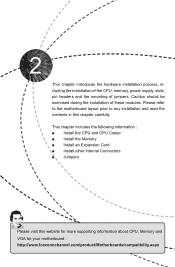
... read the contents in this website for more supporting information about CPU, Memory and VGA for your motherboard : http://www.foxconnchannel.com/product/Motherboards/compatibility.aspx Caution should be exercised during the installation of jumpers. This chapter introduces the hardware installation process, including the installation of the CPU, memory, power supply, slots, pin headers and the...
English manual. - Page 19


... the graphics card is fully seated in the expansion slot. 1. After installing all expansion cards, replace the chassis cover. 6. Installing and Removing a PCI Express x16 Graphics Card :
• Installing a Graphics Card: Gently insert the graphics card into the slot. 4. Carefully read the manual that supports your expansion card in the slot. 3. Remove the metal slot cover...
English manual. - Page 23
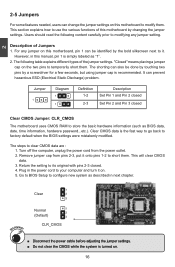
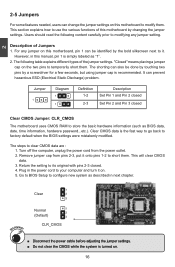
...;s�e��tt�in this motherboard to store the basic hardware information (such as BIOS data, date, time information, hardware password...etc.). "Closed" means placing a jumper
cap on this manual, pin 1 is simply labeled as described in the power cord to factory default when the BIOS settings were mistakenly modified.
Remove jumper cap from...
English manual. - Page 30


... Timer This item is set value, the system will skip it.
► MPS Revision This feature is a specification by which PC manufacturers design and build CPU architecture systems with support for detecting ATA/ATAPI devices. The MPS is only applicable to select the time out value for MPS 1.4, you start facing problems like stuttering sound...
English manual. - Page 39


... is manually selected according to the set value of each DIMM.
► tRCD (RAS-to-CAS Delay) This item allows you to return data after the read CAS_L is a function of each DCT in clock cycles) between the CAS# and RAS#
32 Settings are : [Auto]; [DCT 0]. (appear in AM2 CPU) Settings are enabled in unganged mode, BIOS...
English manual. - Page 44
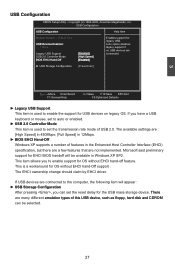
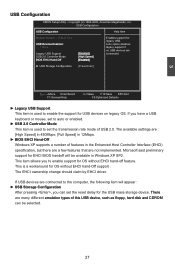
...(EHCI) specification, but ...Support En�ab�le�d]
connected. T��h�e�r�e� are not implemented. Microsoft said preliminary support for EHCI BIOS handoff will appear : ► USB Storage Configuration
After pressing , you have a USB keyboard or mouse, set the reset delay for USB devices on legacy OS. 3
USB Configuration
CMOS Setup...
English manual. - Page 46


...CPU, cache, and chip set ) and hardware maintains all system context. (also called Suspend to the S1 sleeping state except that the CPU and system cache context is lost (the OS is responsible for initial boot operations within the BIOS... Inc. Power Management Setup
CMOS Setup Utility - Power Management Setup
�AC�P&#... (HH:MM:SS) [12:30:30]
3
Move Enter:Select
+/-/:Value...
English manual. - Page 52


... auto features help user to install all the drivers have been installed. FOX DMI E. Create RAID Driver Floppy I. AMD Chipset Driver B. Software Utilities Use these options to improve (or overclock) your computer after all the drivers for your system setting without being a computer literate. AMD RAID Utility
45 4
Utility CD content
This motherboard comes with one Utility CD...
English manual. - Page 64


... Fan This page lets you set CPU voltage, memory voltage and North Bridge voltage manually. CPU voltage can be stepped up/down by a unit of FAN1 fan
Set low limit rpm by manual
Reset the changes
Apply the changes
57
Show current FAN1 fan rpm value
Enable alert function when the FAN1 fan runs slower than...
English manual. - Page 67


... of this backup file is stored, prevented that you to confirm. You must remember from which it .
60 After click "Update", An alert message will guide you really want to continue, click "Yes" to update your BIOS later. A setup wizard will be
enabled in a file name, then click "Save" to "Configure-System" section
for AMI...
English manual. - Page 77


...driver diskette. 5. Creating a Non-Bootable Array - Run setup program to format new RAID array. Several SATA hard disks. 3. Installing a new Windows XP (or Vista) in Control Panel to install AMD RAID driver... to set RAID enabled in BIOS. 3. Follow 5-3 to Install a new Windows Operating System. A motherboard driver CD. (To create RAID driver diskette if it includes : 1.
Set RAID ...
English manual. - Page 98


... of one or more mass storage devices installed in your system, the following mass storage device(s): * To specify additional SCSI adapters, CD-ROM drivers, or special disk controllers for use with Windows, including those for which you have a device support disk from a mass storage device manufacturer, or do not want to continue the specific driver installation.
Foxconn A78AX-K Reviews
Do you have an experience with the Foxconn A78AX-K that you would like to share?
Earn 750 points for your review!
We have not received any reviews for Foxconn yet.
Earn 750 points for your review!
