Foxconn A7GM-S Support and Manuals
Get Help and Manuals for this Foxconn item
This item is in your list!

View All Support Options Below
Free Foxconn A7GM-S manuals!
Problems with Foxconn A7GM-S?
Ask a Question
Free Foxconn A7GM-S manuals!
Problems with Foxconn A7GM-S?
Ask a Question
Foxconn A7GM-S Videos
Popular Foxconn A7GM-S Manual Pages
English Manual. - Page 2
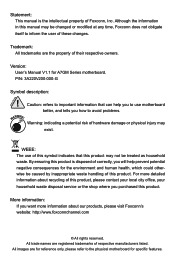
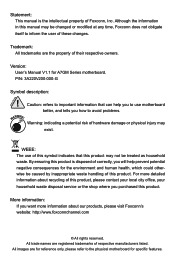
... of correctly, you will help you to avoid problems.
WARNING! Trademark: All trademarks are for A7GM Series motherboard. By ensuring this product.
More information: If you want more detailed information about our products, please visit Foxconn's website: http://www.foxconnchannel.com
© All rights reserved. Version: User's Manual V1.1 for reference only, please refer to inform...
English Manual. - Page 4
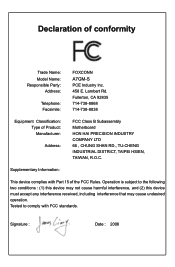
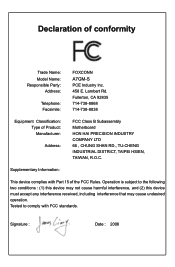
...with Part 15 of the FCC Rules. Fullerton, CA 92835 714-738-8868 714-738-8838
Equipment Classification: Type of conformity
Trade Name:
Model Name: Responsible Party:
Address:
Telephone: Facsimile:
FOXCONN A7GM-S PCE.... Declaration of Product: Manufacturer:
Address:
FCC Class B Subassembly Motherboard HON HAI PRECISION INDUSTRY COMPANY LTD 66 , CHUNG SHAN RD., TU-CHENG INDUSTRIAL ...
English Manual. - Page 5


... normally when your computer :
■ It is overclocked. Incorrect
connections might damage the motherboard.
■ When handling the motherboard, avoid touching any , when connecting USB, audio, 1394a, RS232 COM, IrDA or
S/PDIF cables to your electronic equipment. Please carefully read the following procedures to install your
CPU is suggested to select high-quality, certified fans...
English Manual. - Page 8
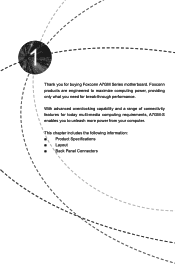
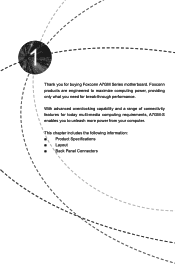
... overclocking capability and a range of connectivity features for today multi-media computing requirements, A7GM-S enables you to maximize computing power, providing only what you for break-through performance. This chapter includes the following information: ■ Product Specifications ■ Layout ■ Back Panel Connectors
Thank you need for buying Foxconn A7GM Series motherboard...
English Manual. - Page 10
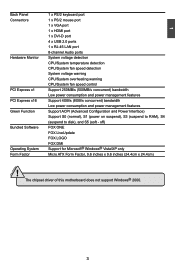
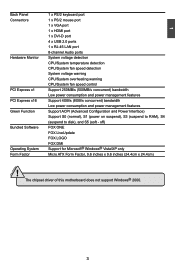
...), S3 (suspend to RAM), S4
(suspend to disk), and S5 (soft - off) Bundled Software FOX ONE FOX LiveUpdate FOX LOGO FOX DMI Operating System Support for Microsoft® Windows® Vista/XP only Form Factor Micro ATX Form Factor, 9.6 inches x 9.6 inches (24.4cm x 24.4cm)
!
The chipset driver of this motherboard does not support Windows® 2000...
English Manual. - Page 19
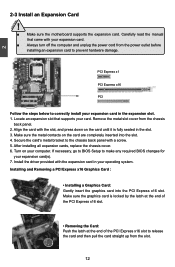
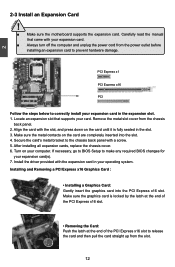
Carefully read the manual that supports your card. If necessary, go to BIOS Setup to the chassis back panel with the expansion card in the expansion slot. 1. After installing all expansion cards, replace the chassis cover. 6. Install the driver provided with a screw. 5. Remove the metal slot cover from the power outlet before installing an expansion card to prevent hardware damage....
English Manual. - Page 24
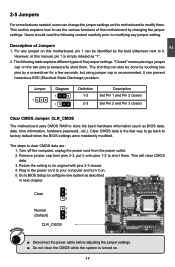
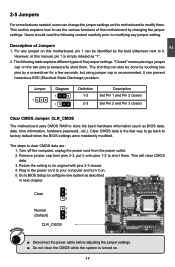
... 1. Remove jumper cap from the power outlet. 2. Go to BIOS Setup to store the basic hardware information (such as BIOS data, date, time information, hardware password...etc.). Description of this motherboard by changing the jumper settings. The following content carefully prior to modifying any jumper on this manual, pin 1 is the fast way to go back to...
English Manual. - Page 38


... ATI technology that provides multi-graphics controller display capability for other use. 2. If an HDMI monitor is connected to set whether the HD Audio controller is enabled through the HDMI port on the rear panel. 3
concept, wherein a static amount of page-locked graphics memory is being accessed. This fixed amount of SDRAM to two additional graphics outputs.
English Manual. - Page 44
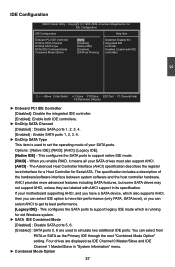
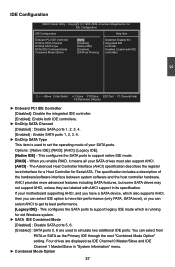
... [Native IDE] controller. This configures the SATA ports to get its specification. Copyright (C) 1985-2006, American Megatrends, Inc. Options : [Native IDE]; [RAID]; [AHCI]; [Legacy IDE]. [Native IDE] - You can select AHCI to support native IDE mode. [RAID] - IDE Configuration
CMOS Setup Utility - AHCI provides more advanced features including SATA features, but some...
English Manual. - Page 45


..., Inc. USB 2.0 Controller Mode
[High Speed]
BIOS EHCI Hand-Off
[Enabled]
► USB Storage Configuration [Press Enter]
Move Enter:Select +/-/:Value F10:Save ESC:Exit F1:General Help
F9:Optimized Defaults
► Legacy USB Support This item is enabled, you have a USB keyboard or mouse, set to function as Secondary
IDE0 IDE1
-
Third...
English Manual. - Page 47
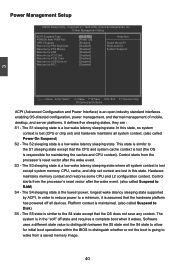
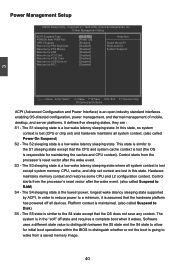
... the CPU and system cache context is maintained. (also called Suspend to wake from a saved memory image.
40 Platform context is lost (CPU or chip set context are : S1 - CPU, cache, and chip set )... wake latency sleeping state where all devices. Control starts from the processor's reset vector after PWR-Fail HPET Support Resume by PS2 Keyboard Resume by PS2 Mouse Resume by LAN Resume...
English Manual. - Page 53
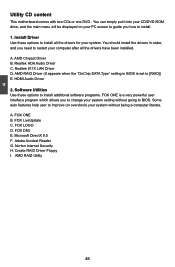
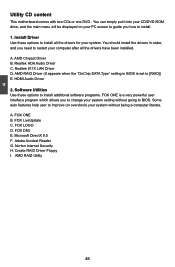
... order, and you need to restart your PC screen to guide you to change your system without going to install. 1. FOX DMI E. Create RAID Driver Floppy I. Some auto features help user to improve (or overclock) your system setting without being a computer literate. FOX LOGO D. AMD RAID Utility
46 HDMI Audio Driver 2. A. You can simply put it into your CD/DVD-ROM...
English Manual. - Page 68
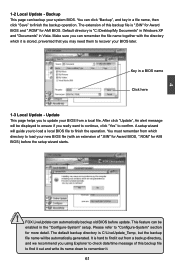
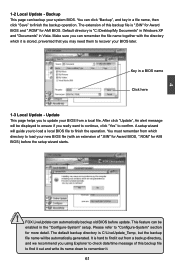
... the backup
file name will guide you to recover your new BIOS file (with the directory which it out and write its name down to "Configure-System" section
for AMI BIOS.
It is hard to find it is ".BIN" for Award BIOS and ".ROM" for more detail. 1-2 Local Update -
A setup wizard will be displayed to confirm...
English Manual. - Page 78
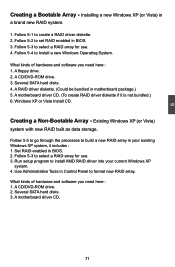
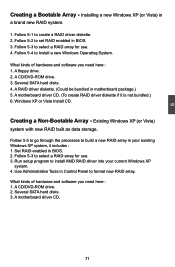
... - Set RAID enabled in Control Panel to Install a new Windows Operating System. What kinds of hardware and software you need here : 1. Follow 5-3 to select a RAID array for use . 3.
Use Administrative Tools in BIOS. 2. Windows XP or Vista Install CD. A motherboard driver CD.
71 Follow 5-4 to format new RAID array. Run setup program to create a RAID driver diskette...
English Manual. - Page 99


... continue the specific driver installation. Press after it is done.
Windows Setup Setup could not determine the type of one or more mass storage devices installed in your system, the following mass storage device(s): * To specify additional SCSI adapters, CD-ROM drivers, or special disk controllers for use with Windows, including those for which you have any device support disks...
Foxconn A7GM-S Reviews
Do you have an experience with the Foxconn A7GM-S that you would like to share?
Earn 750 points for your review!
We have not received any reviews for Foxconn yet.
Earn 750 points for your review!

