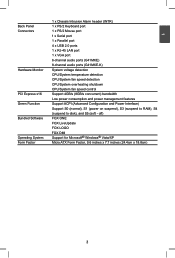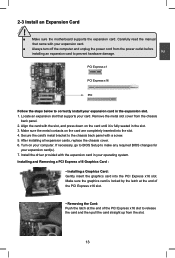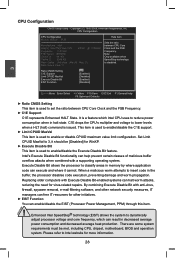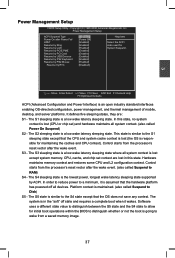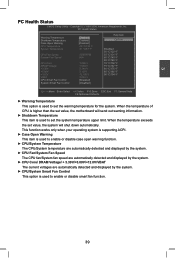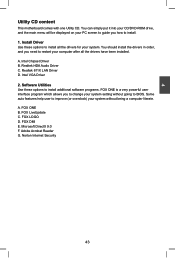Foxconn G41MXE-V Support and Manuals
Get Help and Manuals for this Foxconn item

View All Support Options Below
Free Foxconn G41MXE-V manuals!
Problems with Foxconn G41MXE-V?
Ask a Question
Free Foxconn G41MXE-V manuals!
Problems with Foxconn G41MXE-V?
Ask a Question
Most Recent Foxconn G41MXE-V Questions
Dimmed Video.
Thanks in advance for help with this oldie, I hav no resources for anew one so I got this for use wi...
Thanks in advance for help with this oldie, I hav no resources for anew one so I got this for use wi...
(Posted by pauloandes 3 years ago)
I Dont Know Whats Wrong
I just purchased a motherboard, and i am not getting any response on boot other than the power comin...
I just purchased a motherboard, and i am not getting any response on boot other than the power comin...
(Posted by jonlocke21 11 years ago)
Popular Foxconn G41MXE-V Manual Pages
Foxconn G41MXE-V Reviews
We have not received any reviews for Foxconn yet.