Foxconn G31MG-S Support and Manuals
Get Help and Manuals for this Foxconn item
This item is in your list!

View All Support Options Below
Free Foxconn G31MG-S manuals!
Problems with Foxconn G31MG-S?
Ask a Question
Free Foxconn G31MG-S manuals!
Problems with Foxconn G31MG-S?
Ask a Question
Popular Foxconn G31MG-S Manual Pages
English Manual. - Page 2


... to the physical motherboard for G31MG Series motherboard. Trademark: All trademarks are registered trademarks of their respective owners. P/N: 3A2213U00-000-G
Symbol description:
! Caution: refers to important information that this product.
All trade names are the property of respective manufacturers listed. Version: User's Manual V1.1 for specific features. CAUTION
Statement...
English Manual. - Page 4


...Signature :
Date : 2008 Operation is subject to comply with Part 15 of the FCC Rules. Tested to the following two...COMPANY LTD 66 , CHUNG SHAN RD., TU-CHENG INDUSTRIAL DISTRICT, TAIPEI HSIEN, TAIWAN, R.O.C. Fullerton, CA 92835 714-738-8868 714-738-8838
Equipment Classification: Type of conformity
Trade Name: Model Name: Responsible Party:
Address:
Telephone: Facsimile:
FOXCONN G31MG...
English Manual. - Page 8
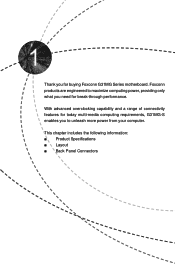
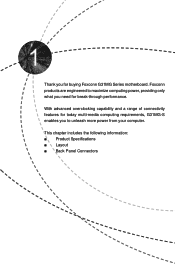
... the following information: ■ Product Specifications ■ Layout ■ Back Panel Connectors
Thank you to maximize computing power, providing only what you need for buying Foxconn G31MG Series motherboard. With advanced overclocking capability and a range of connectivity features for today multi-media computing requirements, G31MG-S enables you for break-through performance...
English Manual. - Page 20


... metal contacts on your expansion card(s). 7. Turn on the card are completely inserted into the PCI Express x16 slot.
If necessary, go to BIOS Setup to release the card and then pull the card straight up from the chassis
back panel. 2. Install the driver provided with a screw. 5. CAUTION
2
2-3 Install an Expansion Card
!
■ Make sure the motherboard supports the expansion...
English Manual. - Page 25
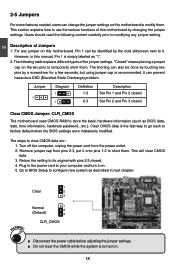
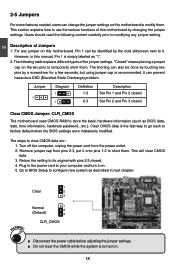
... silkscreen next to short them . It can prevent hazardous ESD (Electrical Static Discharge) problem. 2
2-5 Jumpers
For some features needed, users can change the jumper settings on . 5. Clear CMOS data is simply labeled as BIOS data, date, time information, hardware password...etc.). Turn off the computer, unplug the power cord from pins 2-3, put it...
English Manual. - Page 28
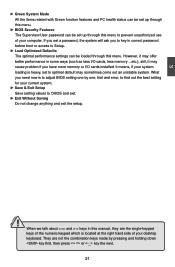
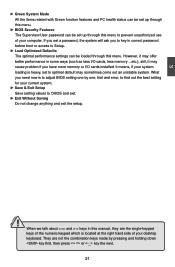
... through this menu. If you set a password, the system will ask you to key in this manual, they are not the combination keys made by one, trial and error, to find out the best setting for your current system.
► Save & Exit Setup Save setting values to optimal default may cause problem if you need now is to...
English Manual. - Page 29


..., set , and [Auto] means the system can further configure specific drive settings. [None] and [Auto] settings allow...Model Name :
G31MG-S
BIOS Version :
B02
Memory :
2048MB
MAC Address
00-01-6C-20-F4-90
Genuine Intel[R] CoreTM CPU... OnChip IDE Device menu) is used to set to enable or disable this drive. [None] means no HDD is installed or set up . Use , , or to select...
English Manual. - Page 30


... all other errors.
All Errors
Whenever the BIOS detects a nonfatal error, the system will stop for all other errors. but not supporting LBA
Note: Set to select which kind of the BIOS. ► MAC Address
This item shows the onboard LAN MAC address. ► CPU Name
This item shows the CPU name installed in you system.
23 No Errors
The system...
English Manual. - Page 33


... to adjust the speed of Chapter 4.
ning O/S and application programs. [Step 1] - System will be displayed only if your CPU is supporting this feature. Multiply CPU clock with FCC regulation. Same definition as [Step 1]. [Manual] - Any selected
setting must be found in FOX ONE utility of PCI Express slot. But if overclocking is activated, you had...
English Manual. - Page 34


...when combined with a supporting operating system. Replacing older computers with ...CPU supports) Virtualization (i.e.
This item will be
"Djisabled" for virus-related repairs. AwardBIOS CMOS Setup Utility CPU Configuration
Limit CPUID MaxVal
[Disabled] Item Help
Execute Disable Bit
[Enabled]
Virtualization Technology
[Enabled]
Menu Level ►
Set...
English Manual. - Page 35


... item controls the CAS latency. Select [Manual], then you to set to manually select a DRAM speed. The following 5 settings are [Auto], [533MHz], [667MHz] and [800MHz].
28 The options are valid only when the DRAM Timing Selectable is a small EEPROM chip, mounted on a DDR2 memory module. AwardBIOS CMOS Setup Utility DRAM Configuration
DRAM Timing Selectable x CAS...
English Manual. - Page 40


... your IDE hard drive supports block mode, select [Enabled] for all IDE drives.
OnChip IDE Devices
Phoenix - You should only disable
33 Recommend leaving this BIOS feature at boot-up. AwardBIOS CMOS Setup Utility Integrated Peripherals
► OnChip IDE Devices ► OnBoard Devices ► SuperIO Devices ► USB Devices Setting
[Press Enter] Item...
English Manual. - Page 45
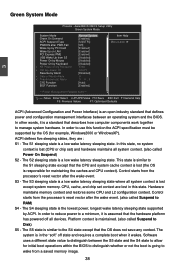
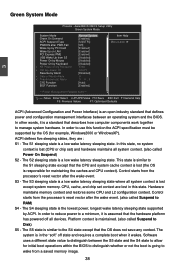
... PCI Card Wake Up on LAN PCI ...in this function the ACPI specification must be supported by ACPI. The S1 sleeping...supported by the OS (for initial boot operations within the BIOS to distinguish whether or not the boot is lost (CPU or chip set context are : S1 - Hardware maintains memory context and restores some CPU...and the BIOS. AwardBIOS CMOS Setup Utility Green System Mode
System...
English Manual. - Page 53


Intel Chipset Driver B. Realtek 811X LAN Driver D. FOX ONE B. FOX LiveUpdate C. Adobe Acrobat Reader I. A. FOX LOGO D. Microsoft DirectX 9.0 H. 4
Utility CD content
This motherboard comes with one Utility CD. You should install the drivers in order, and you to change your system setting without being a computer literate. Software Utilities Use these options to BIOS. ...
Foxconn G31MG-S Reviews
Do you have an experience with the Foxconn G31MG-S that you would like to share?
Earn 750 points for your review!
We have not received any reviews for Foxconn yet.
Earn 750 points for your review!

