Foxconn A88GM Deluxe Support and Manuals
Get Help and Manuals for this Foxconn item
This item is in your list!

View All Support Options Below
Free Foxconn A88GM Deluxe manuals!
Problems with Foxconn A88GM Deluxe?
Ask a Question
Free Foxconn A88GM Deluxe manuals!
Problems with Foxconn A88GM Deluxe?
Ask a Question
Popular Foxconn A88GM Deluxe Manual Pages
English Manual. - Page 3
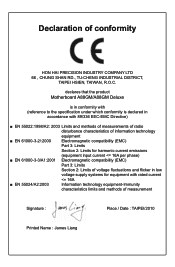
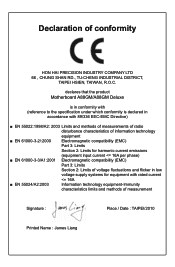
declares that the product Motherboard A88GM/A88GM Deluxe
is in conformity with (reference to the specification under which conformity is declared in
accordance with 89/336 EEC-EMC ..., R.O.C. Declaration of information technology
equipment
■ EN 61000-3-2/:2000
Electromagnetic compatibility (EMC)
Part 3: Limits
Section 2: Limits for harmonic current emissions
(equipment input current
English Manual. - Page 4


...:
Model Name: Responsible Party:
Address:
Telephone: Facsimile:
FOXCONN A88GM/A88GM Deluxe PCE Industry Inc. 458 E.
Operation is subject to comply with Part 15 of the FCC Rules. Lambert Rd. Signature :
Date : 2010 Supplementary Information:
This device complies with FCC standards. Declaration of Product: Manufacturer:
Address:
FCC Class B Subassembly Motherboard HON...
English Manual. - Page 8


... chapter includes the following information: ■ Product Specifications ■ Layout ■ Back Panel Connectors Foxconn products are engineered to unleash more power from your computer.
With advanced overclocking capability and a range of connectivity features for today multi-media computing requirements, A88GM/ A88GM Deluxe enables you to maximize computing power, providing only...
English Manual. - Page 9


...channel
- Support for AM3 CPU
Chipset North Bridge: AMD 880G South Bridge: AMD SB810(A88GM)
AMD SB850(A88GM Deluxe)
Memory 4 x 240-pin DDR3 DIMMs
Support up to...supporting 6 extra ports) Support USB 2.0 protocol up to 480Mb/s
(Continued on the next page)
1-1 Product Specifications
1
CPU Support AM3 socket processors, Max processor power up to 140W For the latest CPU...
English Manual. - Page 11


NB_FAN Header 3. PCI Express x1 Slot 4. TPM Connector 11. Speaker Connector 19. CPU Socket 22. North Bridge: AMD 880G 23. 8-pin ATX 12V Power Connector
Note : The above motherboard layout is for reference only, please refer to the physical motherboard for detail.
CPU_FAN Header 2. COM1 Connector 10. Clear CMOS Button 17. 24-pin ATX Power Connector...
English Manual. - Page 19


...motherboard supports the expansion card. After installing all expansion cards, replace the chassis cover. 6. If necessary, go to BIOS Setup...Installing and Removing a PCI Express x16 Graphics Card :
• Installing a Graphics Card: Gently insert the graphics card into the slot. 4. Install the driver... BIOS changes for
your operating system. Carefully read the manual that supports your...
English Manual. - Page 22


...+ TXGND RXRX+ GND
SATA1_2/SATA3_4/SATA5
15 sign.
For A88GM Deluxe, Serial ATA III interface allows up to connect with +/- It... CD devices which support this function, you should purchase additional device and install it. For A88GM, Serial ATA II...run applications more trustworthy. Front Panel Connector : FP1 This motherboard includes one connector for connecting the front panel switch and ...
English Manual. - Page 29


... in the next three settings. ► Keyboard
The system boot will not stop for a keyboard error if you enabled this item. ► Mouse
The system boot will not stop for a mouse error if you enabled this item. ► Model Name
Model name of this information and discuss with the field service people if a BIOS upgrade is depending on...
English Manual. - Page 51


... are the best settings of system components. Select and then press to install or change the
User Password
: Not Installed password.
Save configuration changes and exit setup?
[OK]
[Cancel]
Discard Changes and Exit
If you to the main menu.
44
Discard changes and exit setup?
[OK]
[Cancel] Always load
the Optimal defaults after updating the BIOS or after clearing...
English Manual. - Page 53


... you how to change your computer after all the drivers for your PC screen to guide you to install.
1. FOX LiveUpdate C. ATI HDMI Audio Driver
2. FOX ONE B. Realtek 811X LAN Driver D. AMD VGA Driver E. Realtek HDA Audio Driver C. Install Driver Use these options to install additional software programs. FOX ONE is set to [RAID]. *2 : The item will appear in Windows XP...
English Manual. - Page 54


... visit Foxconn's website
Select to Install Select to
Utilities
Install Drivers
2. After that, you can click "One Click Setup" to install all the other drivers left, or you can select the specific utility to install it first. Install Utility You can click on each individual driver to install. Exit the program
Drop to install it manually. Install driver and utility
1. Install Driver You...
English Manual. - Page 78


... Deluxe supports RAID 0, 1, 5, 10, RAID Ready and JBOD.
A88GM does not support RAID 5, only supports RAID 0, 1, 10, RAID Ready and JBOD. It includes the following information :
■ RAID Configuration Introduction ■ Option ROM Utility ■ Create a RAID Driver Diskette ■ RAID Enable in BIOS ■ Select a RAID Array for use ■ Install a New Windows XP ■ Setting...
English Manual. - Page 79


... or 7 Install CD.
Set RAID enabled in a brand new RAID system.
1. A DVD-ROM drive. 2. A floppy drive. 2. Several SATA hard disks. 4. A RAID driver diskette. 5. Follow 5-1 to install AMD RAID driver into your existing Windows XP system, it is not bundled.) 6. Creating a Non-Bootable Array - Installing a new Windows XP (or Vista,7)
in BIOS. 2. A motherboard driver CD. (To...
English Manual. - Page 94


...Assignment ]
Port :ID Drive MPoledaesle press Ctrl-YCokmeypatotibinilpituietstheCLaDpancaitmy(eGB) Assignment
1 :Mas HDS7o2r8p0r9e0sPsLaAn3y8k0ey to save the setting. Create RAID 5 (Parity)
A88GM does not support RAID 5. Select [2] from the main menu, and " LD View Menu" appears. Press [Ctrl-Y].... You can select any of the two options. Only A88GM Deluxe supports this RAID Mode.
English Manual. - Page 103


... special disk controllers for use with Windows, press ENTER.
Currently, Setup will ask you floppy drive. Press after it is done. It will load support for use with Windows, including those for which you do not have chosen to continue the specific driver installation. S=Specify Additional Device ENTER=Continue F3=Exit
6. 5
5. After some files are...
Foxconn A88GM Deluxe Reviews
Do you have an experience with the Foxconn A88GM Deluxe that you would like to share?
Earn 750 points for your review!
We have not received any reviews for Foxconn yet.
Earn 750 points for your review!
