Foxconn P31A-S Support and Manuals
Get Help and Manuals for this Foxconn item
This item is in your list!

View All Support Options Below
Free Foxconn P31A-S manuals!
Problems with Foxconn P31A-S?
Ask a Question
Free Foxconn P31A-S manuals!
Problems with Foxconn P31A-S?
Ask a Question
Popular Foxconn P31A-S Manual Pages
Multi-language manual. - Page 1


...service or the shop where you will help you how to inform the user of these changes. Version:
User's Manual V1.0 for the environment and human health, which could otherwise be changed or modified at any time, Foxconn does not obligate itself to avoid such problems...consequences for P31A Series motherboard.
Statement:
This manual is disposed of correctly, you purchased the product.
Multi-language manual. - Page 3
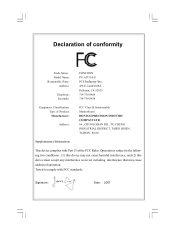
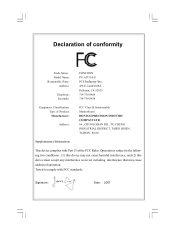
...device complies with FCC standards. Operation is subject to comply with Part 15 of Product: Manufacturer:
Address:
FCC Class B Subassembly Motherboard HON HAI PRECISION INDUSTRY COMPANY LTD 66 , CHUNG SHAN RD., TU-CHENG INDUSTRIAL DISTRICT, TAIPEI...Declaration of conformity
Trade Name: Model Name: Responsible Party:
Address:
Telephone: Facsimile:
FOXCONN P31A/P31A-S
PCE Industry Inc.
458 E.
Multi-language manual. - Page 5


... inserting or
removing expansion cards or other peripherals, especially when you insert or remove a memory module. Failure to your reference.
Attention:
Please visit the Foxconn global English website (http://www. Please refer to download the latest BIOS file and drivers
for this manual will operate normally while over -clock capacity of this motherboard. It is turned...
Multi-language manual. - Page 7


...174; P31 + ICH7 chipset, providing a computer platform with high integration, powerful compatibility and high performance-price ratio for buying Foxconn's P31A Series motherboard. This series of motherboard is one of our new products, and offers superior performance, reliability and quality, at a reasonable price. This chapter includes the following information: v Specifications v Jumpers
Multi-language manual. - Page 9


... CD
Chapter 1 Main Features
·2 x USB 2.0 headers(supports 4 USB 2.0 ports) ·4 x SATA connectors ·1 x Floppy connector ·1 x IDE connector ·1 x Chassis intruder header(INTR) ·... x CPU Fan connector ·1 x System Fan connector ·1 x NB Fan connector ·Front panel connector
· Driver · Utility
·Specifications are subject to change without notice
3
Multi-language manual. - Page 24


... data in this manual, pin 1 is simply labeled as follows:
1. To clear and reset the system parameters to it. Plug the power cord and turn on the motherboard, pin 1 can be identified by the bold silkscreen next to default setup, please do as "1". The data includes system setup information such as system password, data, time...
Multi-language manual. - Page 27


... the POST (Power On Self Test), press key to enter the BIOS CMOS Setup Utility. Power Management Setup
Through this menu. 3. Chapter 2 BIOS Description
Enter BIOS Setup
The BIOS is critical to maintain optimal system performance.
Standard CMOS Features
The basic system configuration can be set up the BIOS parameters is the communication bridge between hardware and software. Correctly...
Multi-language manual. - Page 28


Chapter 2 BIOS Description
6. Set User Password The user password can be set up through this menu.
11. to CMOS and exit setup.
12. Set Supervisor Password The supervisor password can be set up through this menu.
10. PC Health Status This menu will display the current status of your PC.
8. however, the stable default values may be ...
Multi-language manual. - Page 29


... or not the computer will stop if an error is installed or set; but not supporting LBA
Auto
Recommended mode
1.3 Drive A This option allows you will be detected. "None" means no HDD is detected during powering up ; by choosing "Manual" and changing Access Mode to be entered manually.
The system boot will not stop for a keyboard...
Multi-language manual. - Page 30


... of your system. Chapter 2 BIOS Description
1.5 Install Memory This is used to set the memory frequency of your installed memory.
1.6 BIOS ID This option shows the information about BIOS.
2.Fox Central Control Unit
Fox central control Unit Menu 2.1 DRAM Timing Selectable
This item determines DRAM clock/ timing using SPD(Serial Presence Detect) or manual configuration. 2.2 CAS Latency...
Multi-language manual. - Page 33


... be supported by PWR-BTTN This option is used to set the ...specification must be cut off immediately; The status of USB devices.
5.Power Management Setup
Power Management Setup... Menu 5.1 ACPI function
ACPI( Advanced Configuration and Power Interface)is a standard that defines power and configuration management interfaces between an operating system and the BIOS...
Multi-language manual. - Page 34


... ON Password This item allows you to set the KB power on hot key. up by PCI card This item is used to wake up the system by PCI card.
5.6 USB KB Wake-Up From S3 It can be active when the ACPI Suspend Type is used to enable or disable the HPET Support.
5.11...
Multi-language manual. - Page 39


... if your system is a powerful utility for easily modifying system settings.
Chapter 3 Directions for Bundled Software
FOX ONE
FOX ONE is in abnormal status,the alert lamp color will simplify the interface to other system performance options that are supported by the BIOS and you to monitor various temperature values, voltage values, frequency...
Multi-language manual. - Page 42


... want to set fan speed manually. Go to Fan page
Enable or disable smart fan function
Set fan speed by dragging the lever
Reset the changes
Apply the changes
FOX LiveUpdate
FOX LiveUpdate is a useful utility to backup and update the system BIOS online or locally.Drivers and utilities are aslo can be updated online. Supported Operating Systems...
Multi-language manual. - Page 44


...useful utility to backup, change different skin of ver s i on s
Reset to flash BIOS,Boot Block and clear CMOS ,we recommend that appears on screen during the Power-On
Self-Tests ... about FOX LiveUpdate
FOX LOGO
FOX LOGO is the image that you keep the default setting unchanged to avoid damagement. Supported Operating Systems: -W indows 2000 -W indows 2003 (32-bit and 64-bit)
-Windows...
Foxconn P31A-S Reviews
Do you have an experience with the Foxconn P31A-S that you would like to share?
Earn 750 points for your review!
We have not received any reviews for Foxconn yet.
Earn 750 points for your review!
