Epson WorkForce Pro EC-4020 Support and Manuals
Get Help and Manuals for this Epson item
This item is in your list!

View All Support Options Below
Free Epson WorkForce Pro EC-4020 manuals!
Problems with Epson WorkForce Pro EC-4020?
Ask a Question
Free Epson WorkForce Pro EC-4020 manuals!
Problems with Epson WorkForce Pro EC-4020?
Ask a Question
Popular Epson WorkForce Pro EC-4020 Manual Pages
Start Here - Installation Guide - Page 1


...: You can change these instructions and the safety instructions in the vicinity of fire, electric shock, and personal injury, including the following:
• Do not use with Epson® cartridges only, not third-party cartridges or ink. EC-4020/EC-4030/EC-4040 Series
Start Here
2 Lift up the scanner unit until you read these settings later using a telephone...
Start Here - Installation Guide - Page 3
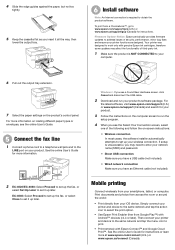
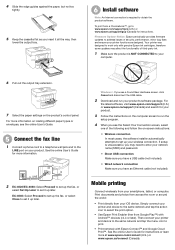
Your printer was designed to work only with genuine Epson ink cartridges, therefore some updates may need to enter your network name (SSID) and password.
• Direct USB connection Make sure you have a USB cable (not included).
• Wired network connection Make sure you have an Ethernet cable (not included).
2 EC-4020/EC-4030: Select Proceed to set up the...
Start Here - Installation Guide - Page 4


... that supports 2.4 GHz connections. Days and hours of Google LLC. There are clogged. The printer's screen is subject to the Epson website, as shown:
Call (562) 276-4382 (U.S.) or (905) 709-3839 (Canada), 6 am to 8 pm, Pacific Time, Monday through Friday, and 7 am to return your password in my printouts. EC-4020/EC-4030/EC-4040 replacement ink cartridges
Color
Standard...
Users Guide - Page 3


..., Tablets, and More 35 Setting Up Epson Connect Services 35 Using Epson Email Print ...37 Using the Epson iPrint Mobile App 37 Using Epson Remote Print ...38 Using Epson Scan to Cloud...38 Using AirPrint ...39 Using Google Cloud Print ...40 Android Printing Using the Epson Print Enabler 41
3 Front ...27 Product Parts - Contents
EC-4020/EC-4030 User's Guide ...13
Product Basics...
Users Guide - Page 5


... 84 Placing Originals in the Automatic Document Feeder 87 ADF Original Document Specifications 89
Copying ...91 Copying Documents or Photos...91 Copying Options...92
Printing from a Computer ...95 Printing with the Built-in Epson Driver - Windows 106 Header/Footer Settings - Windows 109 Extended Settings - Windows 10 S 118
5 Windows 96 Paper Source Options - Windows 99 Double...
Users Guide - Page 9
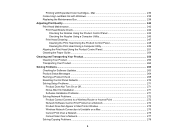
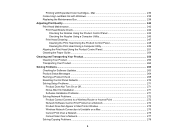
... the Paper Guide ...254
Cleaning and Transporting Your Product 256 Cleaning Your Product ...256 Transporting Your Product ...260
Solving Problems ...263 Checking for Software Updates...263 Product Status Messages ...264 Running a Product Check ...268 Resetting Control Panel Defaults ...270 Solving Setup Problems ...271 Product Does Not Turn On or Off 271 Noise After Ink Installation ...271...
Users Guide - Page 47
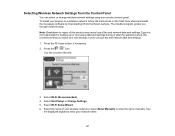
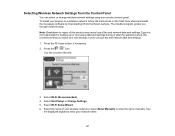
Select Wi-Fi Setup Wizard. 6. Use
the displayed keypad to enter your wireless network or select Enter Manually to enter the name manually. Note: Breakdown or repair of this :
3. Epson is not responsible for backing up or recovering data and settings during or after the warranty period. Press the
icon. The installer program guides you make your own backup...
Users Guide - Page 56


... a network password, check the label on your product software again.
56 Contact your network administrator for assistance. Error code and message
...installing your router or access point. Confirm that you are using the correct password, or check with your router/access point. Entered security key/password does not match the one set up correctly. Confirm security key/password...
Users Guide - Page 95
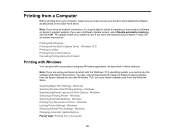
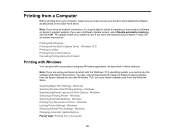
... have set up your product and installed its software as described in these sections.
Windows Printing Your Document or Photo - you see if you cannot use with the Built-in Epson Driver - If you must obtain software only from a Computer
95 You also cannot download and install any Windows application, as described on -screen instructions. Windows...
Users Guide - Page 113
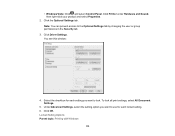
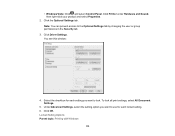
Click the Optional Settings tab. Under Advanced Settings, select the setting option you want to use for each locked setting. 6. Locked Setting Options Parent topic: Printing with Windows
113 Click Driver Settings. You see this window:
4. Note: You can prevent access to lock. Click OK. • Windows Vista: Click and select Control Panel. Click Printer under Hardware and ...
Users Guide - Page 265
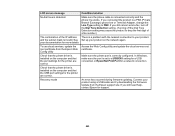
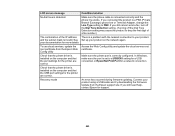
... line or Terminal Adapter, change the Line Type setting to PBX.
See your product on the computer and that the USB port settings for support.
265 An error has occurred during firmware updating. Access the Web Config utility and update the cloud service root certificate. Check that the printer driver is installed on the network again. If you still need help...
Users Guide - Page 272
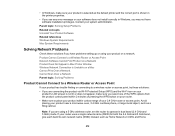
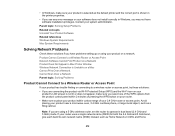
... a Wireless Router or Access Point
If your product has trouble finding or connecting to operate in Windows, you may not have problems setting up or using a 5 GHz wireless router, set the router to a wireless router or access point, try these solutions if you have software installation privileges. Product Cannot Connect to a Wireless Router or Access...
Users Guide - Page 299
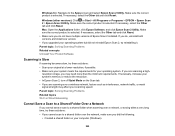
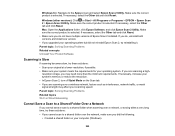
... sure you do , uninstall both versions and install one version. • If you upgraded your operating system but did not reinstall Epson Scan 2, try these solutions: • If...not have multiple versions of Epson Scan 2 installed. Mac: Open the Applications folder, click Epson Software, and click Epson Scan 2 Utility. Parent topic: Solving Scanning Problems Related concepts Uninstall Your ...
Users Guide - Page 305


... sure Receive Mode is set up your header information and have trouble receiving faxes, turn off the product's dial tone detection setting. (Turning off call waiting and you have not blocked your caller ID. Contact your DSL provider for the necessary filter. • Make sure you installed the FAX driver for your product and that...
Notices and Warranty for U.S. and Canada. - Page 1
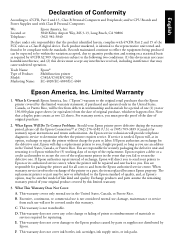
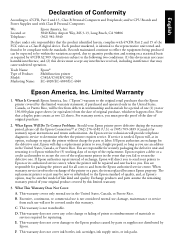
... warranty. If Epson authorizes repair instead of exchange, Epson will be repaired and sent back to be free from defects in the United States, Canada, or Puerto Rico. When warranty service involves the exchange of Product: Model: Marketing Name:
Epson® Multifunction printer C581A/C581B/C581C EC-4020/EC-4030/EC-4040
Epson America, Inc. Exchange products and parts assume the remaining...
Epson WorkForce Pro EC-4020 Reviews
Do you have an experience with the Epson WorkForce Pro EC-4020 that you would like to share?
Earn 750 points for your review!
We have not received any reviews for Epson yet.
Earn 750 points for your review!
