Epson FX-890IIN Support and Manuals
Get Help and Manuals for this Epson item
This item is in your list!

View All Support Options Below
Free Epson FX-890IIN manuals!
Problems with Epson FX-890IIN?
Ask a Question
Free Epson FX-890IIN manuals!
Problems with Epson FX-890IIN?
Ask a Question
Popular Epson FX-890IIN Manual Pages
Users Guide - Page 9


... Network Guide (FX-890IIN/FX-2190IIN only) Provides network information on using the printer. Where to Find Information
The following manuals are supplied with your Epson printer. User's Guide (this manual) Provides overall information and instructions on management and printer settings. Start Here (paper manual) Provides information on setting up the printer and installing the software.
Users Guide - Page 13
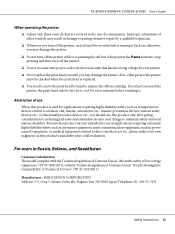
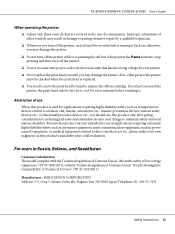
...in damage requiring extensive repair by hand to replace the ribbon cartridge. or functional/precision devices etc., you may result in the user documentation.
Because this product's suitability after giving consideration to including fail-safes and redundancies into your own judgment on ; FX-890II/FX-890IIN/FX-2190II/FX-2190IIN User's Guide
When operating the printer
❏ Adjust...
Users Guide - Page 59
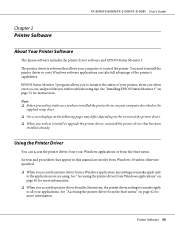
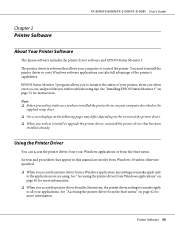
....
FX-890II/FX-890IIN/FX-2190II/FX-2190IIN User's Guide
Chapter 2
Printer Software
About Your Printer Software
The Epson software includes the printer driver software and EPSON Status Monitor 3.
See "Accessing the printer driver from the Start menu, the printer driver settings you make apply to reinstall or upgrade the printer driver, uninstall the printer driver that has been
installed...
Users Guide - Page 75


... to use this tool, refer to the printer driver Help. Caution: ❏ Do not turn off Packet mode setting. ❏ Network connection and serial connection are not supported. ❏ Make sure that the printer status is ready before getting setting from the printer or updating the printer settings. The Printer Setting windows appears.
2. FX-890II/FX-890IIN/FX-2190II/FX-2190IIN User's Guide
!
Users Guide - Page 80


... printer driver and the EPSON Status Monitor 3 in each client. ❏ If the printer drivers are not already installed on a network. Setting for assistance. ❏ This section describes how to open the Windows Firewall window. 4. Printer Software 80 Right-click the Start menu, click Control Panel, then click View devices and printers. FX-890II/FX-890IIN/FX-2190II/FX-2190IIN User's Guide...
Users Guide - Page 84
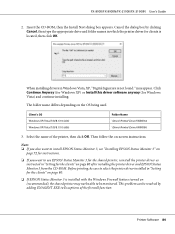
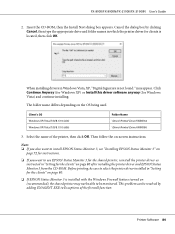
... this driver software anyway (for the clients" on page 80 after installing the printer driver and EPSON Status Monitor 3 from the CD-ROM. When installing drivers in "Setting for Windows Vista) and continue installing. Note: ❏ If you also want to install EPSON Status Monitor 3, see "Installing EPSON Status Monitor 3" on (recommended), the shared printer may appear. FX-890II/FX-890IIN/FX...
Users Guide - Page 105


... is not installed properly. Troubleshooting 105 The printout is worn out. Cause
What to do
The printing speed is set incorrectly for instructions. The ribbon is pale. See "Adjusting the Paper Thickness Lever" on page 90. Replace the ribbon cartridge as described in random positions.
Fan the paper well before you may damage the printer. Replace the...
Users Guide - Page 112
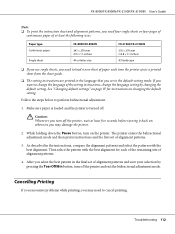
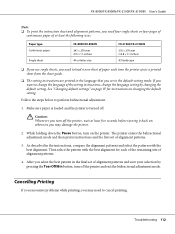
... instructions, change the language setting by pressing the Tear Off/Bin button, turn on changing the default setting. While holding down the Pause button, turn off the printer and exit the bidirectional adjustment mode. FX-890II/FX-890IIN/FX-2190II/FX-2190IIN User's Guide
Note: ❏ To print the instruction sheet and alignment patterns, you need to cancel printing. Troubleshooting...
Users Guide - Page 116


... solve the problem, contact Epson support services for assistance. http://support.epson.net/ http://www.epson.eu/Support (Europe) If your Epson product is not operating properly and you cannot solve the problem using the troubleshooting information in the product software.) ❏ Brand and model of your local Epson website.
FX-890II/FX-890IIN/FX-2190II/FX-2190IIN User's Guide
Chapter...
Users Guide - Page 128
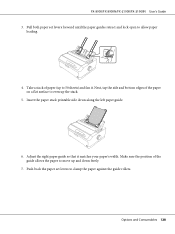
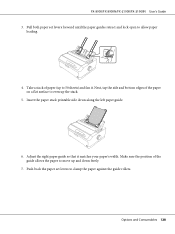
... move up the stack.
5. FX-890II/FX-890IIN/FX-2190II/FX-2190IIN User's Guide 3. Take a stack of the paper on a flat surface to 50 sheets) and fan it matches your paper's width. Insert the paper stack printable side down freely.
7.
Pull both paper set levers to allow paper
loading.
4. Push back the paper set levers forward until the...
Users Guide - Page 130


FX-890II/FX-890IIN/FX-2190II/FX-2190IIN User's Guide 2. then lock it is aligned with the triangle mark; Next, slide the right paper guide to midway between the paper guides.
4. Options and Consumables 130 Slide the paper support to roughly match the width of your paper. Pull the lock levers on the edge guides forward to allow paper loading. Pull...
Users Guide - Page 153
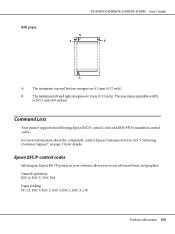
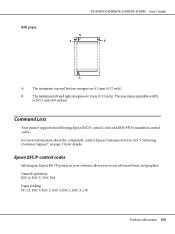
...
Your printer supports the following Epson ESC/P control codes and IBM PPDS emulation control codes.
General operation: ESC @, ESC U, ESC EM
Paper feeding: FF, LF, ESC 0, ESC 2, ESC 3, ESC 1, ESC A, CR
Product Information 153 B
The minimum left and right margins are 4.2 mm (0.17 inch).
See "Contacting Customer Support" on page 116 for details.
Roll paper:
FX-890II/FX-890IIN/FX...
Notices and Warranty - Page 2
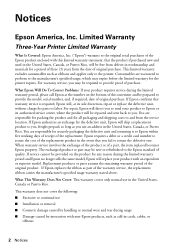
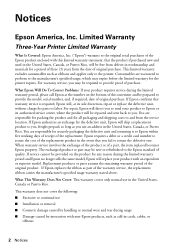
... limited warranty period and Epson no longer sells the same model, Epson will be prepared to you use ■ Installation or removal ■ Cosmetic damage caused by interaction with non-Epson products, such as you . Notices
Epson America, Inc. What Epson Will Do To Correct Problems: If your product to Epson or its sole discretion, repair or replace the defective unit...
Network Guide - Page 30
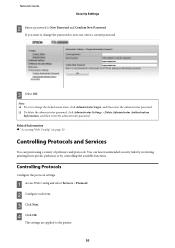
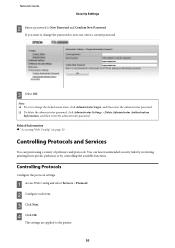
..." on page 20
Controlling Protocols and Services
You can lower unintended security risks by restricting printing from specific pathways or by controlling the available functions. You can print using a variety of pathways and protocols.
Note: ❏ To set or change the password to the printer.
30 C Click Next. The settings are applied to new one, enter...
Network Guide - Page 60
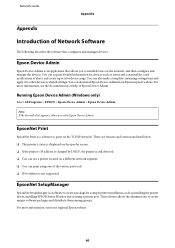
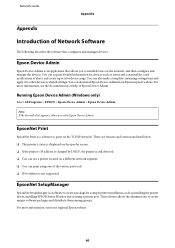
...❏ The printer's status is displayed on the TCP/IP network. You can also make a template containing setting items and apply it to print on the spooler screen. ❏ If the printer's IP address is changed by DHCP, the printer is a software to other devices as installing the printer driver, installing EPSON Status Monitor and creating a printer port. Network Guide
Appendix
Appendix...
Epson FX-890IIN Reviews
Do you have an experience with the Epson FX-890IIN that you would like to share?
Earn 750 points for your review!
We have not received any reviews for Epson yet.
Earn 750 points for your review!
