Epson FX-2190IIN Support and Manuals
Get Help and Manuals for this Epson item
This item is in your list!

View All Support Options Below
Free Epson FX-2190IIN manuals!
Problems with Epson FX-2190IIN?
Ask a Question
Free Epson FX-2190IIN manuals!
Problems with Epson FX-2190IIN?
Ask a Question
Popular Epson FX-2190IIN Manual Pages
Users Guide - Page 9


... and instructions on management and printer settings. Network Guide (FX-890IIN/FX-2190IIN only) Provides network information on using the printer. Where to Find Information
The following manuals are supplied with your Epson printer. Start Here (paper manual) Provides information on setting up the printer and installing the software.
FX-890II/FX-890IIN/FX-2190II/FX-2190IIN User's Guide
Where...
Users Guide - Page 59
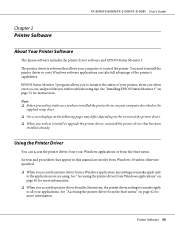
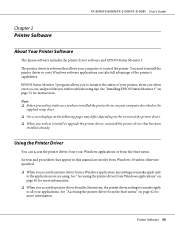
... errors occur, and provides you make apply to reinstall or upgrade the printer driver, uninstall the printer driver that has been
installed already.
See "Accessing the printer driver from the Start menu, the printer driver settings you with troubleshooting tips. EPSON Status Monitor 3 program allows you to install the printer driver so your applications. See "Accessing the printer driver...
Users Guide - Page 75


... use this tool, refer to open the Utility
menu, see "Using the Printer Driver" on page 59. FX-890II/FX-890IIN/FX-2190II/FX-2190IIN User's Guide
! Caution: ❏ Do not turn off Packet mode setting. ❏ Network connection and serial connection are not supported. ❏ Make sure that the printer status is ready before getting setting from the printer or updating the printer settings.
Users Guide - Page 80


... the network for the clients
This section describes how to install the printer driver by accessing the shared printer from the General tab. 5. If you cannot access the shared printer due to set the printer server.
FX-890II/FX-890IIN/FX-2190II/FX-2190IIN User's Guide
Windows XP 1. You can also access the shared printer from Network Neighborhood or My Network on a standard network...
Users Guide - Page 84
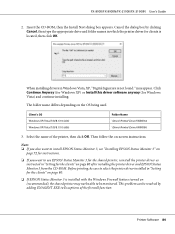
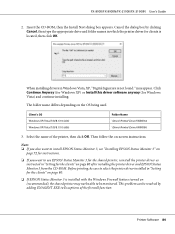
... differs depending on (recommended), the shared printer may appear. This problem can be monitored. FX-890II/FX-890IIN/FX-2190II/FX-2190IIN User's Guide
2. Cancel the dialog box by adding ENAGENT.EXE to be resolved by clicking Cancel, then type the appropriate drive and folder names in "Setting for Windows Vista) and continue installing.
Printer Software 84
Insert the CD-ROM...
Users Guide - Page 105


... not installed properly.
Stop printing and contact your paper. The printer does not load single sheets of paper or does not feed paper properly. (Two or more sheets of the printout is missing, or dots are missing in "Replacing the Ribbon Cartridge" on page 119.
The ribbon is faint.
FX-890II/FX-890IIN/FX-2190II/FX-2190IIN User's Guide
The...
Users Guide - Page 112
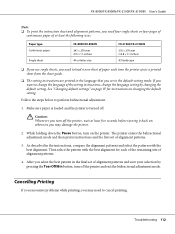
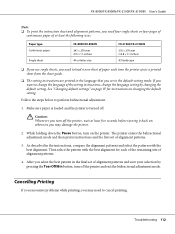
... each of the remaining sets of paper each time the printer ejects a printed sheet from the sheet guide.
❏ The setting instructions are printed in the language that you set of alignment patterns and save your selection by changing the default setting. Troubleshooting 112 FX-890II/FX-890IIN/FX-2190II/FX-2190IIN User's Guide
Note: ❏ To print the instruction sheet and alignment...
Users Guide - Page 116


...if you cannot solve the problem using the troubleshooting information in the product software.) ❏ Brand and model of your product. FX-890II/FX-890IIN/FX-2190II/FX-2190IIN User's Guide
Chapter 5
Where To Get Help
Technical Support Web Site
If you cannot solve the problem, contact Epson support services for assistance. The latest drivers, FAQs, manuals, or other downloadables are also...
Users Guide - Page 130


... set levers forward until it in place by pushing back its lock lever. Slide the paper support to release them.
3. Slide the left paper guide until the paper guides retract and lock open to roughly match the width of your paper. Next, slide the right paper guide to allow paper loading. FX-890II/FX-890IIN/FX-2190II/FX-2190IIN User's Guide...
Users Guide - Page 153
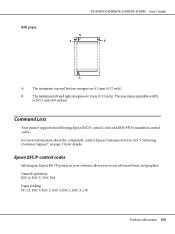
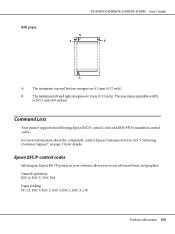
... Epson Customer Services. Epson ESC/P control codes
Selecting an Epson ESC/P printer in your software allows you to use advanced fonts and graphics. B
The minimum left and right margins are 4.2 mm (0.17 inch).
Command Lists
Your printer supports the following Epson ESC/P control codes and IBM PPDS emulation control codes.
Roll paper:
FX-890II/FX-890IIN/FX-2190II/FX-2190IIN User's Guide...
Notices and Warranty - Page 2
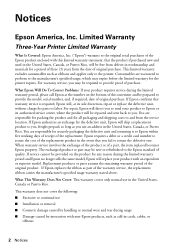
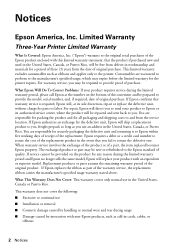
... assume the remaining warranty period of a part, the item replaced becomes Epson property.
Limited Warranty
Three-Year Printer Limited Warranty
What Is Covered: Epson America, Inc. ("Epson") warrants to the manufacturer's specified usage, which may be free from the service location. Consumables are responsible for the printer expires. For repair, Epson will be new or refurbished to you...
Network Guide - Page 21


... Guide
Function Settings
Note: ❏ Examples
IPv4: https://192.0.2.111/ http://192.0.2.111/ IPv6: https://[2001:db8::1000:1]/ http://[2001:db8::1000:1]/ ❏ If the printer name is registered with the Printer" on page 34 & "About Digital Certification" on the print server.
Install the printer driver for network printing. Requirement for Printing over a network.
Setting...
Network Guide - Page 26
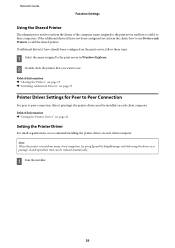
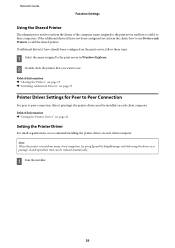
... computer. B Double-click the printer that you want to use Devices and Printers to peer connection (direct printing), the printer driver must be reduced dramatically.
If additional driver(s) have not been configured yet, inform the clients how to their computers. A Run the installer.
26
Network Guide
Function Settings
Using the Shared Printer
The administrator needs to inform the...
Network Guide - Page 30
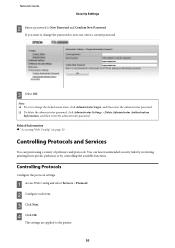
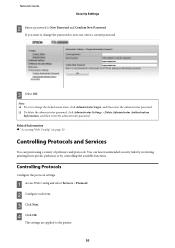
... Settings
B Enter a password to the printer.
30
C Click Next.
The settings are applied to New Password and Confirm New Password. Note: ❏ To set or change the password to new one, enter a current password. Related Information & "Accessing Web Config" on page 20
Controlling Protocols and Services
You can lower unintended security risks by restricting printing from specific...
Network Guide - Page 60
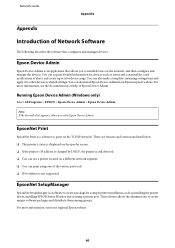
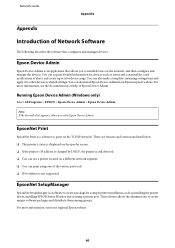
... Print is not supported. Epson Device Admin
Epson Device Admin is still detected. ❏ You can use a printer located on the TCP/IP network. This software allows the administrator to print on a different network segment. ❏ You can acquire detailed information for devices such as installing the printer driver, installing EPSON Status Monitor and creating a printer port.
There...
Epson FX-2190IIN Reviews
Do you have an experience with the Epson FX-2190IIN that you would like to share?
Earn 750 points for your review!
We have not received any reviews for Epson yet.
Earn 750 points for your review!
