Epson FX-2190II Support and Manuals
Get Help and Manuals for this Epson item
This item is in your list!

View All Support Options Below
Free Epson FX-2190II manuals!
Problems with Epson FX-2190II?
Ask a Question
Free Epson FX-2190II manuals!
Problems with Epson FX-2190II?
Ask a Question
Popular Epson FX-2190II Manual Pages
Users Guide - Page 6


...-890II/FX-890IIN/FX-2190II/FX-2190IIN User's Guide
Selecting a Font and Pitch 90 About Your Printer's Default Settings 92
Default Setting mode 92 Changing default settings 97 Lock-Out Mode 98 Changing the lock-out mode setting 99
Chapter 4 Troubleshooting
Using the Error Indicators 101 Problems and Solutions 102
Power supply problems 103 Printing 103 Paper Handling 108 Network problems...
Users Guide - Page 9


... and instructions on setting up the printer and installing the software. Start Here (paper manual) Provides information on using the printer. Network Guide (FX-890IIN/FX-2190IIN only) Provides network information on management and printer settings.
Where to Find Information
The following manuals are supplied with your Epson printer. FX-890II/FX-890IIN/FX-2190II/FX-2190IIN User's Guide
Where...
Users Guide - Page 13
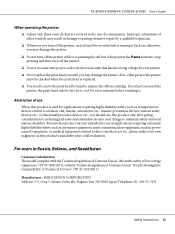
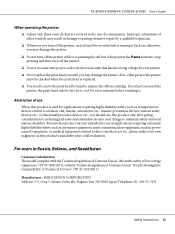
... of Customs Union "About the safety of the printer
must be hot; Improper adjustment of other parts of low voltage equipment" (TP TC 004/2011);
FX-890II/FX-890IIN/FX-2190II/FX-2190IIN User's Guide
When operating the printer
❏ Adjust only those controls that has the wrong voltage for your printer. ❏ Never replace the print head yourself; let it cool...
Users Guide - Page 43
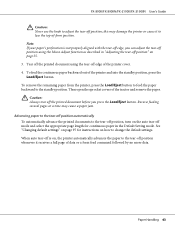
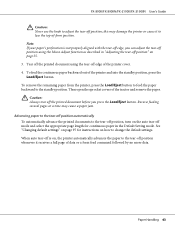
... 43 FX-890II/FX-890IIN/FX-2190II/FX-2190IIN User's Guide
! To remove the remaining paper from the printer, press the Load/Eject button to feed the paper backward to the tear-off position, turn on the auto tear-off mode and select the appropriate page length for instructions on , the printer automatically advances the paper to change the default settings...
Users Guide - Page 59
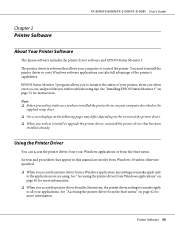
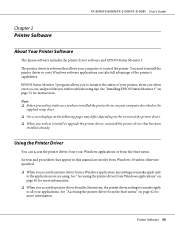
...instructions. See "Accessing the printer driver from the Start menu. Using the Printer Driver
You can take full advantage of your Windows applications or from the Start menu" on page 60 for more information.
You need to control the printer. The printer driver is software that has been
installed already. FX-890II/FX-890IIN/FX-2190II/FX-2190IIN User's Guide
Chapter 2
Printer...
Users Guide - Page 75


... not supported. ❏ Make sure that the printer status is ready before getting setting from the printer or updating the printer settings. To find out how to open the Utility
menu, see "Using the Printer Driver" on how to use this tool, refer to the printer driver Help. Change the necessary printer settings. FX-890II/FX-890IIN/FX-2190II/FX-2190IIN User's Guide
! Changing printer setting
To...
Users Guide - Page 80


...to the network system, ask the administrator of the printer driver and the EPSON Status Monitor 3 in each client. ❏ If the printer drivers are not already installed on a network. Click Start, and then click Control Panel. 2. FX-890II/FX-890IIN/FX-2190II/FX-2190IIN User's Guide
Windows XP 1. For details, see
"Setting up your printer as a shared printer" on page 76. ❏ This section...
Users Guide - Page 84
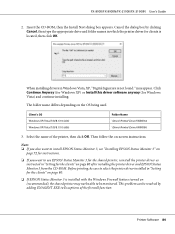
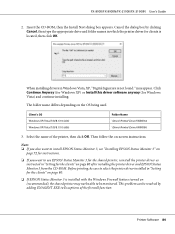
may not be able to be monitored. This problem can be sure to select the printer driver installed in "Setting for the clients" on (recommended), the shared printer may appear. FX-890II/FX-890IIN/FX-2190II/FX-2190IIN User's Guide
2.
When installing drivers in which the printer driver for Windows Vista) and continue installing. Client's OS Windows XP/Vista/7/8/8.1/10 (x64) Windows XP/...
Users Guide - Page 105


... to do
The paper is missing, or dots are missing in "Replacing the Ribbon Cartridge" on page 119.
Replace the ribbon cartridge as described in "Replacing the Ribbon Cartridge" on page 119.
FX-890II/FX-890IIN/FX-2190II/FX-2190IIN User's Guide
The ribbon has too much slack, the ribbon has come loose, or the ribbon cartridge is not installed properly. Remove any slack in the...
Users Guide - Page 112
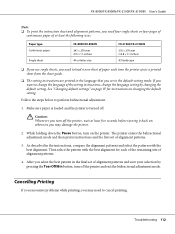
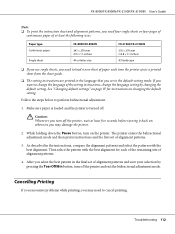
... pattern in the default-setting mode.
See "Changing default settings" on page 97 for each time the printer ejects a printed sheet from the sheet guide.
❏ The setting instructions are printed in the language that you set in the final set of alignment patterns.
3. FX-890II/FX-890IIN/FX-2190II/FX-2190IIN User's Guide
Note: ❏ To print the instruction sheet and alignment patterns...
Users Guide - Page 116


... properly and you cannot solve the problem using the troubleshooting information in the product software.) ❏ Brand and model of your local Epson website. http://support.epson.net/ http://www.epson.eu/Support (Europe) If your computer
Where To Get Help 116 FX-890II/FX-890IIN/FX-2190II/FX-2190IIN User's Guide
Chapter 5
Where To Get Help
Technical Support Web Site
If you need further...
Users Guide - Page 128
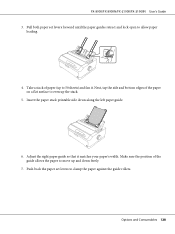
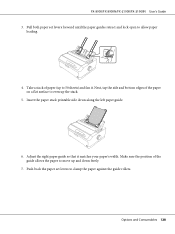
... set levers forward until the paper guides retract and lock open to even up and down along the left paper guide.
6.
Next, tap the side and bottom edges of the paper on a flat surface to allow paper
loading.
4. Make sure the position of paper (up to move up the stack.
5. FX-890II/FX-890IIN/FX-2190II/FX-2190IIN User's Guide...
Users Guide - Page 130


.... Next, slide the right paper guide to midway between the paper guides.
4. Slide the paper support to roughly match the width of your paper.
Pull the lock levers on the edge guides forward to allow paper loading. Slide the left paper guide until the paper guides retract and lock open to release them.
3. FX-890II/FX-890IIN/FX-2190II/FX-2190IIN User's Guide 2.
Users Guide - Page 153
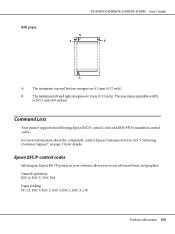
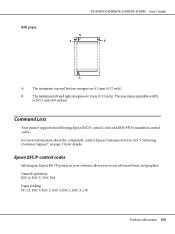
Roll paper:
FX-890II/FX-890IIN/FX-2190II/FX-2190IIN User's Guide
A The minimum top and bottom margins are 3 mm (0.12 inch).
Epson ESC/P control codes
Selecting an Epson ESC/P printer in your software allows you to use advanced fonts and graphics. B
The minimum left and right margins are 4.2 mm (0.17 inch). See "Contacting Customer Support" on page 116 for details.
General operation...
Notices and Warranty - Page 2
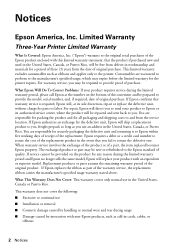
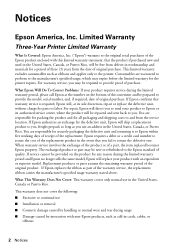
... product or part may be repaired and sent back to the manufacturer's specified usage, which may be free from the date of the warranty service, the replacement ribbon carries the manufacturer's specified usage warranty stated above.
This limited warranty excludes consumables such as add-in cards, cables, or
ribbons
2 Notices What Epson Will Do To Correct Problems: If...
Epson FX-2190II Reviews
Do you have an experience with the Epson FX-2190II that you would like to share?
Earn 750 points for your review!
We have not received any reviews for Epson yet.
Earn 750 points for your review!
