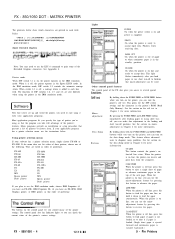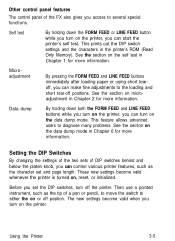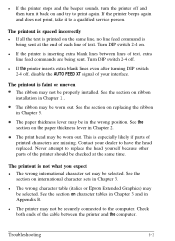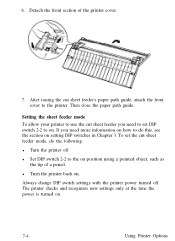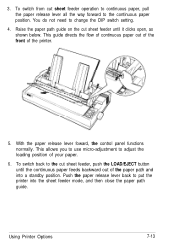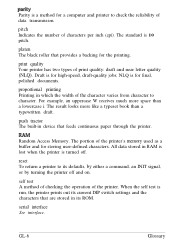Epson FX-1050 - Impact Printer Support and Manuals
Get Help and Manuals for this Epson item
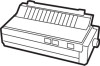
View All Support Options Below
Free Epson FX-1050 manuals!
Problems with Epson FX-1050?
Ask a Question
Free Epson FX-1050 manuals!
Problems with Epson FX-1050?
Ask a Question
Most Recent Epson FX-1050 Questions
Epson Fx1050 Printer Belt Replacement
Where can I get a replacement belt for our Epson FX1050 printer? It's used for business so it's need...
Where can I get a replacement belt for our Epson FX1050 printer? It's used for business so it's need...
(Posted by maryjokaiser 11 years ago)
Drivers For Epson Fx-1050 For Windows 7
I want to install my printer Epson FX-1050 in my pc whit windows 7
I want to install my printer Epson FX-1050 in my pc whit windows 7
(Posted by odlr46 12 years ago)
Printer
can epson fx-1050 work on windows 7? because i've already search for drivers but still cant make the...
can epson fx-1050 work on windows 7? because i've already search for drivers but still cant make the...
(Posted by fredyhinz 12 years ago)
Epson FX-1050 Videos
Popular Epson FX-1050 Manual Pages
Epson FX-1050 Reviews
We have not received any reviews for Epson yet.