Epson ET-4800 Support and Manuals
Get Help and Manuals for this Epson item
This item is in your list!

View All Support Options Below
Free Epson ET-4800 manuals!
Problems with Epson ET-4800?
Ask a Question
Free Epson ET-4800 manuals!
Problems with Epson ET-4800?
Ask a Question
Most Recent Epson ET-4800 Questions
The Scanner Won't Connect To The Computer
II am trying to scan in photos from the scanner to iMac, and it comes up that there is no connection...
II am trying to scan in photos from the scanner to iMac, and it comes up that there is no connection...
(Posted by judystirling1951 14 days ago)
Epson ET-4800 Videos
Popular Epson ET-4800 Manual Pages
Notices and Warranty - Page 1
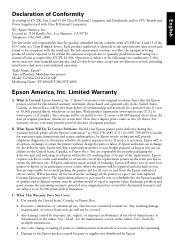
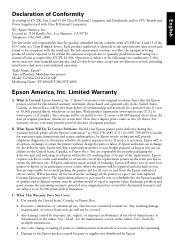
...another model of exchange, Epson will , at Epson's option, may be repaired and sent back to the Epson product caused by parts or supplies not distributed by 47CFR §2.906. When warranty service involves the exchange of Product: Multifunction printer Model: C634G/C634G/C612B Marketing Name: ET-2800/ET-2803/ET-4800
Epson America, Inc. What Epson Will Do To Correct Problems: Should...
Start Here - Installation Guide - Page 1


... position;
See "Load paper" on the product. Note: Refer to the color-coded sticker above the ink tank unit to report a gas leak in the online User's Guide. ET-4800
Start Here
IMPORTANT: Before using this product, make sure you read these settings later using the product's control panel.
or
To use a telephone to identify...
Start Here - Installation Guide - Page 2


... stopper.
6 Select the paper settings on the computer screen to run your online User's Guide for instructions. Any problems?
Any questions?
com (U.S.
Note: Make sure the paper is securely connected. The product's screen is not charging ink. ET-4800 replacement inks
Color Black Cyan Magenta Yellow
Part number 522120 522220 522320 522420
EPSON and Epson Smart Panel are any...
Users Guide - Page 3


... More 30 Setting Up Epson Connect Services 31 Using Epson Email Print ...32 Using Epson Remote Print ...32 Using Epson Scan to Cloud...33 Using AirPrint ...34 Setting Up Printing on a Chromebook 34 Android Printing Using the Epson Print Enabler 35 Using Fire OS Printing ...35 Using Windows 10 Mobile Printing ...36
3 Inside ...16 Product Parts - Contents
ET-4800 User's Guide...13...
Users Guide - Page 5


... Language of the Printer Software Screens 102 Changing Automatic Update Options 103 Printing with Windows ...80 Selecting Basic Print Settings - Mac 113 Managing Color - Windows 91 Selecting Extended Settings - Windows 10 S 104 Printing on a Mac ...107 Selecting Basic Print Settings - Mac ...112 Selecting Page Setup Settings - Windows 83 Multi-Page Printing Options - Windows 90 Selecting...
Users Guide - Page 34


... your Apple device to install drivers or download software. Parent topic: Product Basics
34 Load paper in your product for wireless printing. See the link below to your product control panel, you to print from your printer, visit Setting Up Your Epson Printer on Your Chromebook (U.S) or Setting Up Your Epson Printer on Your Chromebook (Canada...
Users Guide - Page 40
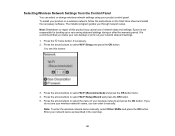
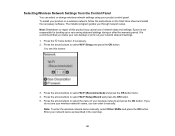
...-Fi (Recommended) and press the OK button twice. 4. The installer program guides you can select or change wireless network settings using your product control panel. Press the arrow buttons to select Wi-Fi Setup and press the OK button. To install your network data and settings. 1. Epson is not responsible for backing up or recovering data and...
Users Guide - Page 49


Error code and message
Solution
E-2, E-3, or E-7
Check the following:
No wireless network names (SSID) found . Confirm that the wireless network name (SSID) of the PC you wish to the network using a WPS push button method or your network was set up using a non-WPS push button method, try downloading and installing... password,...is set ...set up correctly. Confirm security key/password... password ...
Users Guide - Page 80
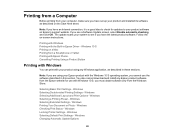
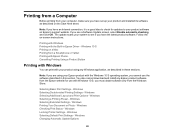
... also cannot download and install any Windows application, as described on Epson's support website. you must obtain software only from the Epson website for updates to your system to check for use the software described in Epson Driver - Selecting Basic Print Settings - Windows Selecting a Printing Preset - Windows Printing Your Document or Photo - The update scans your product software...
Users Guide - Page 98
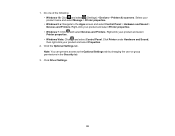
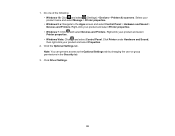
... product name and select Manage > Printer properties. • Windows 8.x: Navigate to the Optional Settings tab by changing the user or group permissions in the Security tab.
3. Right-click your...product and select Printer properties. • Windows Vista: Click and select Control Panel. Click Driver Settings.
98 Note: You can prevent access to the Apps screen and select Control Panel > ...
Users Guide - Page 120


Make sure you have set up your Epson product with Windows 10 S; See the Epson Photo+ help utility for the best results. Features include image corrections and adjustments, and adding text and stamps to cancel printing, press the stop button. We recommend printing on the Start Here sheet and installed the Epson Photo+ software. Parent topic...
Users Guide - Page 162
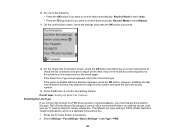
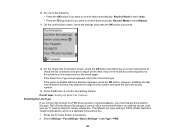
... be dialed to Manual.
11. 10. Receive Mode is used in office environments where an external access code such as "9" must change the product's line type. If there are any errors reported, try the solutions on -screen instructions to disable dial tone detection appears, press the OK button. Select Settings > Fax Settings > Basic Settings > Line Type > PBX...
Users Guide - Page 239
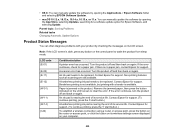
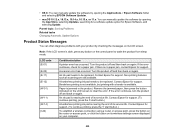
... to be replaced. Contact Epson for support. (To continue printing, press the start button.)
To establish a wireless connection using a router or access point, press the button on the router or access point, or click the button on its service life.
Parent topic: Solving Problems
Related tasks Changing Automatic Update Options
Product Status Messages
You can manually update the...
Users Guide - Page 246
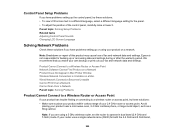
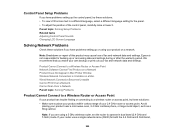
...Epson is Unstable on a network. Note: If you are using your product on a Mac Wired Network Connection Becomes Unstable Cannot Print Over a Network Cannot Scan Over a Network Parent topic: Solving Problems
Product Cannot Connect to a Wireless Router or Access Point
If your product has trouble... network data and settings.
Control Panel Setup Problems
If you have problems setting up the control...
Users Guide - Page 282


... have multiple versions of Epson Scan 2 installed. If you may need more than the minimum requirements. Make sure the correct product is selected. Parent topic: Solving Scanning Problems Related concepts Uninstall Your Product Software Related topics Starting a Scan
Scanning is Slow
If scanning becomes slow, try reinstalling it. If you upgraded your operating system...
Epson ET-4800 Reviews
Do you have an experience with the Epson ET-4800 that you would like to share?
Earn 750 points for your review!
We have not received any reviews for Epson yet.
Earn 750 points for your review!

