Epson ET-16650U Support and Manuals
Get Help and Manuals for this Epson item
This item is in your list!

View All Support Options Below
Free Epson ET-16650U manuals!
Problems with Epson ET-16650U?
Ask a Question
Free Epson ET-16650U manuals!
Problems with Epson ET-16650U?
Ask a Question
Epson ET-16650U Videos
Popular Epson ET-16650U Manual Pages
Start Here - Installation Guide - Page 3
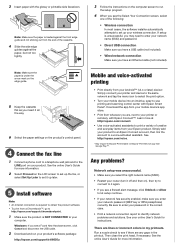
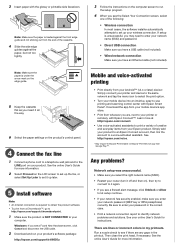
... computer screen to run your Epson product. Be sure to enter your network name (SSID) and password.
• Direct USB connection Make sure you have a USB cable (not included).
• Wired network connection Make sure you insert it up your online User's Guide for instructions. Run a nozzle check to set it all the way.
6 Select...
Start Here - Installation Guide - Page 4


Make sure your desktop or Apps screen to 47CFR, Part 2 and 15 for end of life hardware and ink bottles.
ReadyPrint Subscription Technical Support
VIsit http://epson.com/support/et16650u to 4 p.m. Pacific Time, Monday through Friday. Supplier's Declaration of Conformity
According to access the online User's Guide. Records maintained continue to reflect the equipment being produced can...
Users Guide - Page 6


... the Printer Software Screens 125 Changing Automatic Update Options 126 Printing with the Epson Standard Printer Software - Mac ...135 Selecting Page Setup Settings - Mac 140 Selecting Printing Preferences - Mac...141 Printing Your Document or Photo - Entering a User ID and Password for Printing 122 Selecting Default Print Settings - Mac 132
Paper Source Options - Mac 137...
Users Guide - Page 19


... history 4 Displays approximate maintenance box level 5 Displays any errors; select the error for details Parent topic: Control Panel Buttons and Lights Viewing...and Lights
19 Select the help guide you are experiencing a problem or How To to view instructions on -screen instructions. Select Troubleshooting if you with a procedure or to troubleshoot a problem. 1. Job/Status Screen You can...
Users Guide - Page 44


... to install drivers or download software.
1. Note: Operations may differ depending on the Apple website.
Set up your nearby Epson product and print. Load paper in your product for wireless printing. Print from iPhone, iPad, iPod touch, and Mac without drivers or cables.
Administrator
Setting Up Printing on a Chromebook
Your Epson printer supports native printing on setting up...
Users Guide - Page 49


... the warranty period. Select Wi-Fi Setup Wizard. 6. The installer program will guide you to enter your current
connection settings. 5. You see a screen like this product may cause loss of your network data and settings.
1. Selecting Wireless Network Settings from the Epson website. To install your product on a wireless network, follow the instructions on your network name.
49
Users Guide - Page 53
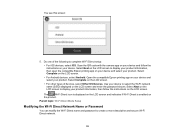
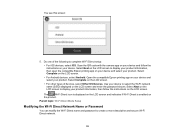
...the QR code with the camera app on your device and follow the instructions on ...Setup
Modifying the Wi-Fi Direct Network Name or Password
You can modify the Wi-Fi Direct name and password to complete Wi-Fi Direct setup...Epson printing app on the LCD screen and enter the password shown. Do one of devices, select Other OS Devices. Use your product information, then follow the instructions...
Users Guide - Page 61
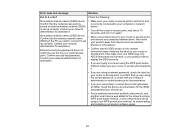
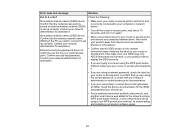
... confirm that you are using the correct password, or check with your network administrator or router/access point documentation.
• If you are using a non-WPS push button method, try downloading and installing your wireless connection suddenly disconnects, and another smart device was set up correctly. Error code and message
Solution
E-2, E-3, or E-7
Check the following...
Users Guide - Page 101


... Automatic Update Options
101 Windows 10 S Printing with the Windows 10 S operating system, you must obtain software only from the Windows Store. Selecting Basic Print Settings - Windows Locking Printer Settings - Windows Entering a User ID and Password for use the software described in this section.
Follow the on Epson's support website. You also cannot download and install any...
Users Guide - Page 120
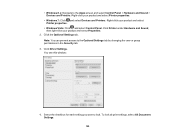
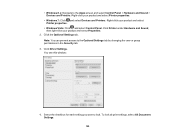
... Document Settings. 120 Click the Optional Settings tab. Right-click your product and select Printer properties.
• Windows Vista: Click and select Control Panel. Select the checkbox for each setting you want to lock. You see this window:
4. Click Printer under Hardware and Sound, then right-click your product and select Properties.
2. Click Driver Settings.
Users Guide - Page 257
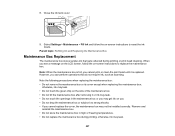
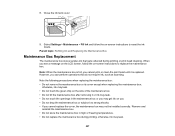
When you . • Do not drop the maintenance box or subject it to replace the maintenance box.
Select Settings > Maintenance > Fill Ink and follow the on you see a message on the LCD screen, follow the on-screen instructions to reset the ink levels. Note: When the maintenance box is full, you cannot print or...
Users Guide - Page 285


... printer driver is set to drop the first digit of the IP address Contact your product administrator.
On a Windows computer, go to On. Recovery mode
Contact your documentation. Please contact Epson support. The ink pad is at the bottom of the actual access code when entering an outside fax number. Paper Setup Auto Display is installed on...
Users Guide - Page 289


... progress, contact Epson for help. Select Yes to reset the selected settings. (Select No if you want to see a confirmation screen. 5. Parent topic: Solving Setup Problems
Noise After Filling...Installation Problems Parent topic: Solving Problems
Product Does Not Turn On or Off
If you cannot turn the product on or off, try these explanations: • The first time you have problems while setting...
Users Guide - Page 290


... this product may not have problems installing software, disconnect the cable and carefully follow the instructions on the network. Also make sure your system administrator. • If you still have software installation privileges. Epson is not responsible for your operating system. • Close any error message or your software does not install correctly in the printer properties...
Users Guide - Page 314
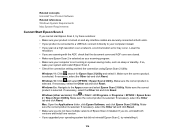
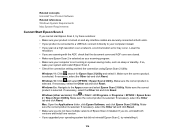
... • If you scan at both versions and install one version. • If you upgraded your operating system but did not reinstall Epson Scan 2, try these solutions: • Make sure ...; Make sure your system and restart Epson Scan 2. • Check the connection setting and test the connection using Epson Scan 2 Utility:
Windows 11: Click , search for Epson Scan 2 Utility and select it. ...
Epson ET-16650U Reviews
Do you have an experience with the Epson ET-16650U that you would like to share?
Earn 750 points for your review!
We have not received any reviews for Epson yet.
Earn 750 points for your review!

