Epson ET-5180 Support and Manuals
Get Help and Manuals for this Epson item
This item is in your list!

View All Support Options Below
Free Epson ET-5180 manuals!
Problems with Epson ET-5180?
Ask a Question
Free Epson ET-5180 manuals!
Problems with Epson ET-5180?
Ask a Question
Epson ET-5180 Videos
Popular Epson ET-5180 Manual Pages
Start Here - Installation Guide - Page 1
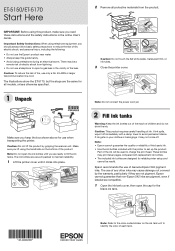
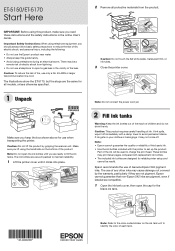
...set up the product. These bottles may not come off immediately with a damp towel to fill the ink tanks.
Important Safety Instructions: When using the handholds on your clothes or belongings, it clicks into place.
2 Remove all models... a gas leak in the online User's Guide. Epson cannot guarantee that non-Epson 542 inks are not pigment. Part of each tank. Make sure you lift using...
Start Here - Installation Guide - Page 4


... drivers, view videos and manuals, get FAQs, or contact Epson. See the online User's Guide for more information.
* May require the Epson Print Enabler or Mopria Print Service app from
Google Play™. Make sure your product is unable to find my product after connecting it from sleep mode.
Technical support
Visit www.epson.com/support (U.S.) or www.epson.ca/support...
Users Guide - Page 6


... 10 S 119
Selecting Print Settings - Mac...134 Printing Your Document - Selecting Default Print Settings - Mac 133
Printing Preferences - Windows 10 S 120 Printing on a Mac ...123
Selecting Basic Print Settings - Windows 116 Changing the Language of the Printer Software Screens 117
Changing Automatic Update Options 118 Printing with the Built-in Epson Driver - Mac 131 Managing...
Users Guide - Page 27
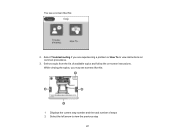
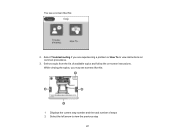
... total number of available topics and follow the on common procedures.
3. While viewing the topics, you are experiencing a problem or How To to view the previous step
27 Select a topic from the list of steps 2 Select the left arrow to view instructions on -screen instructions. Select Troubleshooting if you may see a screen like this :
2.
Users Guide - Page 39
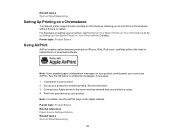
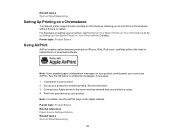
... product.
Load paper in your product for wireless printing. Print from iPhone, iPad, iPod touch, and Mac without drivers or cables.
Connect your Apple device to install drivers or download software. Related topics Wi-Fi or Wired Networking
Setting Up Printing on a Chromebook
Your Epson printer supports native printing on Your Chromebook (Canada). For directions on...
Users Guide - Page 45
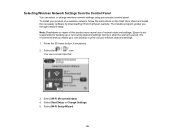
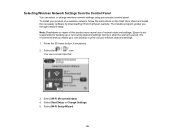
.... Select Start Setup or Change Settings. 5. Selecting Wireless Network Settings from the Control Panel
You can select or change wireless network settings using your product on a wireless network, follow the instructions on the Start Here sheet and install the necessary software by downloading it from the Epson website. We recommend that you through network setup. Epson is not responsible...
Users Guide - Page 50
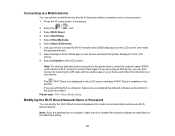
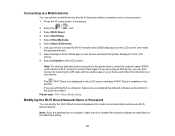
... on your device and follow the instructions on the product. If you are using an iOS device, you can also connect by scanning the QR code with the camera app on your device... installed the network software as described on the device's Wi-Fi screen to connect them again. Select Start Setup.
5. Parent topic: Wi-Fi Direct Mode Setup
Modifying the Wi-Fi Direct Network Name or Password
...
Users Guide - Page 57


...installing your product software again.
57 Confirm that the SSID shown on the network connection report matches the label on again.
• Move your product closer to connect is set up using the correct password... access point supports it on...set for assistance. Contact your network administrator for your router or access point.
No wireless network names (SSID) found . Error code...
Users Guide - Page 95
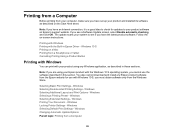
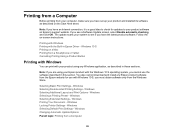
... also cannot download and install any Windows application, as described on -screen instructions. Windows Printing Your Document -
Windows Selecting Double-sided Printing Settings - Selecting Basic Print Settings - Note: If you are using any Epson product software from the Epson website for updates to see if you see a Software Update screen, select Enable automatic checking...
Users Guide - Page 114
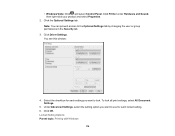
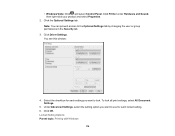
... topic: Printing with Windows
114 You see this window:
4. To lock all print settings, select All Document Settings.
5. Select the checkbox for each setting you want to lock. Click OK. Under Advanced Settings, select the setting option you want to the Optional Settings tab by changing the user or group permissions in the Security tab.
3. Click...
Users Guide - Page 270


...; On the Maintenance tab in the printer settings window
270 You can also manually update the
software by selecting Software Update here:
• Accessing the Windows Desktop and right-clicking the icon for free updates to problems you may have using your product software. Visit epson.com/support (U.S.), epson.ca/support (Canada), or latin.epson.com/support (Latin America) and select your...
Users Guide - Page 276
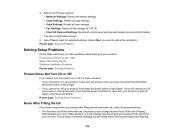
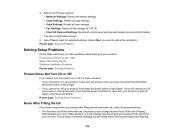
...Software Installation Problems Parent topic: Solving Problems
...Problems
Solving Setup Problems
Check these options: • Network Settings: Resets all network settings. • Copy Settings: Resets all copy settings. • Scan Settings: Resets all scan settings. • Fax Settings: Resets all fax settings (ET-5170). • Clear All Data and Settings: Resets all control panel settings...
Users Guide - Page 277
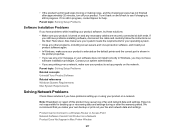
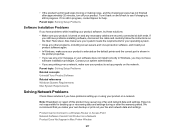
... product software, try these solutions: • Make sure your product is set up properly on the Start Here sheet. Note: Breakdown or repair of this product may not have problems installing software, disconnect the cable and carefully follow the instructions on the network.
• If the product's print head stops moving or making noise, and...
Users Guide - Page 314
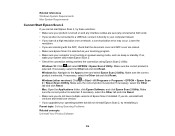
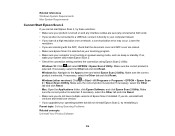
... selected. If necessary, select the Other tab and click Reset. • Make sure you do , uninstall both versions and install one version. • If you upgraded your operating system but did not reinstall Epson Scan 2, try these solutions: • Make sure your product is turned on and any interface cables are closed. •...
Users Guide - Page 321
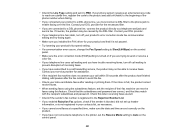
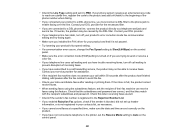
.... Contact your service provider for your product and that they match with the recipient subaddress and password. If your phone system requires an external access code to reach an outside line, register the code to the product and add a # (hash) to the beginning of incoming faxes.
• If you installed the FAX driver for assistance.
•...
Epson ET-5180 Reviews
Do you have an experience with the Epson ET-5180 that you would like to share?
Earn 750 points for your review!
We have not received any reviews for Epson yet.
Earn 750 points for your review!

