Epson DS-560 WorkForce DS-560 Support and Manuals
Get Help and Manuals for this Epson item
This item is in your list!

View All Support Options Below
Free Epson DS-560 WorkForce DS-560 manuals!
Problems with Epson DS-560 WorkForce DS-560?
Ask a Question
Free Epson DS-560 WorkForce DS-560 manuals!
Problems with Epson DS-560 WorkForce DS-560?
Ask a Question
Most Recent Epson DS-560 WorkForce DS-560 Questions
Popular Epson DS-560 WorkForce DS-560 Manual Pages
User Manual - Page 3


...DS-560 User's Guide ...7
Scanner Basics...8 Scanner Parts Locations ...8 Scanner Parts...8 Scanner Buttons and Lights...10 Page Separation Lever...11 User Replaceable Epson Scanner Parts 12 Changing the Power Off and Sleep Timer Settings... ...31 Wi-Fi Infrastructure Mode Setup ...31 Manually Connecting to a Wi-Fi Router Using EpsonNet Config 32 Setting Up Network Scanning...33 Determining the Scanner...
User Manual - Page 4


... Button Settings or Scan Jobs 42 Scanning with Document Capture Pro and Document Capture 43 Scanning with Epson Scan...Service 57
Cleaning and Transporting Your Scanner 60 Cleaning Your Scanner ...60 Cleaning Inside Your Scanner...60 Checking the Scanner Roller Counter 63 Replacing the Scanner Rollers ...64 Resetting the Scanner Roller Counter 70 Transporting Your Scanner ...71
Solving Problems...
User Manual - Page 7


DS-560 User's Guide
Welcome to the DS-560 User's Guide. For a printable PDF copy of this guide, click here.
7
User Manual - Page 31


Wi-Fi Infrastructure Mode Setup Direct Wi-Fi Mode Setup Wi-Fi Protected Setup (WPS) Epson DocumentScan App for iOS/Android
Wi-Fi Infrastructure Mode Setup
You can be connected to your computer over a Wi-Fi network. The wireless router or access point can set up your scanner to communicate with a wireless interface
31 Wi-Fi Networking...
User Manual - Page 32


...settings for wired connection to the wireless router or access point)
Manually Connecting to a Wi-Fi Router Using EpsonNet Config Setting Up Network Scanning Parent topic: Wi-Fi Networking
Manually... EpsonNet > EpsonNet Config > EpsonNet Config.
• OS X: Open the Applications folder, select Epson Software > EpsonNet > EpsonNet Config > EpsonNet Config.
2. Do one of the wireless router or...
User Manual - Page 33
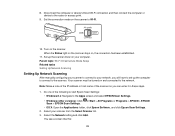
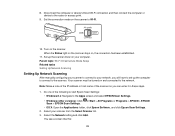
... Setup Related tasks Setting Up Network Scanning
Setting Up Network Scanning
After manually configuring your scanner to connect to set up the scanner driver on...EPSON Scan Settings. • Windows (other versions): Click or Start > All Programs or Programs > EPSON > EPSON
Scan > EPSON Scan Settings. • OS X: Open the Applications folder, click Epson Software, and click Epson Scan Settings...
User Manual - Page 74


... firmware is flashing blue The !
Light status The Status light is on The Status light is updating. error light and the Status light (blue) are flashing alternately
Condition/solution
The scanner is being updated. error light and the Status light (white) are flashing alternately The !
The product is in the input tray. Parent topic: Solving Problems...
User Manual - Page 76
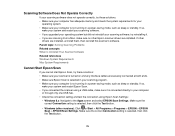
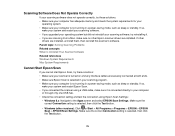
...-saving mode, such as sleep or standby. If other
drivers are installed. If so,
wake your system and restart your scanning software. • If you upgraded your operating system but did not reinstall your computer
or through only one USB hub. • Check the connection setting and test the connection using a USB cable, make...
User Manual - Page 77


... multiple versions of Epson Scan installed.
• OS X: Open the Applications folder, click Epson Software, and click EPSON Scan Settings. Parent topic: Solving Scanning Problems Related concepts When to separate the sheets, if necessary, and reload them. • Load only originals that meets the specifications for OS X does not include this setting. If the error persists, deselect the...
User Manual - Page 81


... the instructions that came with your scanner to a usable channel, if necessary.
81 Parent topic: Solving Problems Related topics Wi-Fi Networking
Scanner Cannot Connect to a Wireless Router or Access Point
If your scanner has trouble finding or connecting to a wireless router or access point, try these solutions: • If you are set , add...
User Manual - Page 82


... of a thin original appears in your scanned image, make sure you connected your computer screen has a quality problem. Back of the Internet Protocol.
• The scanner may have trouble accessing a low-priority Internet connection. • If you selected the correct Image Type setting for your original and select the Text Enhancement setting in Epson Scan.
User Manual - Page 87


OS X
In most cases, you can download drivers and documentation, get FAQs and troubleshooting advice, or email Epson with your scanner software does not solve a problem, contact Epson. However, you do not need to contact Epson for instructions. Note: If you find that re-installing your questions.
87 Quit all applications currently running on your scanner software does not...
User Manual - Page 90


Parent topic: Technical Specifications
General Specifications
Scanner type Photoelectric device Effective pixels Document size
Paper input ...per color external One Hi-Speed USB port RGB LED
Parent topic: Technical Specifications
90 Install Epson Scan on a disk or in increments of colors
Note: Epson Scan does not support the UNIX File System (UFS) for Mac OS X. Interface Display
Macintosh ...
User Manual - Page 95


...specifically explained in the scanner's guides...instructions...repair the AC adapter, scanner, or scanner option by the wall, leave at an angle.
• After replacing consumable parts...set or consult a qualified electrician. Do not disassemble them correctly following the rules of the correct size and rating.
• Unplug the scanner and the AC adapter, and refer servicing to qualified service...
Notices and Warranty - Page 1


... try to correct the interference by one (1) year from that the Epson product covered by the manufacturer could void the user's authority to determine whether the product requires service. When warranty service involves the exchange of Product: Image scanner
Model:
J341B
Marketing Name: DS-560
Epson America, Inc. If a claimed defect cannot be identified or reproduced, you...
Epson DS-560 WorkForce DS-560 Reviews
Do you have an experience with the Epson DS-560 WorkForce DS-560 that you would like to share?
Earn 750 points for your review!
We have not received any reviews for Epson yet.
Earn 750 points for your review!
