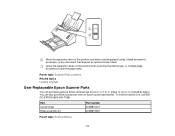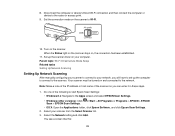Epson DS-560 WorkForce DS-560 Support Question
Find answers below for this question about Epson DS-560 WorkForce DS-560.Need a Epson DS-560 WorkForce DS-560 manual? We have 3 online manuals for this item!
Question posted by salpapc on August 5th, 2022
Does This Scan Both Side.?
Does this scan both side.?
Current Answers
Answer #1: Posted by SonuKumar on August 5th, 2022 9:22 AM
About this itemDo more - 26 ppm/52 ipm scan speeds; scans both sides in just one pass. Scan to popular cloud services - scan to Evernote, Google Drive, SharePoint, SugarSync and more. Scan to searchable PDFs - scan and edit documents; save scanned documents as PDF files; OCR software included.
Please respond to my effort to provide you with the best possible solution by using the "Acceptable Solution" and/or the "Helpful" buttons when the answer has proven to be helpful.
Regards,
Sonu
Your search handyman for all e-support needs!!
Related Epson DS-560 WorkForce DS-560 Manual Pages
Similar Questions
Epson1650 Scanner On Mac 10.8.4 Reported: 'an Error Occurred During Scanning.'
The scanner opens, starts to scan then reports the above message.
The scanner opens, starts to scan then reports the above message.
(Posted by conniesr13 10 years ago)
Cannot Get Operating Pages Up On My Computer For Epson V700 Scanner. Scan Slides
I need to scan slides via USB to my computer. V700 Scanner is new-installed & verified 3 discs B...
I need to scan slides via USB to my computer. V700 Scanner is new-installed & verified 3 discs B...
(Posted by jmondora 12 years ago)
Epson Gt-s50 Scanner. I Can't Get It To Scan Or Print In Color.
(Posted by johnrwooden 12 years ago)
Why Does My New Epson Gt-1500 Scanner....scan Blank Pages
I have a brand new Epson GT-1500 Workforce scanner. I love it and have had no problems with it. Toda...
I have a brand new Epson GT-1500 Workforce scanner. I love it and have had no problems with it. Toda...
(Posted by al46774 12 years ago)
When Using Adf On Epson Workforce Gt-1500, Vertical Line Appears On Scan
What is causing it? Using normal speed seems to fix condition. If still using fast speed, unchecking...
What is causing it? Using normal speed seems to fix condition. If still using fast speed, unchecking...
(Posted by au4greg 13 years ago)